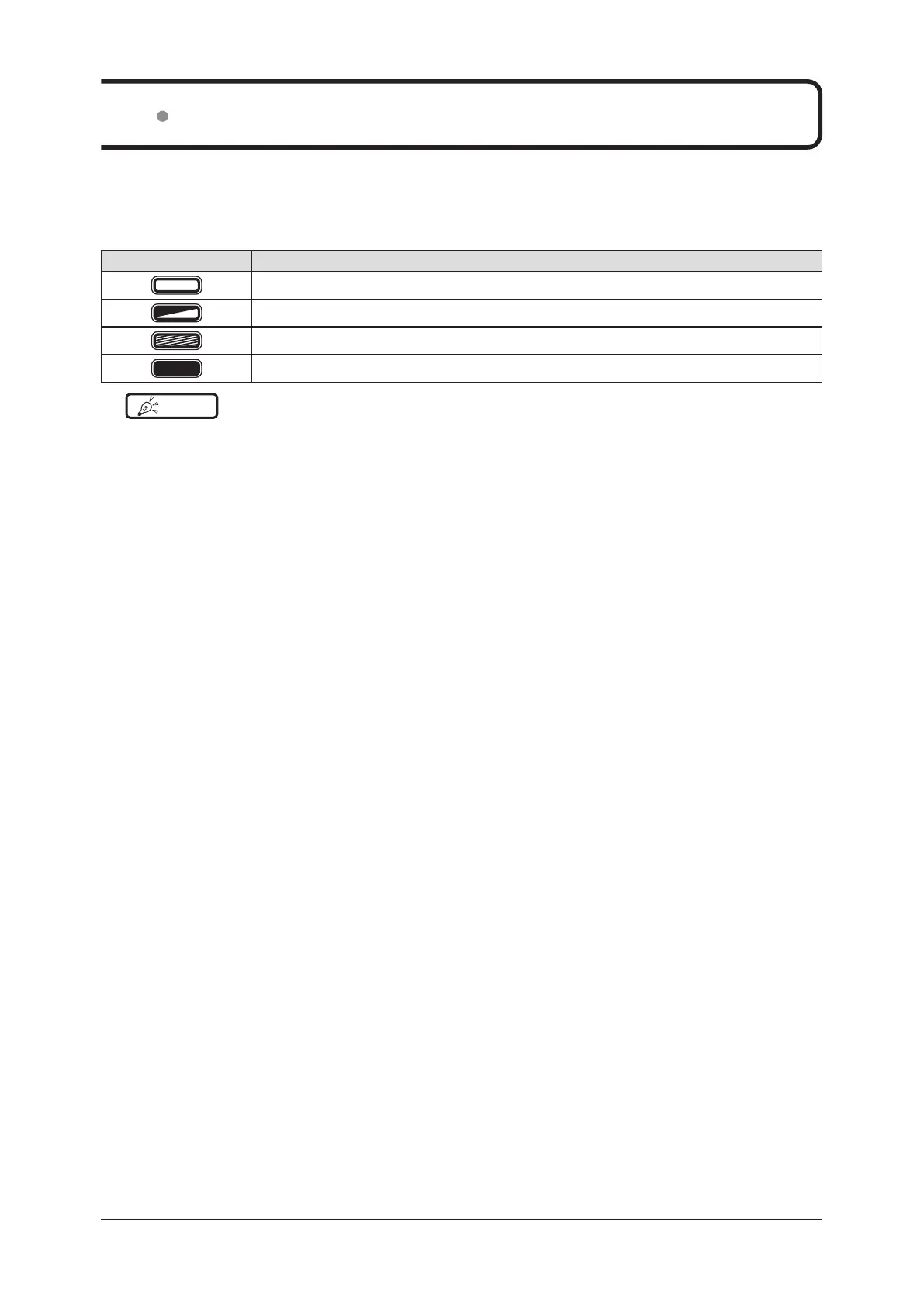90
Status of the respective devices can be conrmed with LEDs.
Check the status of the respective devices, referring to the "LED display pattern".
LED display pattern
Notation Display pattern
O
Slow ashing
Fast ashing
On
HINT
•••••••••••••••••••••••••••••••••••••••••••••••••••••••••••••••••••••••••••••••••••••••••••••••••••••
• For the AeroDR 3 1417HD, AeroDR 3 1717HD and AeroDR 3 1012HQ specic display patterns and their statuses,
refer to
"4.1.3 AeroDR 3 1417HD/AeroDR 3 1717HD/AeroDR 3 1012HQ"
.
•••••••••••••••••••••••••••••••••••••••••••••••••••••••••••••••••••••••••••••••••••••••••••••••••••••••••••••••••••••
4.1 LED display of respective devices
