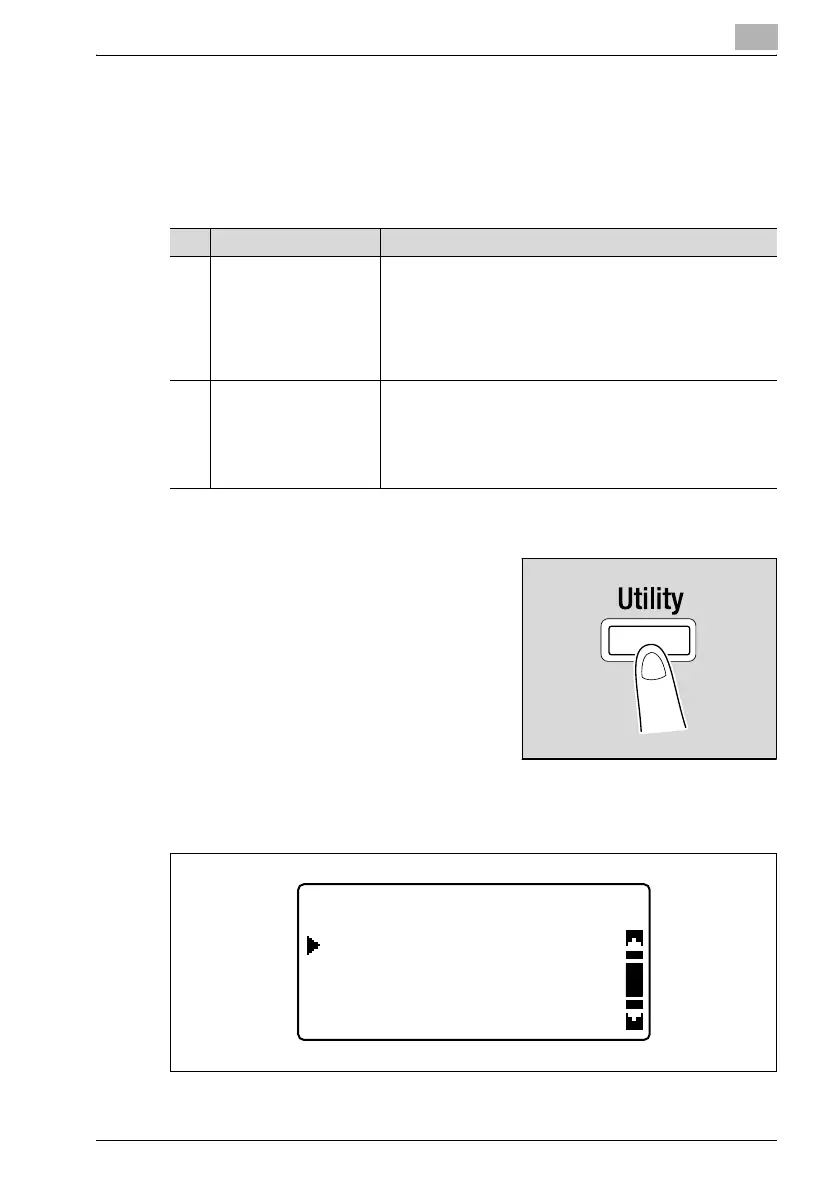Utility mode/Copy mode parameters
7
bizhub 163/211 7-33
7.6 USER MANAGEMENT
From the "USER MANAGEMENT" menu, certain maintenance operations
can be performed in order to maintain the machine’s efficiency.
USER MANAGEMENT functions
Drying (dehumidifying) the drum ("DRUM DEHUMIDIFY" function)
1 Press the [Utility] key.
The "UTILITY MODE" menu appears.
2 Press the [+] or [,] key until "USER MANAGEMENT" is selected, and
then press the [OK] key.
The "USER MANAGEMENT" menu appears.
No. USER MANAGEMENT Description
1 DRUM DEHUMIDIFY When the room temperature changes drastically (such as
when a heater is used in the winter) or when the machine is
used in an extremely humid location, condensation may form
on the surface of the PC drum inside the machine, resulting in
decreased print quality. If this occurs, use this function to dry
the drum and eliminate the condensation. The drum dehumid-
ifying operation lasts approximately three minutes.
2 TONER REPLENISHER After many documents containing large printed areas (such as
photos) or many negative/positive-inverted copies/printouts
are printed, the print density may temporarily become too light
if toner is not automatically replenished. If this occurs, use this
function to force replenishing of the toner and immediately re-
turn the density to its normal level.
UTILITY MODE
ADMIN. MANAGEMENT
USER MANAGEMENT
COPY SETTING 1
