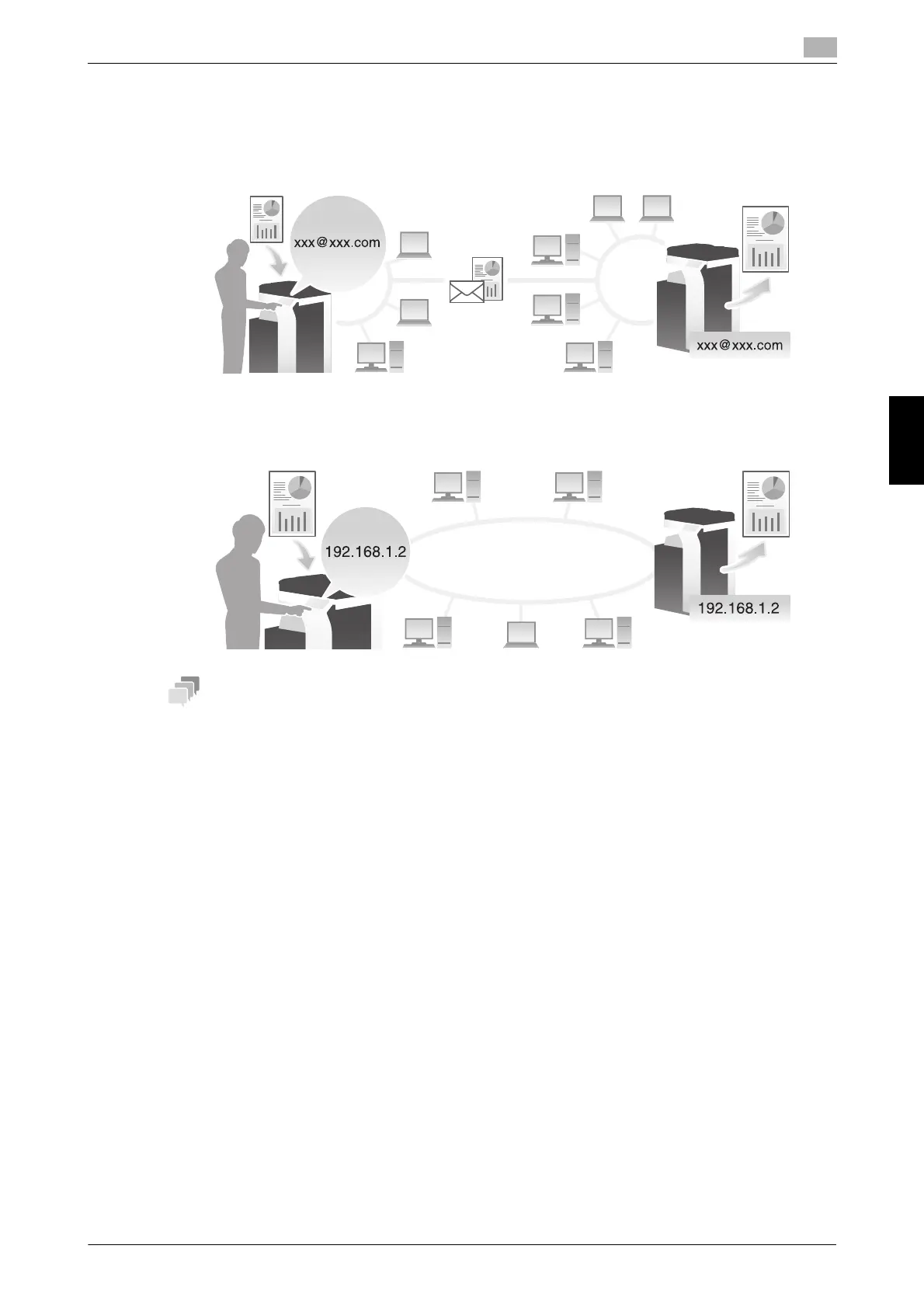bizhub 367/287/227 5-21
5.3 Fax
5
Frequently Asked Questions Chapter 5
5.3.4 Q4. Is it possible to cut down on the communications expenses by using a
network?
A4. Yes. Use the Internet Fax function to send an E-mail message with an attachment containing the scanned
data merely at expenses for online communications via the Internet.
Within your intranet, the IP Address Fax function can be used. For IP Address Fax, specify either the IP ad-
dress, host name or E-mail address of the destination fax machine to directly send a fax to that destination.
No mail server is required.
- To use the Internet Fax and IP Address Fax functions, ask your service representative to configure set-
tings. For details, contact your service representative.
- The Hard Disk is optional in some areas. To use the Internet Fax and IP Address Fax functions, the
Hard Disk must be installed in this machine.
- To use the Internet Fax function, this machine must be connected to the network and you have an en-
vironment enabled for E-mail transmissions and receptions.
- The Fax Kit is required to use the IP Address Fax function.
- The IP Address Fax function is available only between our models supporting the function or between
devices matching the DirectSMTP standard. We do not give operational warranties for devices other
than the models supporting the function.
Operation procedure: Sending an Internet fax
1 Load the original.