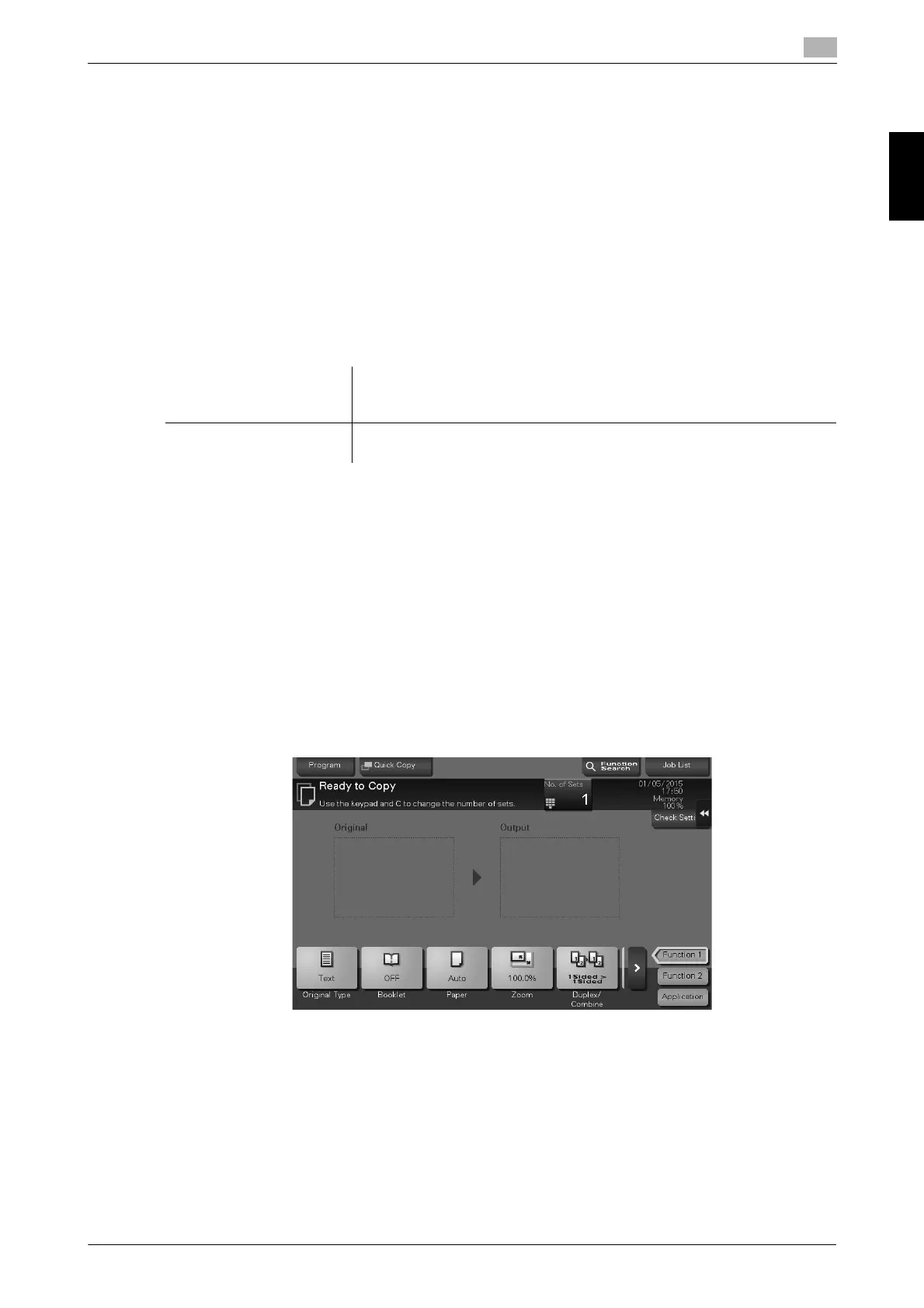bizhub 367/287/227 2-5
2.2 Introduction to user's guide
2
About This Machine Chapter 2
Viewing the top page
For Windows
- When the User's Guide CD is inserted into the CD-ROM drive of your computer, the AutoPlay dialog
box will be displayed. Clicking [Run rundll32.exe] displays the top page.
- If the top page does not appear, select [My Computer] or [Computer], right-click on the
[Users_Guide_CD] icon, then click [Open]. If you double-click [index.html] in the folder, the top page will
open.
For Macintosh
- Double-click the CD icon on the desktop, then [index.html] to display the top page.
2.2.2 Target groups
The user's guides (see page 2-3) are intended for the following users of the system:
Everyone who uses this system must have read and understood the related user's guides.
2.2.3 Symbols and notations used in this manual
Procedural instruction
0 This check mark symbol shows a precondition of a procedure.
1 This format number "1" represents the first step.
2 This format number represents the order of serial steps.
% This symbol indicates a supplementary explanation of a procedural instruction.
User Persons using the system for its intended use (see page 2-2) as well as
managing system functions and consumables according to the assigned
user rights.
Administrator Persons managing consumables, system functions, users and access
rights; adjusting system settings, and establishing network connections.