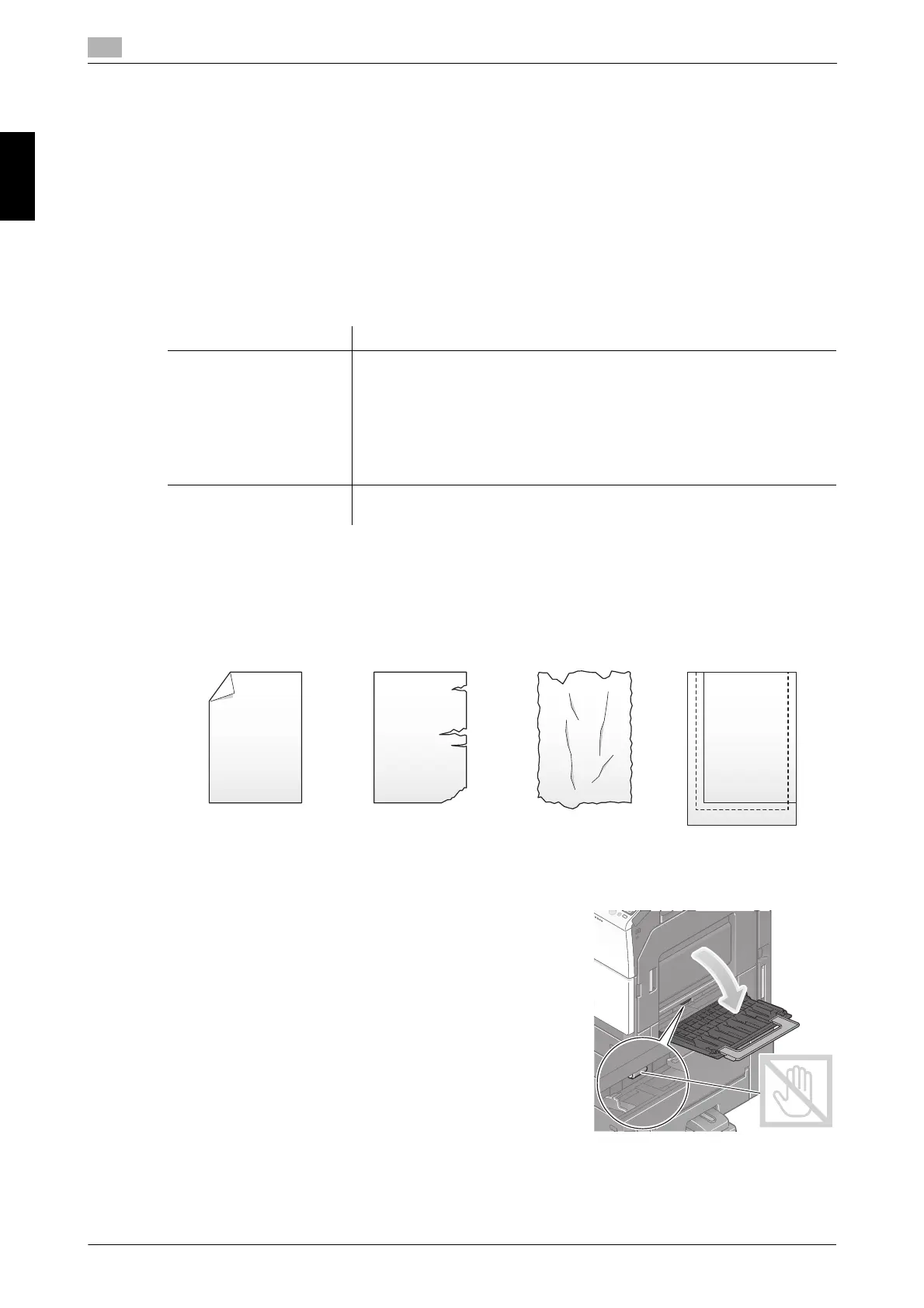2-32 bizhub 367/287/227
Loading paper
2
2.8
About This Machine Chapter 2
2.8.3 Bypass Tray
Use the Bypass Tray when printing on a paper size other than for paper trays, or printing on envelopes or
transparencies.
To use the Bypass Tray, load paper and specify the paper type.
Applicable paper types
Plain paper, single-side-only paper, special paper, thick paper, postcard (4 e 6 (A6 Card)), transparency, let-
terhead, colored paper, envelope, label sheets, index paper, and recycled paper
Applicable paper sizes
Paper not available
Do not load the following paper into the Bypass Tray. Doing so may cause a paper jam or damage to the
machine.
- Folded, torn or creased paper, or bundles of sheets of different sizes
How to load paper
1 Open the Bypass Tray.
% To load large-sized paper, pull out the Tray Extension.
NOTICE
Exercise care not to touch the surface of the Paper Feed Roll-
er with your hands.
Type Size
Standard-size paper 11 e 17 w to 5-1/2 e 8-1/2 w/v, 4 e 6 w, A3 w to A6 w, B4 w to B6 w, A6
card w, 8 e 13 w, 16K w/v, 8K w, envelope (B5 w (6-15/16 inches e 9-
13/16 inches (176 mm e 250 mm)), C4 w (9 inches e 12-3/4 inches (229 mm
e 324 mm)), C5 w (6-3/8 inches e 9 inches (162 mm e 229 mm)), C6 w (6-
3/8 inches e 4-1/2 inches (162 mm e 114 mm)), DL w (8-11/16 inches e 4-
5/16 inches (220 mm e 110 mm)), Com10 (4-1/8 inches e 9-1/2 inches
(104.7 mm e 241.3 mm)), Monarch (3-7/8 inches e 7-1/2 inches (98.4 mm e
190.5 mm)))
Custom-size paper Paper width: 3-9/16 to 11-11/16 inches (90 mm to 297 mm)
Paper length: 5-1/2 to 17 inches (139.7 mm to 431.8 mm)