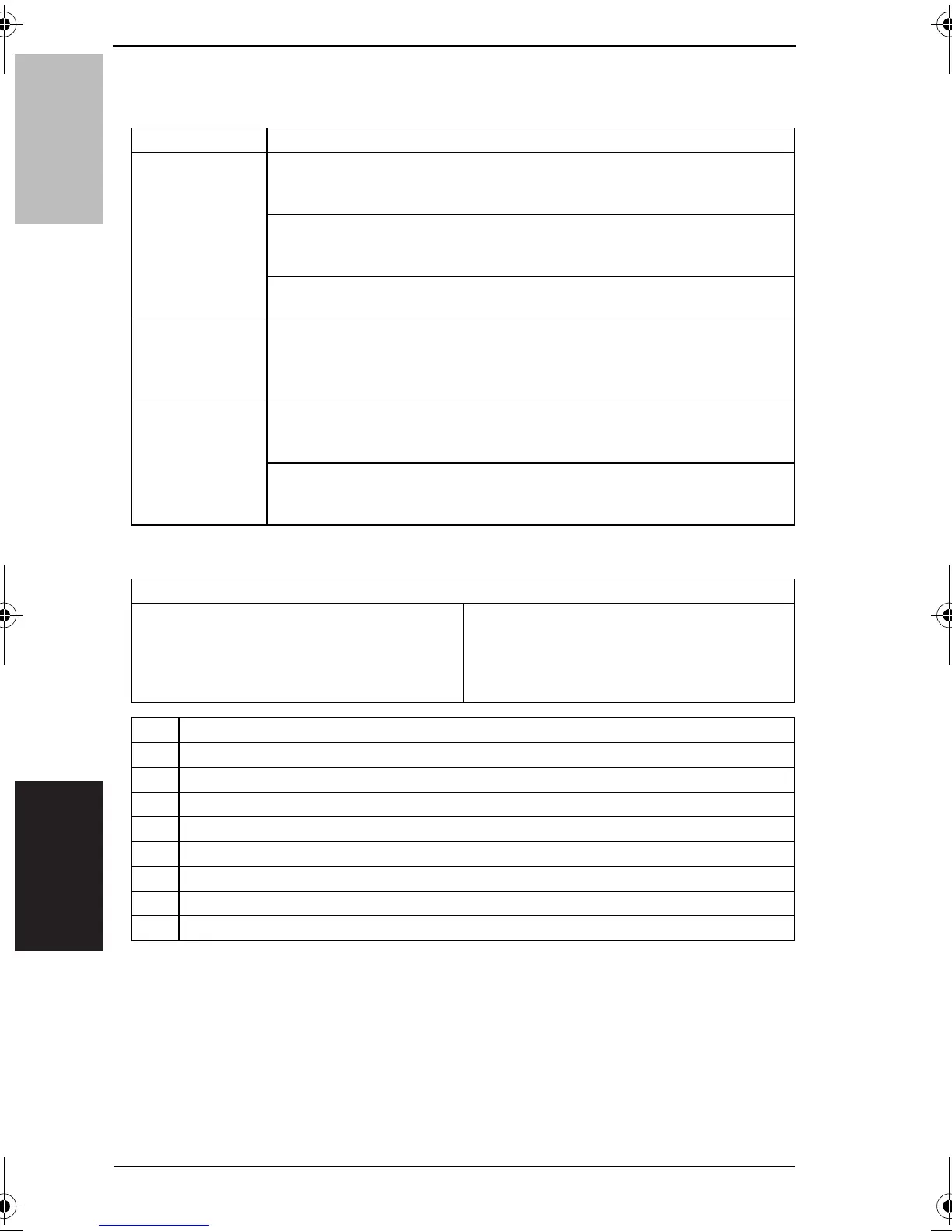22. Jam Display Field Service Ver. 2.0 Mar. 2006
298
bizhub C250P
Troubleshooting
22.4.7 Misfeed at Tray 3 Feed and Tray 3 vertical transport section (PC-103/PC203)
A. Detection Timing
B. Action
Type Description
Detection of
misfeed at Tray 3
feed or Vertical
Transport Section
The leading edge of the paper does not block the Tray 3 Vertical Transport Sensor
(PC117-PC) even after the lapse of a given period of time after the Tray3 Take-up
Motor (M122-PC) has been energized.
The Tray 2 Vertical Transport Sensor (PC8-PC) is not blocked even after the lapse
of a given period of time after the paper has blocked the Tray 3 Vertical Transport
Sensor (PC117-PC).
The Tray 3 Vertical Transport Sensor (PC117-PC) is not unblocked even after the
lapse of a given period of time after it has been blocked by the paper.
Tray 3 Vertical
Transport section
Loop Registration
Reversing JAM
Rise timing of load for registration is earlier than the one for making the loop at
front of the Registration Roller at Tray 3 feed.
Detection of paper
left in Tray 3
The Tray 3 Vertical Transport Sensor (PC117-PC) is blocked when the Main
Power Switch is turned ON, a door or cover is opened and closed, or a misfeed or
malfunction is reset.
The Tray 3 Take-Up Sensor (PC116-PC) is blocked when the Main Power Switch
is turned ON, a door or cover is opened and closed, or a misfeed or malfunction is
reset.
Relevant Electrical Parts
Tray 3 Take-Up Sensor (PC116-PC)
Tray 3 Vertical Transport Sensor (PC117-PC)
Tray 2 Vertical Transport Sensor (PC8-PC)
Tray3 Take-up Motor (M122-PC)
Registration Roller Sensor (PC1)
Control Board (PWB-C2 PC)
Mechanical Control Board (PWB-M)
Step Action
1 Initial check items
2 PC1 I/O check, Sensor check
3 PC116-PC I/O check, Sensor check
4 PC117-PC I/O check, Sensor check
5 PC8-PC I/O check, Sensor check
6 M122-PC operation check
7 Change PWB-C2 PC
8 Change PWB-M
bizhub_C250P_Total.book 298 ページ 2006年3月27日 月曜日 午前8時28分
