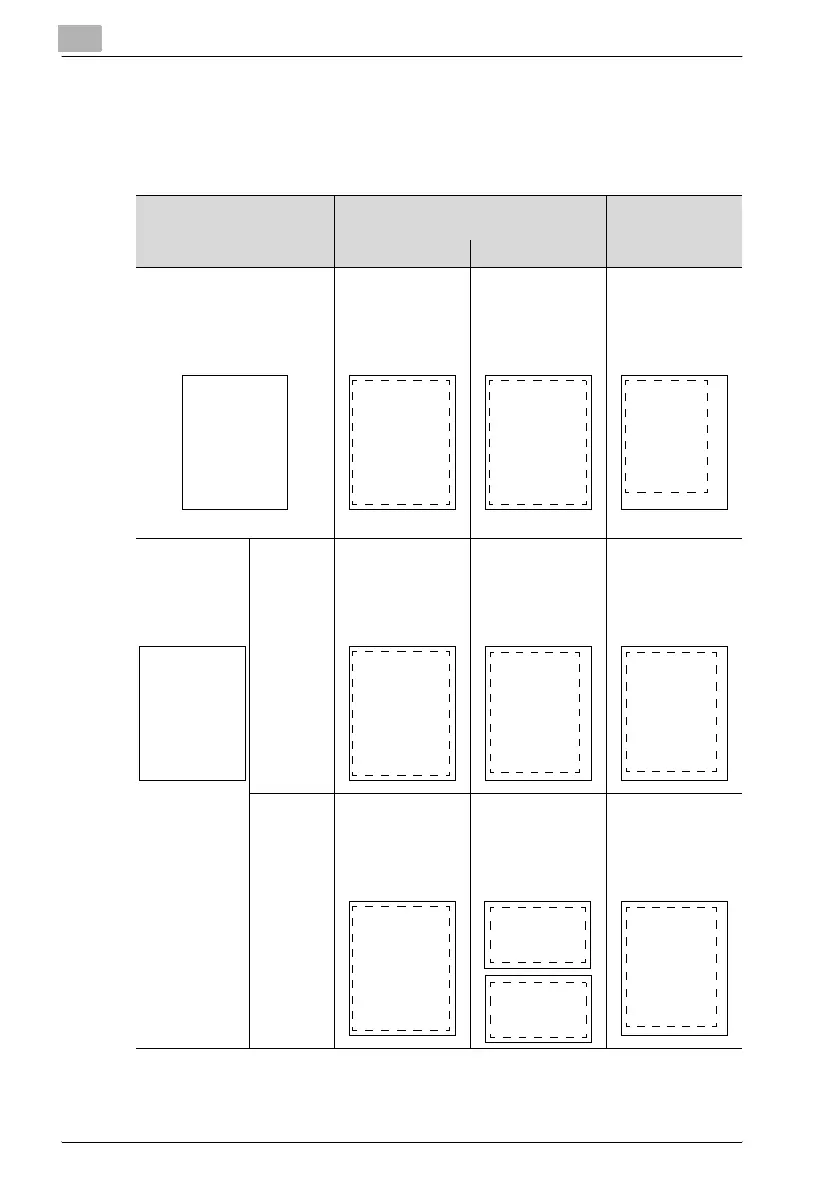4
Reception
4-18 Network Fax
Recording method at the reception
The following table shows relationship between the paper size of the
received document and the document actually recorded.
Paper size of the received
document
Setting of [Min. Reduction for RX Print]
Selecting a tray
from [Tray Selec-
tion for RX Print]
e 1.0 96 - 87%
Standard size (A3 - A5) Recorded at full
scale to fit in the
larger paper
Recorded after be-
ing reduced to fit in
the same size of
paper
Recorded after be-
ing reduced to fit in
the specified size
of paper
Long original
(longer than the
Standard size)
The page
division re-
cording
OFF
Recorded at full
scale to fit in the
larger paper
Recorded after be-
ing reduced to fit in
the appropriate
size of paper
Recorded after be-
ing reduced to fit in
the specified size
of paper
The page
division re-
cording
ON
Recorded at full
scale to fit in the
larger paper
Recorded after
page division de-
pending on the pa-
per used
Recorded after be-
ing reduced to fit in
the specified size
of paper
A
B
C
A
B
C
A
B
C
A
B
C
A
B
C
D
A
B
C
D
A
B
C
D
A
B
C
D
A
B
C
D
A
B
C
D
A
B
C
D
