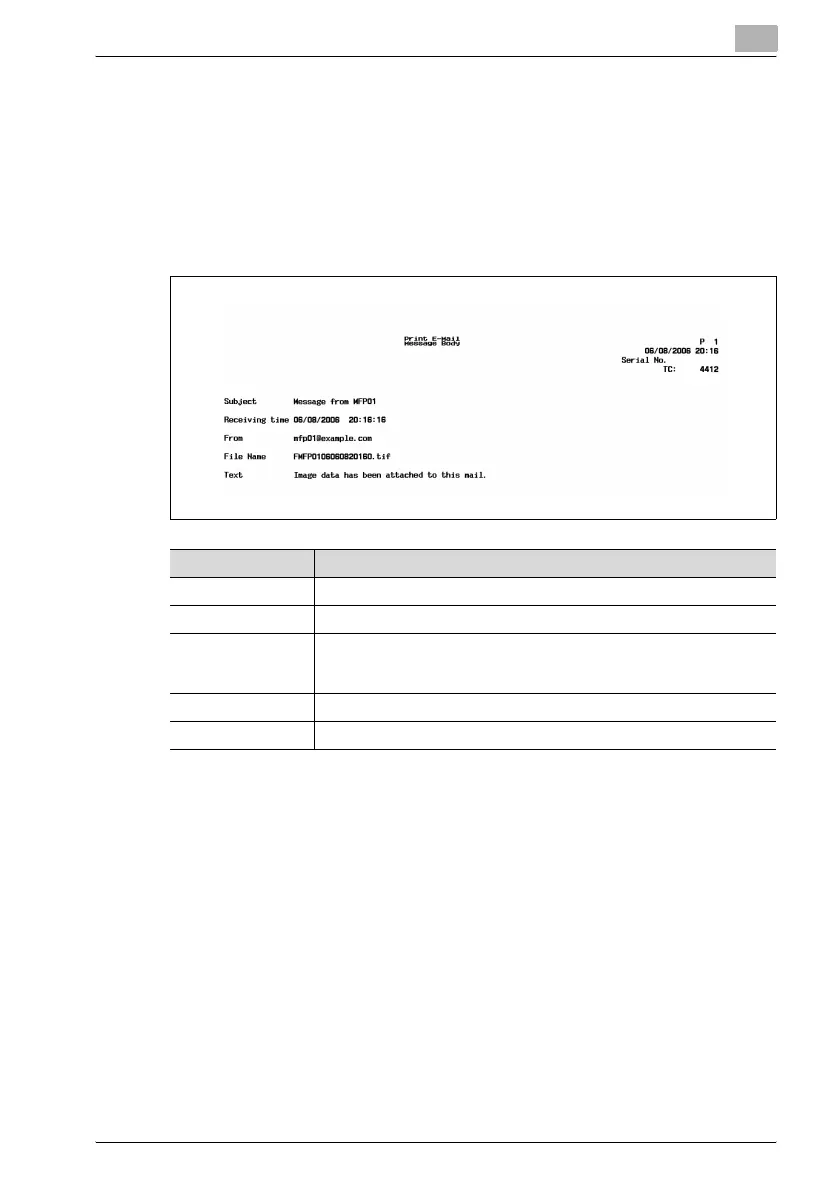Explanation of reports and lists
11
Network Fax 11-17
11.8 Receipt mail text
A setting is made to decide whether or not the text of an E-mail received is
automatically printed.
Automatic printout can be set to [Print] or [Do not Print] with [Receipt Mail
Text] at [Report Settings] of Utility Mode. For details, see "Report settings"
on page 10-69.
!
Detail
The contents of the Receipt Mail Text vary by mails to be received.
Item Description
Subject: Mail transmitting condition is indicated.
Receiving time: Date of reception is indicated.
From: Mail address of the sender is indicated.
• When the mail address is registered in the Internet fax entry list, also
the name is indicated.
File Name: Attached file name is indicated.
Text: The text of a mail received is recorded.
