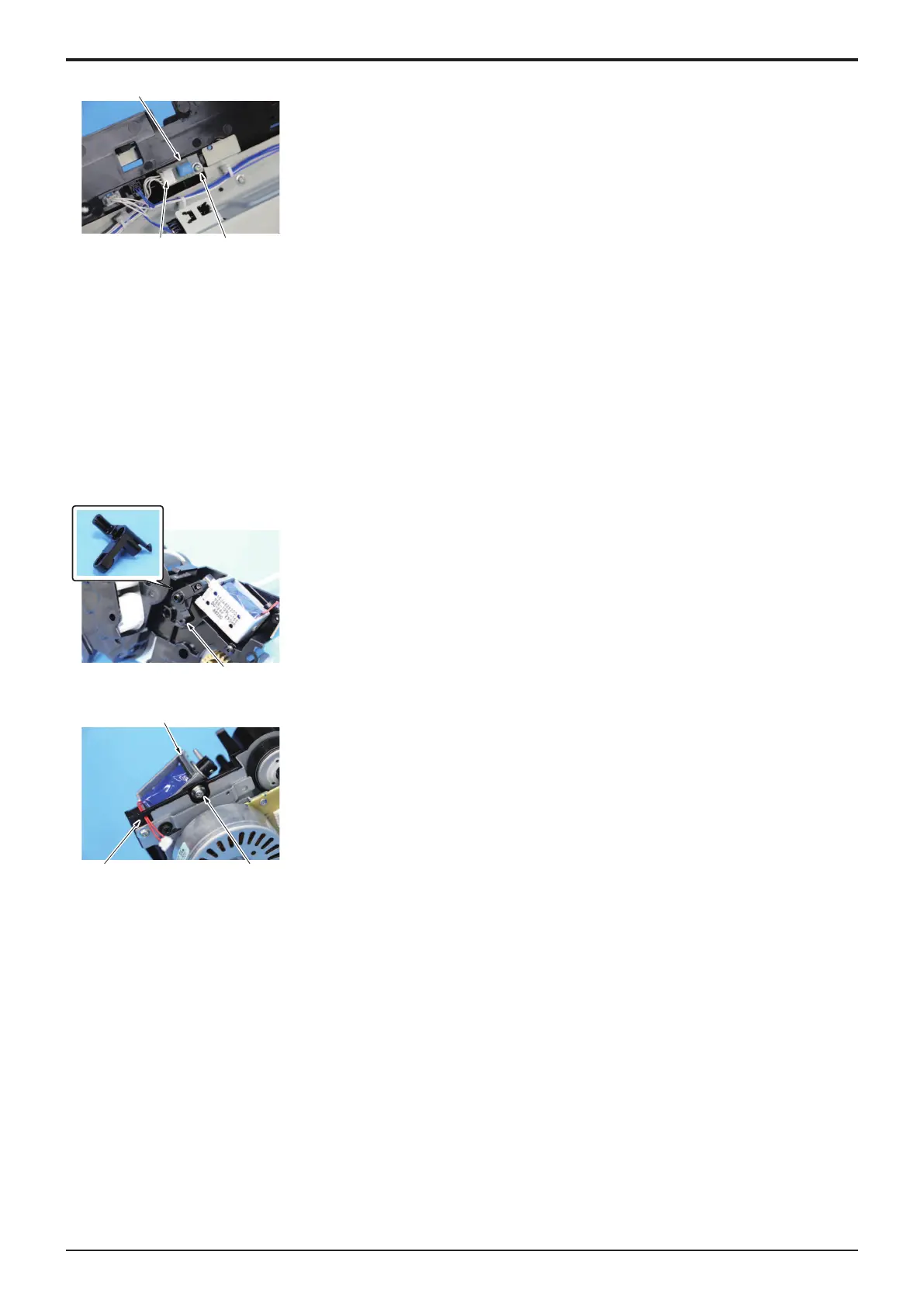bizhub C4000i/C3300i F DISASSEMBLY/REASSEMBLY > 4. bizhub C4000i/C3300i
F-33
5. Remove the screw [1].
6. Disconnect the connector [2], and remove the temperature/humidity sensor [3].
7. To reinstall, reverse the order of removal.
4.7.3Exit path switch solenoid (SD1)
1. Remove the fusing unit.
E.3.1.12 Replacing the fusing unit
2. Remove the toner filter assy.
E.3.1.8 Replacing the toner filter
3. Remove the rear cover.
F.4.1.3 Rear cover
4. Remove the left cover.
F.4.1.2 Left cover
5. Remove the PWB box.
F.4.2.7 PWB box
6. Remove the fusing drive unit.
F.4.2.8 Fusing drive unit
7. Remove the Lever [1].
8. Remove the harness from the harness guide [1].
9. Remove the screw [2] and remove the exit path switch solenoid [3].
10. To reinstall, reverse the order of removal.
