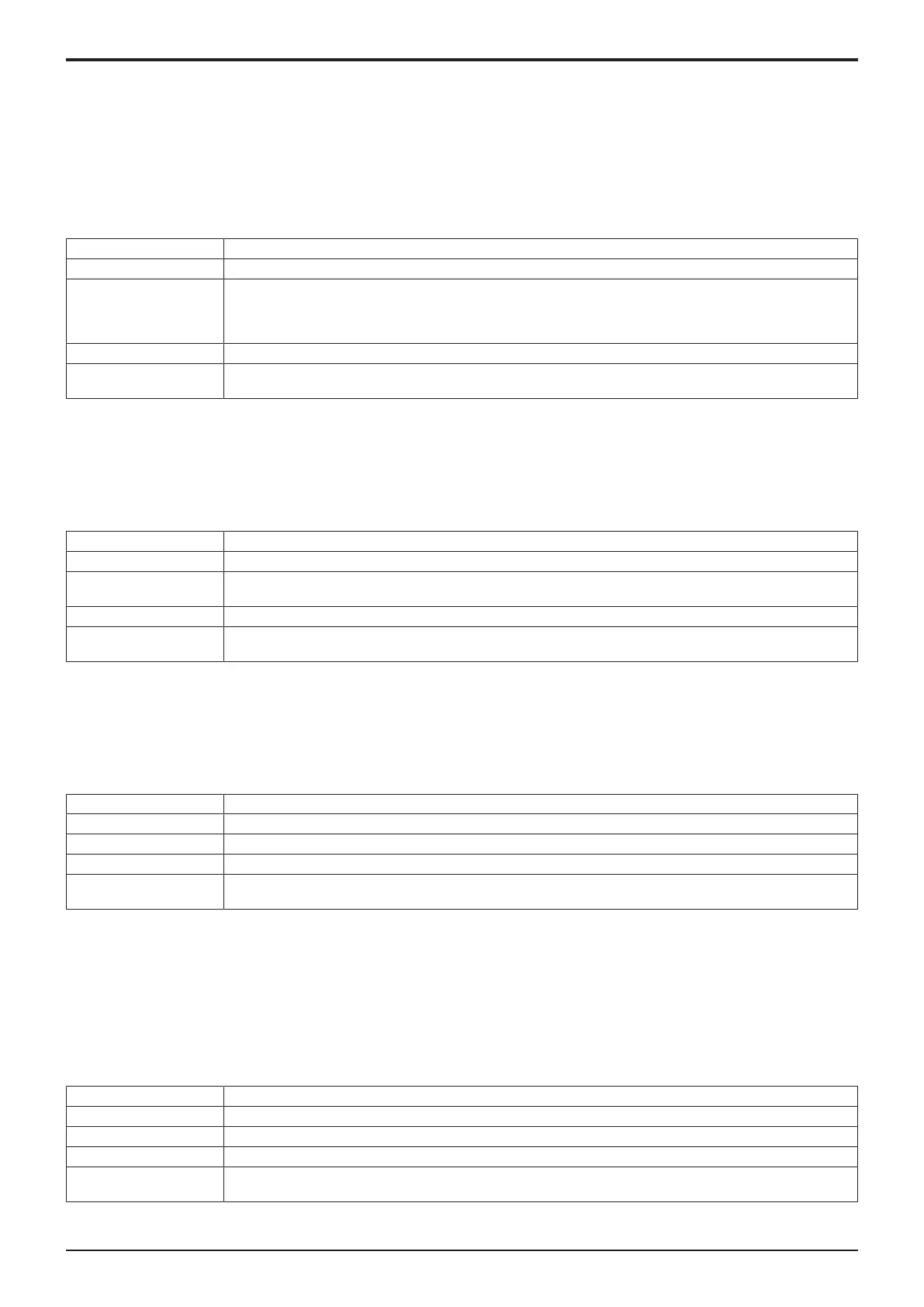bizhub C4000i/C3300i L TROUBLESHOOTING > 3. TROUBLE CODE
L-56
Procedure
1. Turn OFF the main power switch and turn it ON again, and conduct the following setting. [Service Mode] -> [System 1] -> [Initialization] ->
[Clear All Data].
2. Select [Service Mode] -> [State Confirmation] -> [Memory/Storage Adjustment] -> [Format] and perform the function.
3. Replace the microSD.
4. Replace CPUB.
5. Replace BASEB.
3.15.3CE101
Contents
Trouble type CE101: Browser finish detected
Rank C
Trouble detection condition • The browser is automatically recovered (restarted) after the main body detected that the browser (separate
process) has stopped with fault.
• When the “Malfunction finish is detected over predetermined number of times” or “the browser task process is
except in idle (printing, etc.)”.
Trouble isolation -
Relevant electrical parts • CPU board (CPUB)
• Base board (BASEB)
Procedure
1. Check the connectors on BASEB for proper connection and correct as necessary.
2. Replace CPUB.
3. Replace BASEB.
3.15.4CE201
Contents
Trouble type CE201: Transmission operation log storage fault
Rank C
Trouble detection condition When the transmission log storage failed, it repeats retrial until transmission operation log is stored. The trouble is
detected when the retrial failed for predetermined number of times.
Trouble isolation -
Relevant electrical parts • CPU board (CPUB)
• Base board (BASEB)
Procedure
1. Check the connectors on BASEB for proper connection and correct as necessary.
2. Replace CPUB.
3. Replace BASEB.
3.15.5CE202
Contents
Trouble type CE202: PDL interpreter error
Rank C
Trouble detection condition An error inside the CPU board (CPUB) is detected during converting the PDL information.
Trouble isolation -
Relevant electrical parts • CPU board (CPUB)
• Base board (BASEB)
Procedure
1. Turn OFF the main power switch and unplug the power cord. Connect the power cord after 15 sec. or more, and turn ON the main power
switch.
2. Select [Service Mode] -> [State Confirmation] -> [Memory/Storage Adjustment] -> [Format] -> [Logical Format] and perform the function.
3. Select [System 1] -> [Initialization] -> [Clear All Data] and perform the function.
4. Replace CPUB.
5. Replace BASEB.
3.15.6CE203
Contents
Trouble type CE203: Unrecoverable error
Rank C
Trouble detection condition An error does not recover even after an auto recovery.
Trouble isolation -
Relevant electrical parts • CPU board (CPUB)
• Base board (BASEB)
