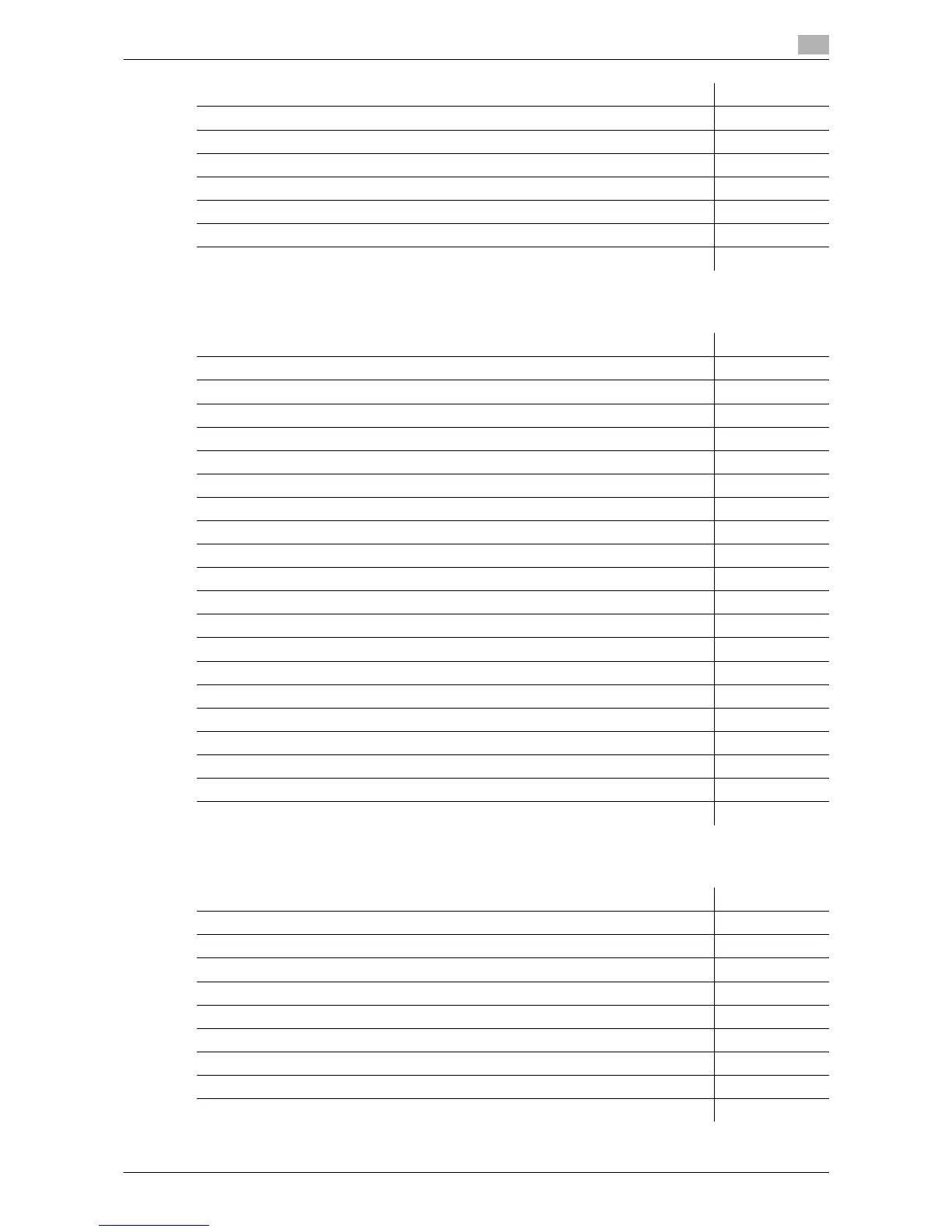bizhub C652/C652DS/C552/C552DS/C452 2-4
2.1 Procedure list
2
2.1.9 Managing
2.1.10 Registering
Managing external certificates p. 2-210
Limiting accessible destinations for each user p. 2-212
Restricting Registration and Change by a User p. 2-213
Configuring Copy Security Settings p. 2-213
Configuring the administrator password p. 2-215
Configuring the function permission of the public user p. 2-216
Restricting specification of sending destinations p. 2-218
Title Page
Title Page
Specifying the date and time of this machine p. 2-31
Searching for the E-mail address in the LDAP server p. 2-60
Displaying this machine on the network map p. 2-115
Monitoring this machine by SNMP Manager p. 2-116
Reporting the status of this machine (by E-mail) p. 2-119
Reporting the status of this machine (TRAP) p. 2-122
Reporting the counter information of this machine (by E-mail) p. 2-125
Checking the counter of this machine p. 2-181
Checking the machine ROM version p. 2-182
Importing and exporting the machine configuration information p. 2-183
Using the timer functions p. 2-184
Displaying a network error code p. 2-186
Initializing the configuration information p. 2-187
Enhancing the functions of this machine p. 2-188
Outputting job logs p. 2-190
Configuring settings for printing blank pages p. 2-204
Configuring settings for skipping jobs p. 2-204
Configuring Outline PDF Settings p. 2-209
Managing single color /2 Color output p. 2-218
Using Data Management Utility p. 2-275
Title Page
Registering and editing font/macro p. 2-190
Registering machine information p. 2-192
Registering support information p. 2-193
Configuring stamp settings p. 2-202
Registering Address Book p. 2-232
Registering a group p. 2-237
Registering a program destination p. 2-238
Registering Temporary One-Touch Destination p. 2-253
Registering the E-mail subject and body p. 2-254
