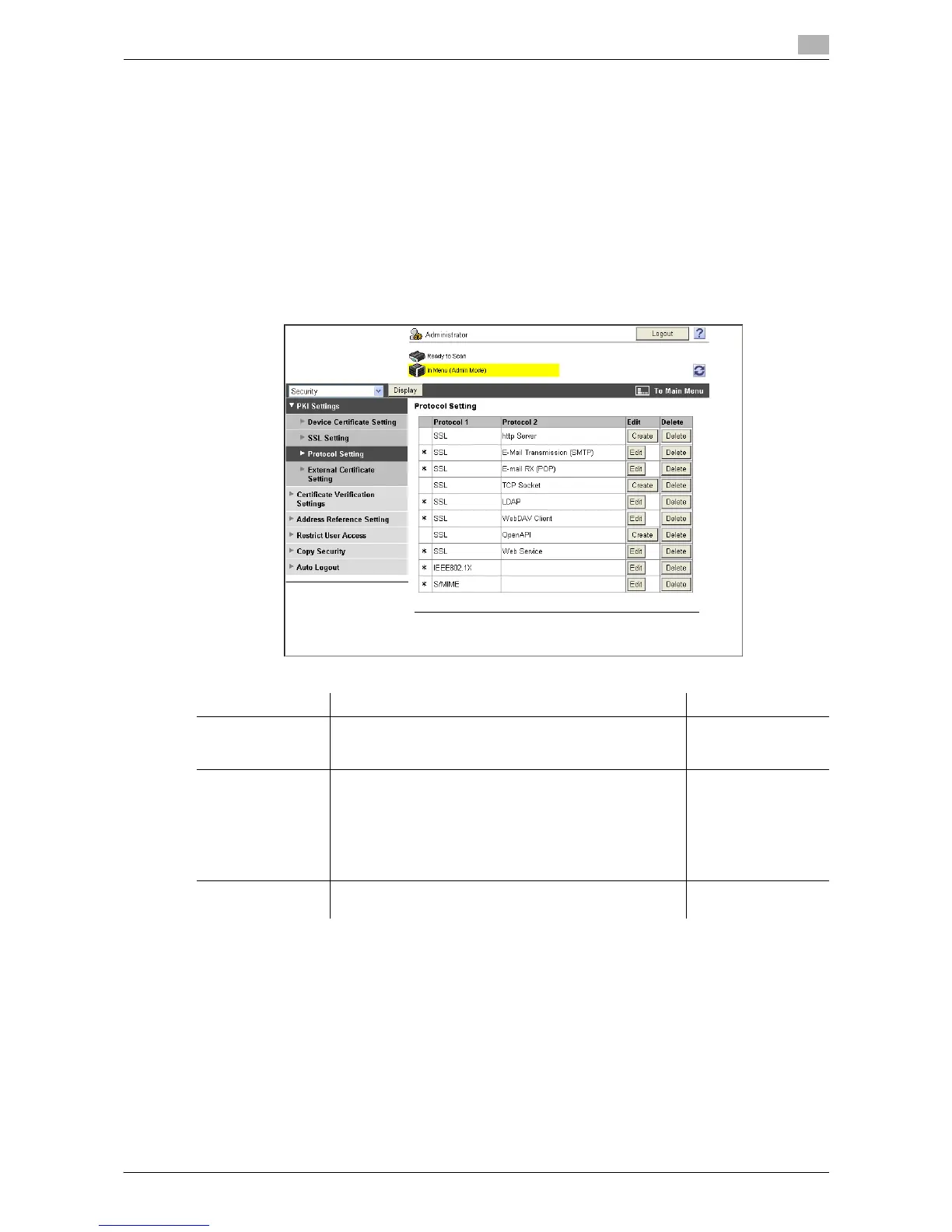bizhub C652/C652DS/C552/C552DS/C452 2-23
2.8 Using device certificates depending on protocol
2
2.8.1 Registering a certificate
Register a device certificate.
For details, refer to page 2-15.
2.8.2 Protocol setting
In the administrator mode of PageScope Web Connection, select "Security" ö "PKI Setting" ö "Protocol
setting".
Reference
- The function that uses device certificates depending on protocols is not available when a device
certificate is not registered or is only in the certificate signing request state.
Item Description Prior check
Protocol1/2 Displays the classification for each protocol.
If the target device certificate is registered, the protocol is
marked by "*".
[Create] Select the protocol to specify a device certificate, and
click [Create]. The device certificate registration page ap-
pears, and you can specify the target device certificate.
If the device certificate is already registered, [Edit] ap-
pears. Clicking [Edit] enables you to change the target de-
vice certificate or confirm the details of a device
certificate.
[Delete] If the target device certificate is registered, click this but-
ton to delete the registered information.
