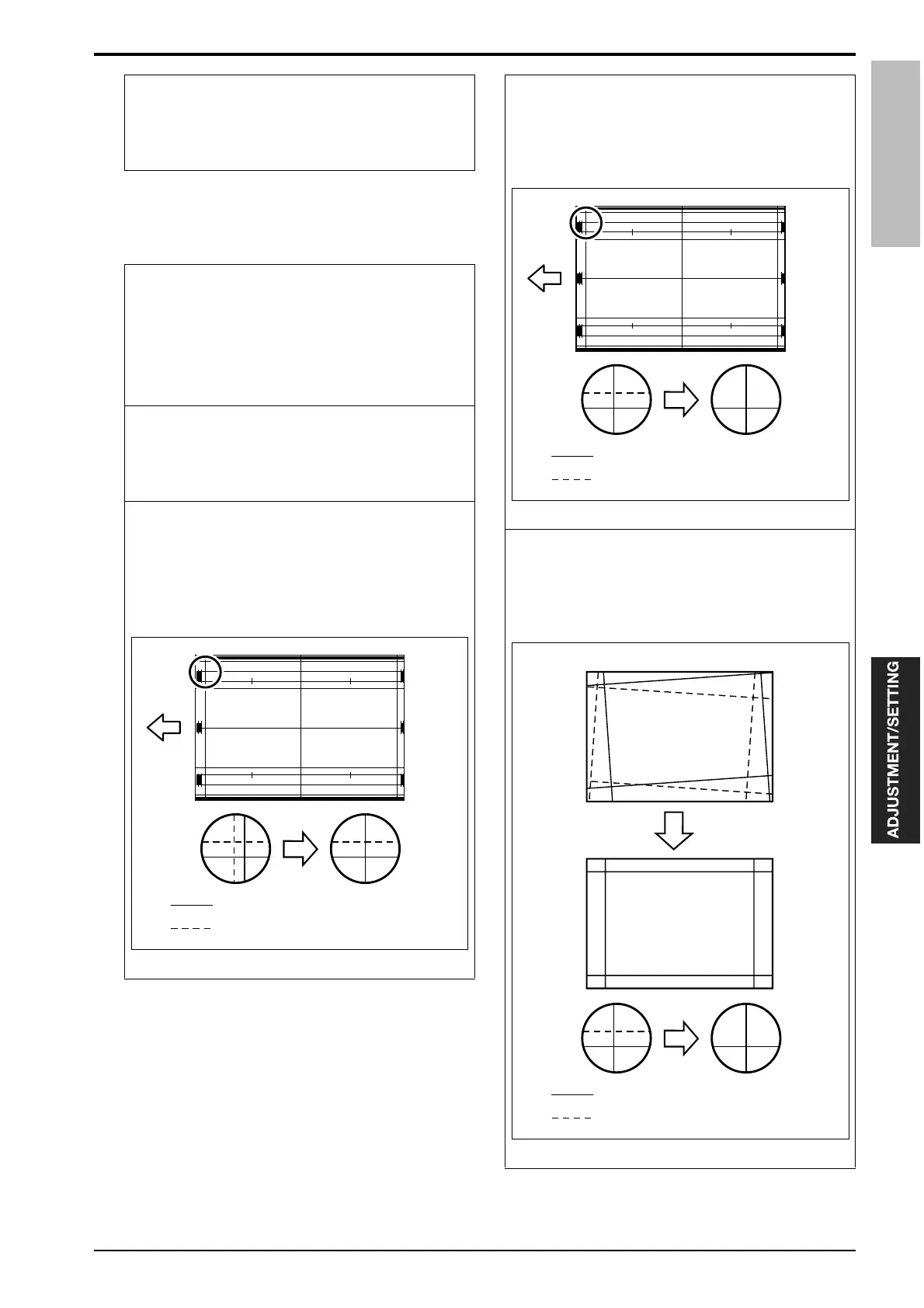bizhub PRO 1050/1050P
1050e/1050eP
12. ADJUSTMENT FOR POD
517
Field Service Ver3.0 Nov.2006
12.2.3 The front and back registration (ADF)
A. Procedure
6.
Perform steps 3 and 4 to adjust the misalign-
ments of timing and centering caused by the
original skew adjustment and the magnification
adjustment.
1.
Set an adjustment chart on the ADF. Make the
sub scan magnification, leading edge timing
and centering adjustment on the front side with
[Scanner(ADF) drum clock adj.], [ADF restart
timing adj.(SIDE1)] and [ADF centering
adj.(SIDE1)] in the service mode.
2.
Set the "adjustment chart" on the ADF. Adjust a
distortion with [Scanner(ADF) warp adj.(Main)]
and [Scanner(ADF) warp adj.(Deputy)] in the
service mode.
3.
Align the leading edge timing of both sides.
Use [ADF restart timing adjustment(SIDE2)] in
the service mode. Use the cross on the figure A
to align the leading edge timing of the back
side to the front side.
[1] Front [2] Back
A
1050fs3049c
[1]
[2]
4.
Align the centering of both sides.
Use [ADF centering adj.(SIDE2)] in the service
mode to align the centering of the back side on
the figure A to the front side.
[1] Front [2] Back
5.
Adjust the ADF paper skew.
With the ADF paper skew adjustment in the
mechanical adjustment, adjust the skew on the
front and back side.
[1] Front [2] Back
A
1050fs3050c
[1]
[2]
1050fs3051c
[1]
[2]
