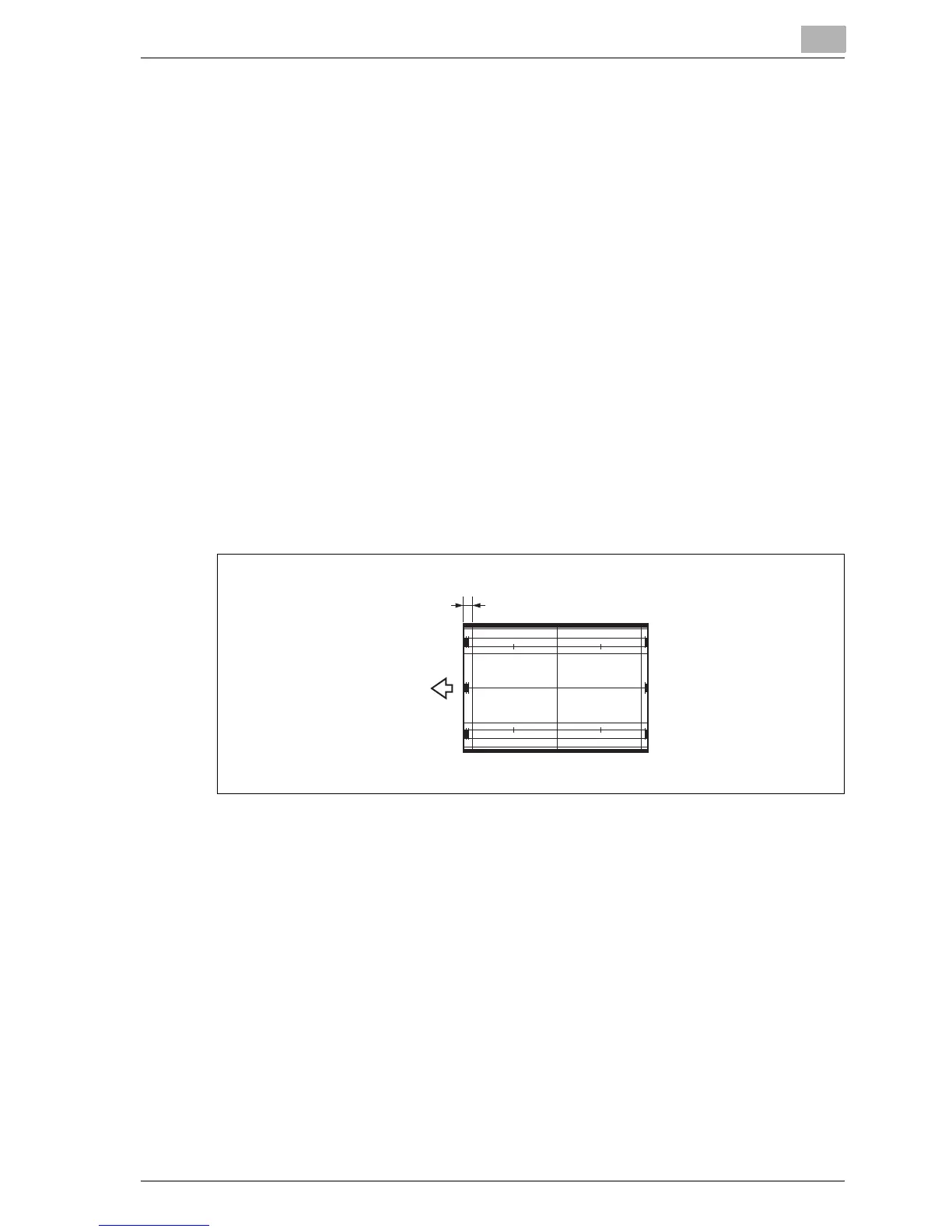Adjustment
9
bizhub PRO 1050P 9-17
Procedure
1 Touch [Adjustment] - [01 Machine Adjustment] - [02 Timing Adjust-
ment].
2 Touch [02 Printer Restart Timing Adjustment <SIDE2>] to display the
Printer Restart Timing Adjustment <SIDE2> Screen.
3 Select the required tray using [Next] or [Back]. With [Next] selected
each time, the display will switch as follows:
All – Tray1 offset – Tray2 offset - PFU upper tray offset – PFU middle
tray offset – PFU lower tray offset
4 Touch the [PRINT] tab to display the Print Setting Screen.
5 Select A3 paper, then press [Start] to output the sample pattern (No.
16).
6 Measure the resultant restart timing.
7 If the desired result cannot be obtained, touch the [ADJUSTMENT] tab
to return to the Adjustment Screen.
8 Use the touch panel keypad to enter an appropriate value, then touch
[Set].
Available range: -30 (short) to +30 (long), 1 step = 0.1 mm.
9 Repeat steps 3 to 8 until the desired result is obtained.
10 Touch [Return] to restore the Timing Adjustment Menu Screen.
Paper feed
20
direction
