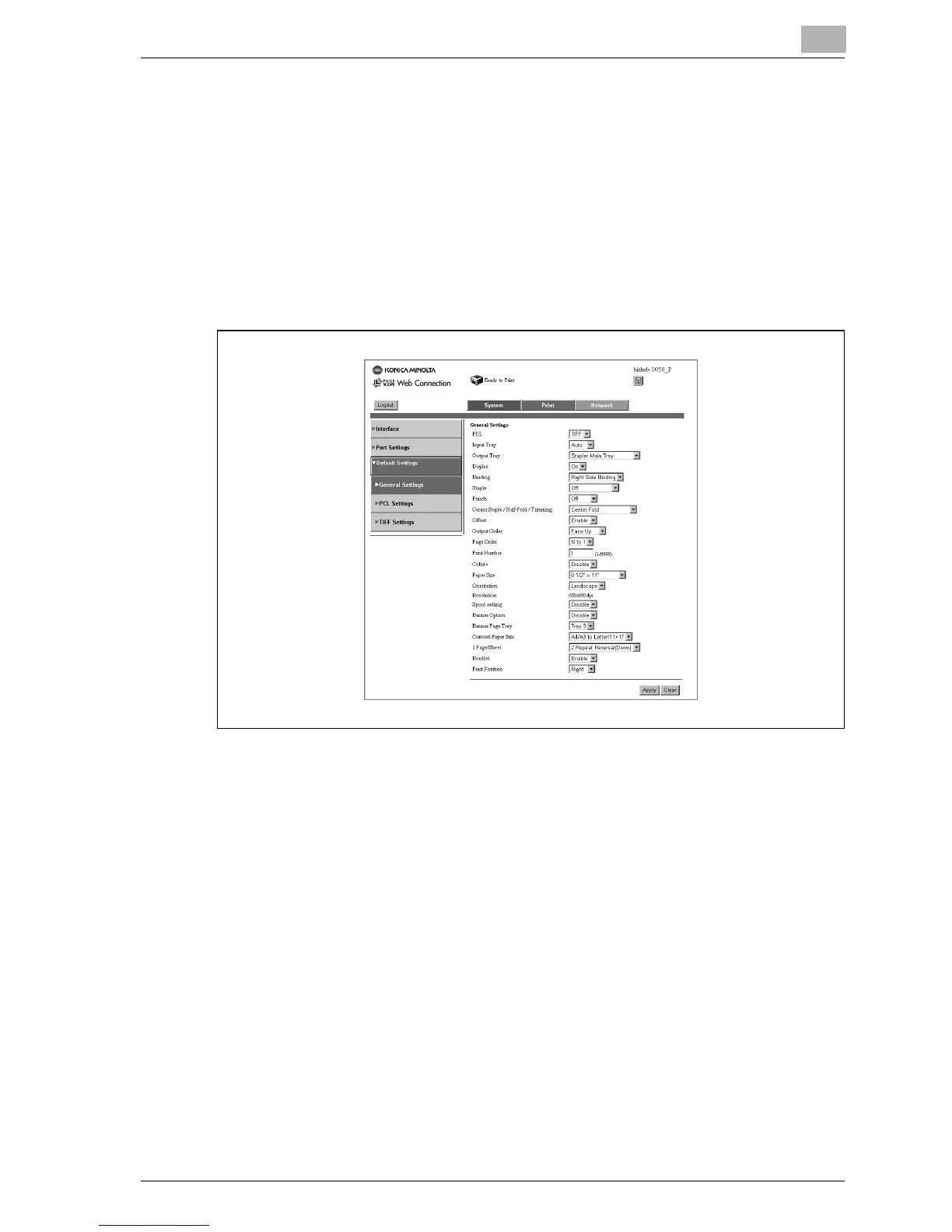Browser Control Setting
14
bizhub PRO 1050P 14-21
14.6.2 Default Settings
General Settings
This screen appears when you click [General Settings] under the [Default
Settings] menu. The screen is used to set default values for printer settings,
that are not associated with PDL. If there is no command from the driver, this
setting will be applied. These settings also appear if you select Controller
Settings on the touch panel's Device Status screen - 02 Printer Settings - 01
Basic Settings.
-
Enter for individual items.
PDL, Input Tray, Output Tray, Duplex, Binding, Staple, Punch, Center
Staple / Centerfold / Trimming, Offset, Output Order, Print Number, Col-
late, Paper Size, Orientation, Resolution, Spool Setting, Banner Option,
Banner Page Tray, Convert Paper Size, 1 Page/Sheet, Booklet, Print Po-
sition.
-
[Apply] button:
Click the button to apply the new settings.
-
[Clear] button:
Click the button to clear the settings that were entered.
