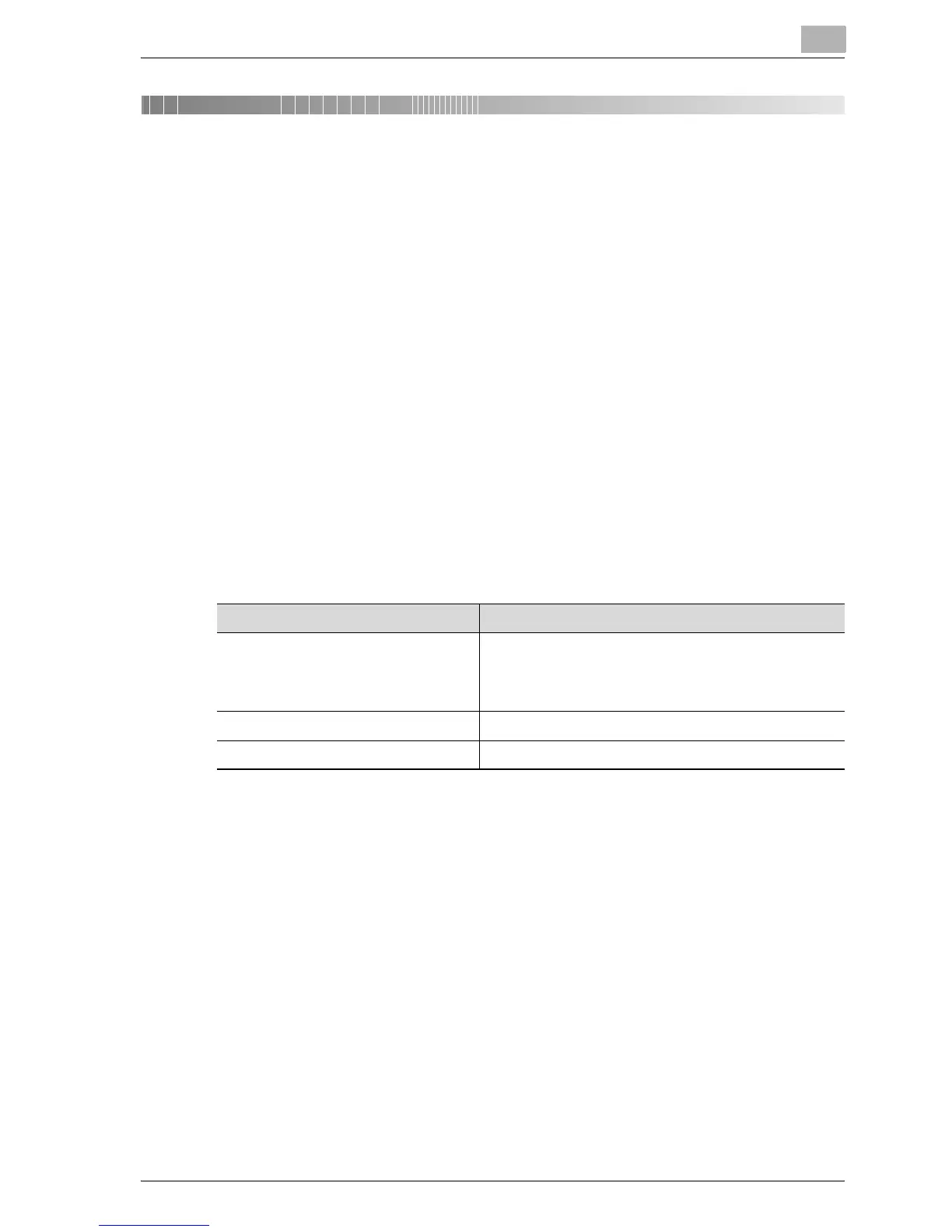Browser Control Setting
14
bizhub PRO 1050P 14-3
14 Browser Control Setting
14.1 About PageScope Web Connection
PageScope Web Connection is a device control utility program provided by
the HTTP server built into the image controller of the KONICA MINOLTA
bizhub PRO 1050. This utility can be used with a Web browser to display the
status of the bizhub PRO 1050 printer and network, and to change default
and network settings.
!
Details
When the Security Strengthen mode is set on, this utility function cannot
be used.
System Requirements
To fully access all of the features of PageSope Web Connection, the operat-
ing computer must meet the following requirements.
* 1: Download MSXML3.0 from Microsoft Download Center and install it on your system.
Operating System Web Browser
Windows 98, Me, NT4.0, 2000, XP,
Server 2003
Microsoft Internet Explorer 6 (recommended)
Microsoft Internet Explorer 5.x, in which MSXML3 must
be installed (*1)
Netscape Navigator 7.02 or higher
Macintosh Mac OS 8.x, 9.x, X Netscape Navigator 7.02 or higher
Linux Netscape Navigator 7.02 or higher
