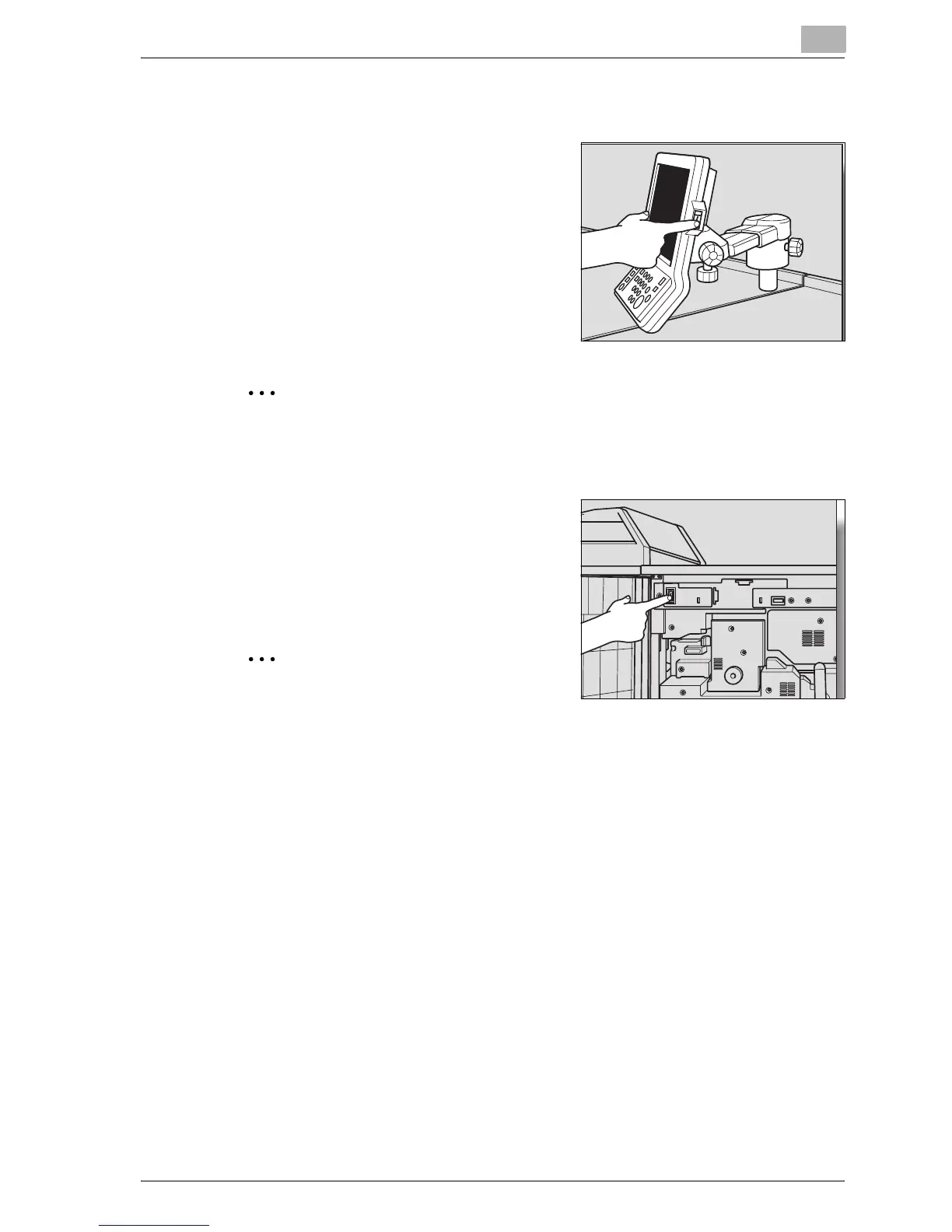Preparation for Use
2
bizhub PRO 1050P 2-17
2.2.2 To Turn Off the Power
1 Turn OFF the sub power switch.
- The sub power switch is located
on the right side of the control
panel.
- The touch panel and all the LEDs
on the control panel other than
the Power LED will go out, and
the Power LED will turn red from
green.
2
Reminder
When the machine is under control of the Weekly Timer function, do not
turn off the power. Turning off the power will deactivate the function.
2 Turn OFF the main power switch.
- The main power switch is located
inside the machine.
- Open the front door and left side
door to reach it.
2
Reminder
Be sure not to turn off the main power
switch in usual operation.
When turning the main power switch off then on, be sure to wait 10 sec-
onds or longer before turning it on again; otherwise the machine may not
operate properly.
