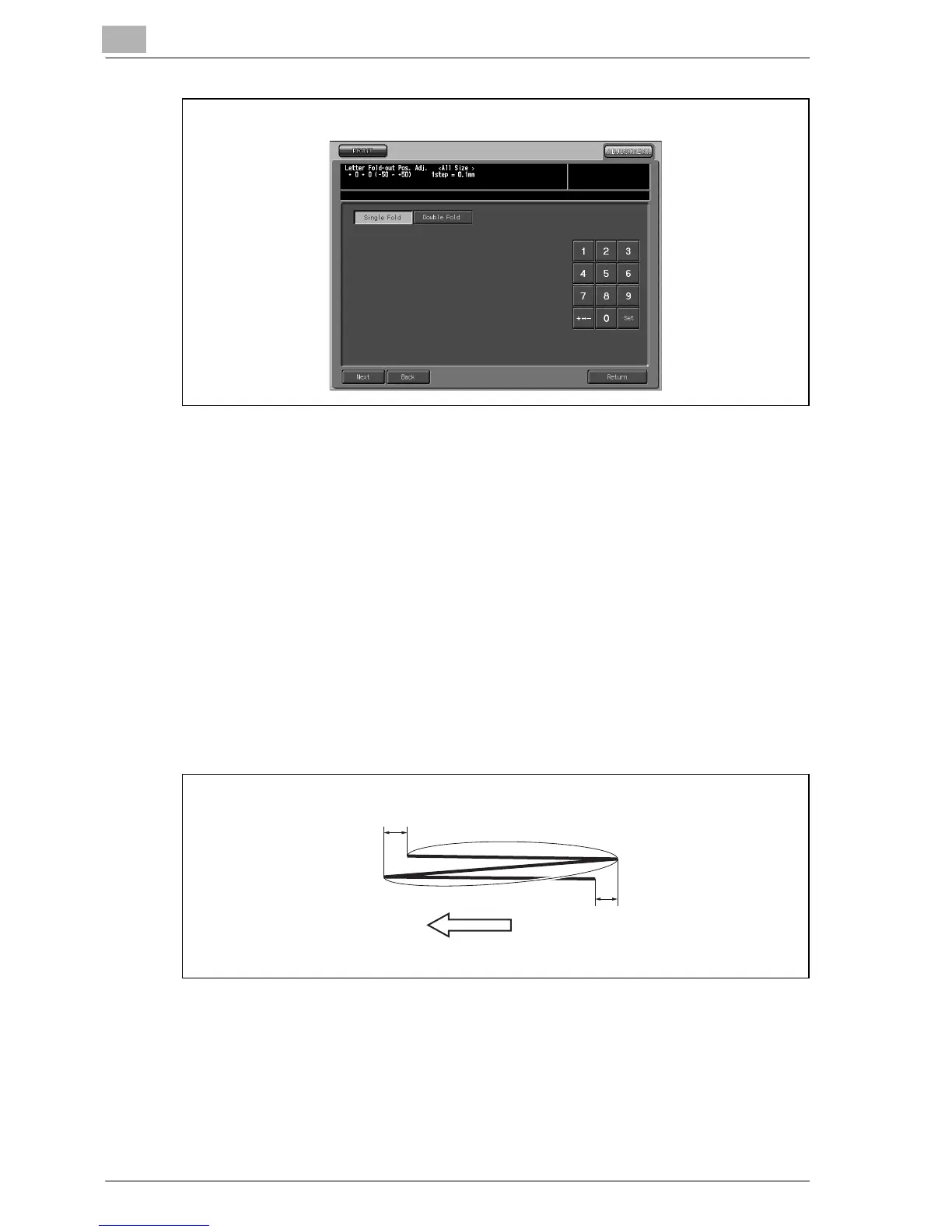9
Adjustment
9-38 bizhub PRO 1050P
Procedure
1 Touch [Adjustment] - [02 Finisher Adjustment] - [03 Multi Folder (Fold)
Adj.].
2 Touch [03 Letter Fold-out Pos. Adjustment] to display the Letter Fold-
out Position Adjustment Screen.
3 Touch the [PRINT] tab to display the Print Setting Screen.
4 Load the desired size of paper to be adjusted on a tray, specify [Letter
Fold-out], then press [Start]. A sample pattern (No. 16) will be output.
5 Check a distance (a) and distance (b) on the output sheet.
6 If the desired result cannot be obtained, touch the [ADJUSTMENT] tab.
7 Touch [Next] or [Back] to select the paper size to be adjusted.
Touching [Next] continuously will change the paper size as follows:
All - 11x17 - A3 - B4 - 8.5x14 - A4R - 8.5x11R - 8K - 12x18
Paper feed
a
direction
b
2
1
