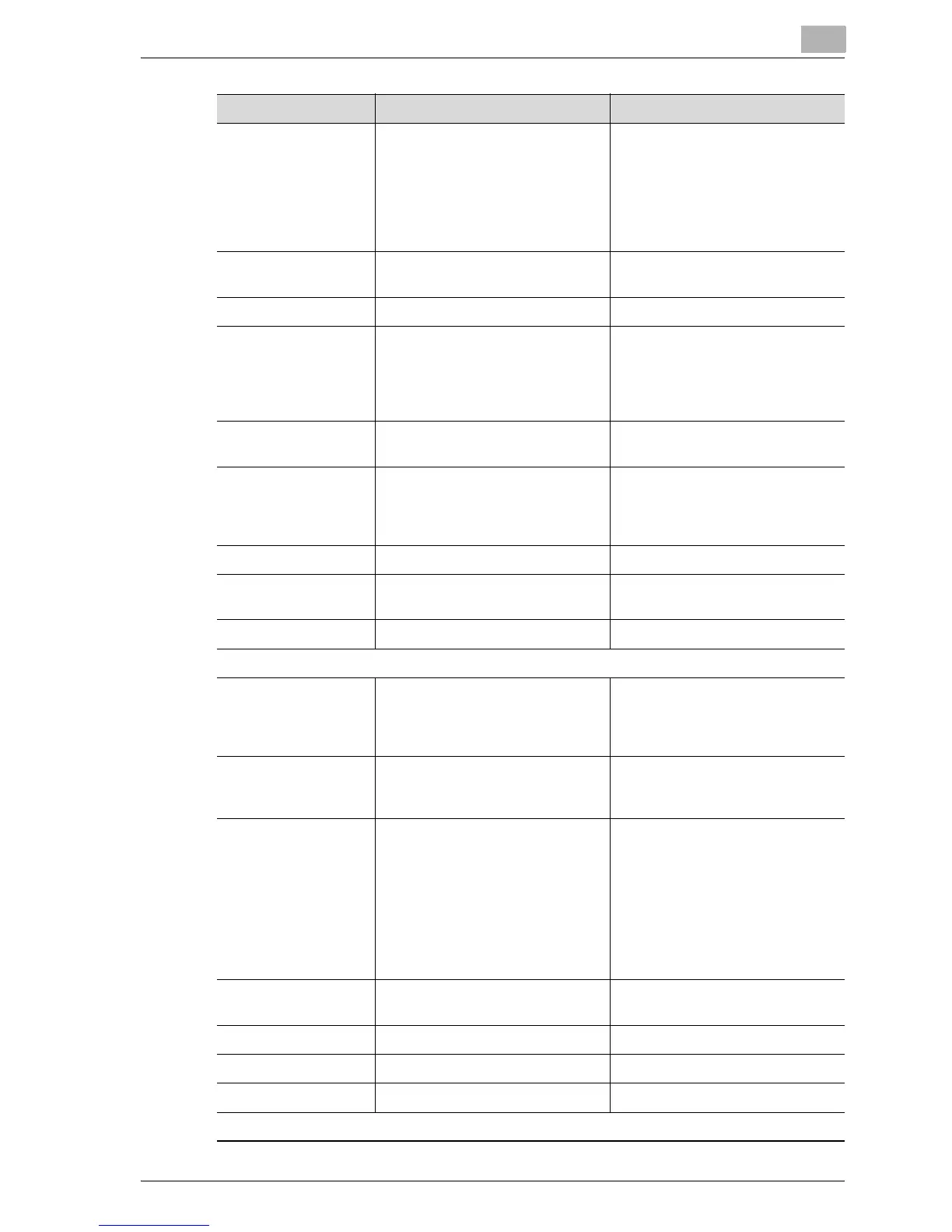Controller Setting
10
Machine name 10-5
14 Paper Size Select the paper size to be initially
used.
When specifing tabs, select the
number of tabs as well.
A3, B4, A4, B5, A5, 8x13, 8.25x13,
8.125x13, 12x18, 11x17, 8.5x14,
8.5x13, 8.5x11, 5.5x8.5, A3W,
B4W, A4W, B5W, 12x18W,
11x17W, 8.5x14W, 8.5x11W,
5.5x8.5W, 8K, 16K, 8.5x11Tab,
A4Tab
15 Orientation Select the orientation of the image
printed on print paper.
Portrait
, Landscape
16 Banner Option Select to print the banner page.
OFF
, ON
17 Banner Tray Select the paper feed tray for
printing banner page.
The selectable items vary de-
pending uponn the configuration
of installed options.
Auto
, Tray 1, Tray 2, Tray 3, Tray
4, Tray 5
18 Convert Paper Size Select to change the paper size.
OFF
, 8.5x11/11x17 to A4/A3, A4/
A3 to 8.5x11/11x17
19 Combination Specify the desired combination
function.
OFF
, 2 in 1, 2 repeat, 2 repeat-re-
versal(L), 2 repeat-reversal(R), 2
repeat-reversal(U), 2 repeat-re-
versal(D)
20 Booklet Select to use the Booklet function.
OFF
, ON
21 Adhesive Binding Select to use the Adhesive bind-
ing mode.
OFF
, ON
22 Print Position Select the initial print position.
Rear Edge
, Center, Lead Edge
02 PCL Setting
01 Font Source Select the medium of font source.
Internal: Standard font
Disk: Downloaded font
Soft: Software font
Internal
, Disk, Soft
02 Font Number Specify the area of available font
number according to the font
source.
0 to 999
03 Symbol Set Specify the symbol set. DESKTOP, ISO11, ISO15, ISO17,
ISO21, ISO4, ISO6, ISO60, ISO69,
ISOL1, ISOL2, ISOL5, LEGAL,
MATH8, MCTEXT, MSPUBL,
PC8, PC8DN, PC8TK, PC850,
PC852, PIFONT, PSMATH, PS-
TEXT,
ROMAN8
, VNINTL, VN-
MATH, VNUS, WIN30, WINL1,
WINL2, WINL5
04 Form lines Specify the number of lines per
page.
5 to 128 (
64
)
05 Font point size Specify the font size by point. 0.44 to 99.75 (
12.00
)
06 Font pitch Specify the font pitch. 0.44 to 99.95 (
10.00
)
07 CR/LF Mapping Select the line feed code.
OFF
, CR, LF, CRLF
03 PS Setting(Option)
Menu Items Description Setting Options (default is italic)
