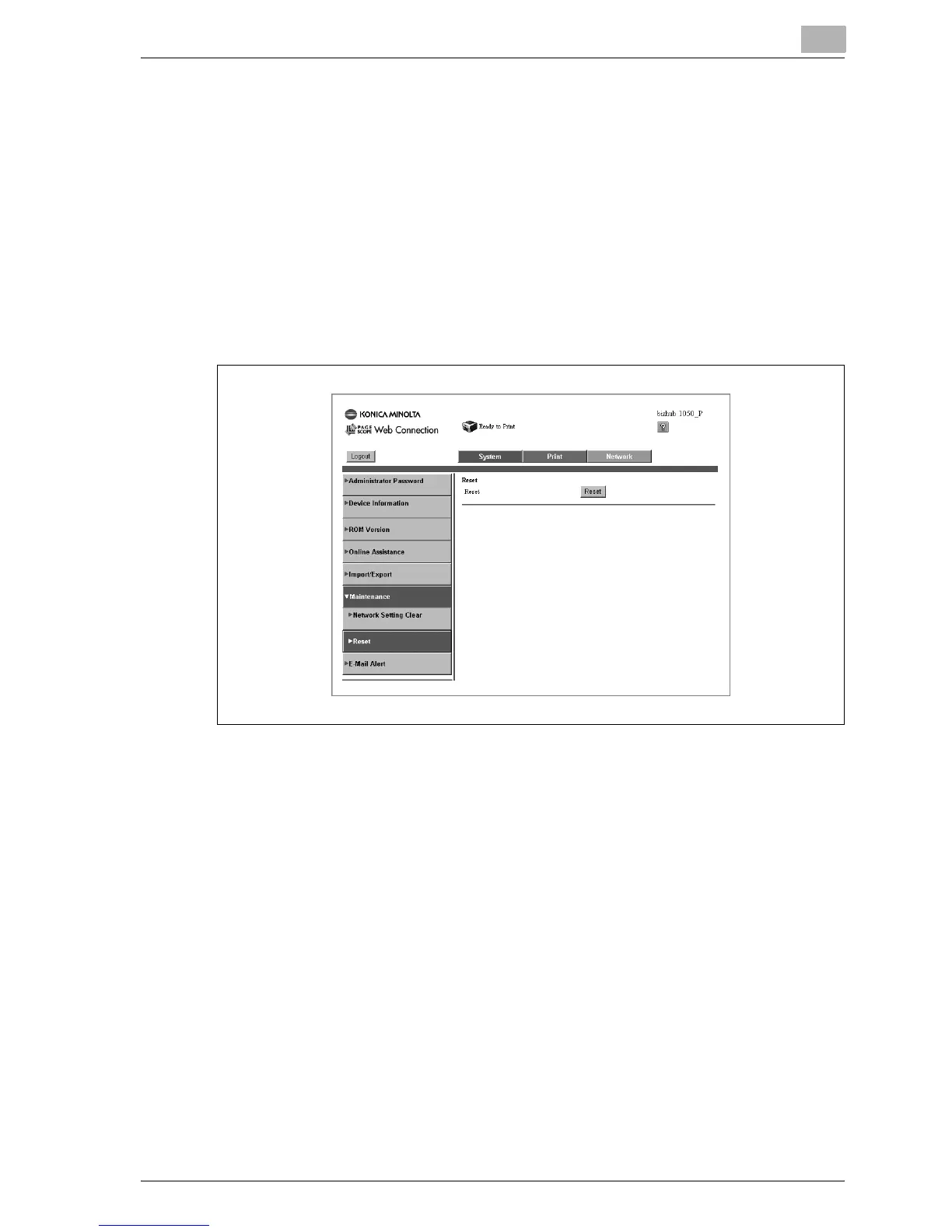Browser Control Setting
14
bizhub PRO 1050P 14-17
Reset
This screen appears when you click [Reset] under the [Maintenance] menu.
Restart on the controller to enable new parameters. In this case, the control-
ler will be initialized, however the main body will not.
!
Details
If you want to initialize the main body after resetting the network, wait un-
til the controller restarts (about 2 minutes) and turn the main switch OFF.
Wait 10 seconds or longer before turning the device ON again.
Reset:
% Click the [Reset] button to restart the network only to enable new pa-
rameters.
!
Details
It may take few minutes for resetting the network. After resetting the net-
work, you can access the network again. When you use the network, re-
start the Web browser.
