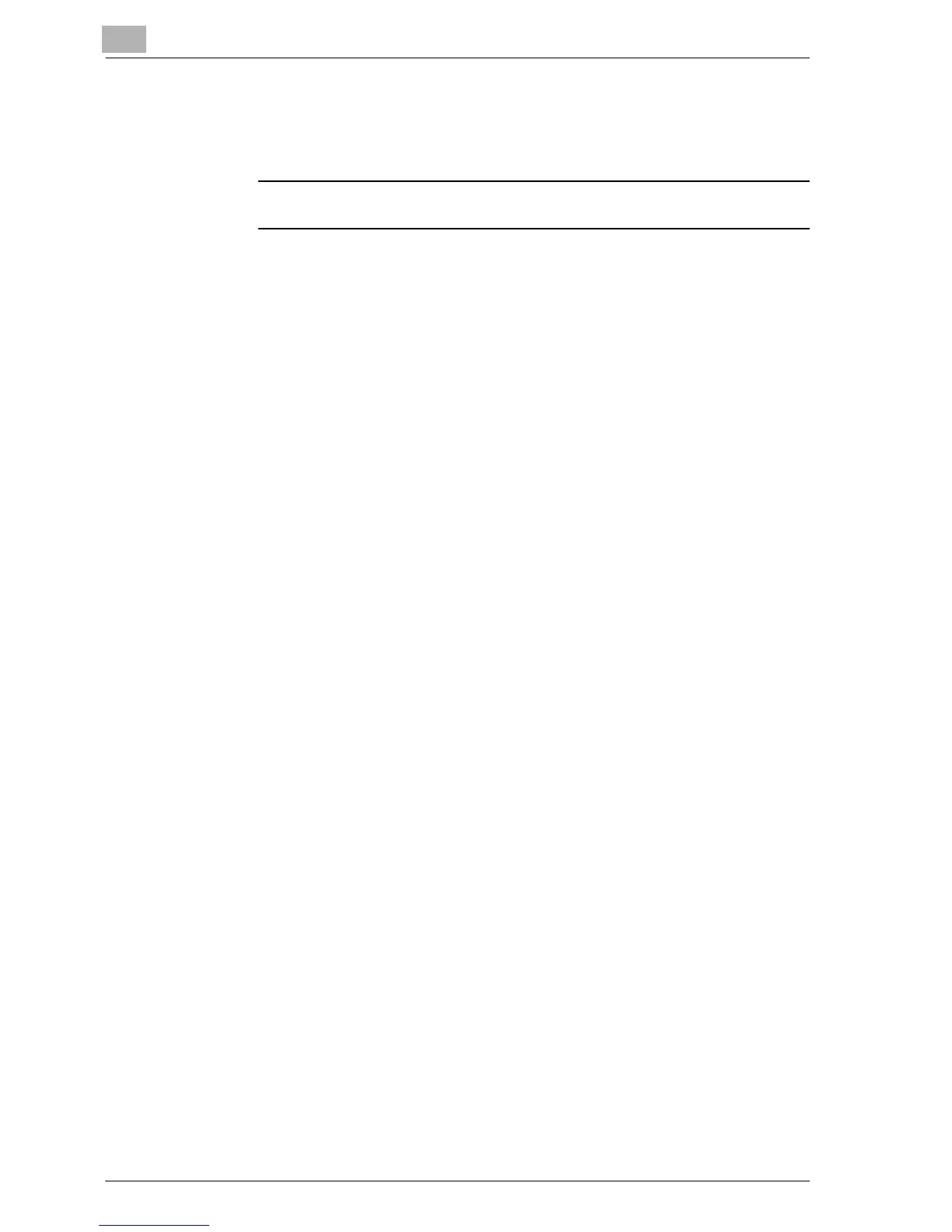2
Preparation for Use
2-24 bizhub PRO 1050P
4 Set the minute for the interrupt use, then press [Start].
- Enter a 2-digit minute (ex. 07 for 7 minutes) using the control panel
keypad. (00 ~ 59)
- Press [Start].
!
Details
Entering a number smaller than 5 will set the minute at 5. A number larger
than 60 is unavailable.
Printing is available until the set time is up.
5 When the machine operation is finished, press [Power Save] for one
second or longer, then release it.
The machine returns to OFF condition.
Input copy time
3 hour(s) 07 minute(s)
