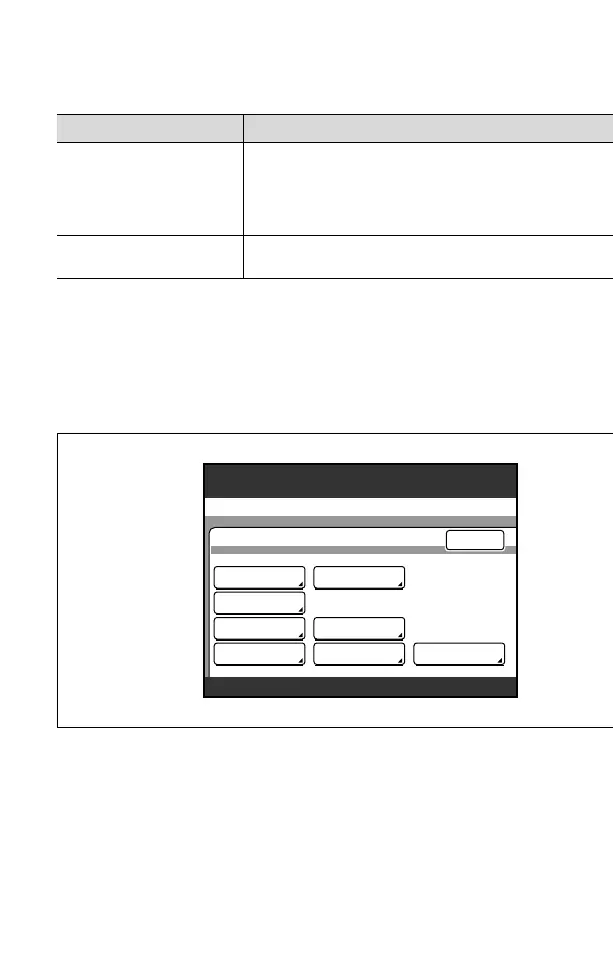Specifying management settings
10
200/250/350 10-23
10.5 Specifying the transmission report printing conditions
You can specify the printing conditions for the transmission results and ac-
tivity reports.
Settings can be specified for the following.
Specifying TX Report settings
1 Enter Administrator mode, and then touch [Admin. 1].
2 Touch [Report Settings].
Item Description
TX Report Select to print the transmission report sent to single destinations
or broadcast.
ON: Prints regardless of the transmission results.
If TX Fails: Prints only when undeliverable.
OFF: Does not print regardless of the transmission results.
Activity Report Select whether to print the activity report automatically every 50
transmissions.
Utility/Counter
Administrator Management 1
Enter
Account/
User Auth.
Initial
Setting
Admin.Set
Print Lists
Report
Settings
TX Settings
RX Settings
Document
Management
100%
Memory
Free
