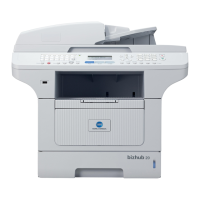Specifications
(2892) 1
Type Scanner type
35
mm
f
il
m
s
c
a
nn
e
r
Image sensor
Type
3
-
li
n
e
co
l
o
r
CC
D
Total pixels
5340
p
i
x
e
l
s
/
li
n
e
Filter
P
r
i
m
a
r
y
co
l
o
r
f
il
t
e
r
Scanning Film type
35
mm
f
il
m
(
C
o
l
o
r
/
B
&
W
,
N
e
g
a
t
i
v
e
/
P
o
s
i
t
i
v
e
)
system Scan type
M
o
v
i
n
g
f
il
m
,
f
i
x
e
d
s
e
n
s
o
r
,
s
i
n
g
l
e
-
p
a
ss
s
c
a
n
Optical resolution 5400x5400 dpi
Maximum input pixels
5328
x
7920
p
i
x
e
l
s
Scan size
25.0
x
37.25
mm
, 35
mm
F
il
m
H
o
l
d
e
r
s
c
a
n
a
r
e
a
:
24
x
36
mm
A/D conversion
16 b
i
t
p
e
r
co
l
o
r
c
h
a
nn
e
l
Output
8 b
i
t
a
n
d
16 b
i
t
p
e
r
co
l
o
r
c
h
a
nn
e
l
Dynamic range
3.8
(
T
e
s
t
e
d
v
a
l
u
e
)/
4.8
(
C
a
l
c
u
l
a
t
e
d
v
a
l
u
e
)
Continuous scan A
ll
/
s
e
l
e
c
t
e
d
f
r
a
m
e
s
Interface Interface
U
S
B
2.0
(
U
S
B
1.1
co
m
p
a
t
i
b
l
e
)
Connector
T
y
p
e
-
B
r
e
c
e
p
t
a
c
l
e
co
nn
e
c
t
o
r
Focus Focus method A
u
t
ofoc
u
s
a
n
d
m
a
nu
a
l
foc
u
s
(
m
o
t
o
r
d
r
i
v
e
/
m
a
nu
a
l
)
Focus area
C
e
n
t
e
r
/
S
p
o
t
Light source Light source
W
h
i
t
e
L
E
D
Holder Holder type
35
mm
F
il
m
H
o
l
d
e
r
(
F
o
r
s
l
ee
v
e
f
il
m
䌛
U
p
t
o
6
f
r
a
m
w
s
䌝)
,
Sli
d
e
M
o
un
t
H
o
l
d
e
r
(
F
o
r
s
li
d
e
m
o
un
t
e
d
f
il
m
䌛
U
p
t
o
4
f
r
a
m
e
s
䌝)
Insert/ Eject A
u
t
o
l
o
a
d
i
n
g
,
E
j
e
c
t
Image Image correction
T
o
n
e
C
u
r
v
e
a
n
d
H
i
s
t
o
g
r
a
m
co
rr
e
c
t
i
o
n
/
correction
B
r
i
g
h
t
n
e
ss
,
co
n
t
r
a
s
t
,
a
n
d
co
l
o
r
-
b
a
l
a
n
c
e
co
rr
e
c
t
i
o
n
/
H
u
e
,
s
a
t
u
r
a
t
i
o
n
,
a
n
d
B
r
i
g
h
t
n
e
ss
co
rr
e
c
t
i
o
n
/
V
a
r
i
a
t
i
o
n
co
rr
e
c
t
i
o
n
/
S
e
l
e
c
t
i
v
e
-co
l
o
r
co
rr
e
c
t
i
o
n
/
U
n
s
h
a
r
p
m
a
s
k
Additional feature
D
i
g
i
t
a
l
I
C
E
(
I
m
a
g
e
C
o
rr
e
c
t
i
o
n
E
nh
a
n
c
e
m
e
n
t
)
(Scratch/ dust reduction)
Additional feature
P
i
x
e
l
s
P
o
li
s
h
(A
u
t
o
m
a
t
i
c
o
r
c
u
s
t
o
m
i
m
a
g
e
co
rr
e
c
t
i
o
n
)/
(Auto image correction)
D
i
g
i
t
a
l
R
O
C
(
R
e
co
n
s
t
r
u
c
t
i
o
n
O
f
C
o
l
o
r
)/
D
i
g
i
t
a
l
G
E
M
(
G
r
a
i
n
E
q
u
a
li
z
a
t
i
o
n
&
M
a
n
a
g
e
m
e
n
t
)/
D
i
g
i
t
a
l
S
H
O
(
S
h
a
d
o
w
a
n
d
H
i
g
h
li
g
h
t
co
rr
e
c
t
i
o
n
)
Color Output device
M
o
n
i
t
o
r
matching Output color space
r
R
G
B
/
A
pp
l
e
R
G
B
/
S
M
P
T
E
-
C
/
P
A
L
/
S
E
C
A
M
/
C
o
l
o
r
M
a
t
c
h
R
G
B
/
A
d
o
b
e
R
G
B
/
W
i
d
e
G
a
m
u
t
R
G
B
/
N
T
S
C
/
C
I
E
R
G
B
/
M
o
n
i
t
o
r
R
G
B
Dimentions/
Dimensions
70
(
W
)
x
165
(
H
)
x
345
(
D
)
mm
Weight Weight A
pp
r
o
x
. 1.5
K
g
Power Power requirements
100
-
120
V
A
C
, 50
/
60
H
z
fo
r
N
o
r
t
h
A
m
e
r
i
c
a
,
C
a
n
a
d
a
,
T
a
i
w
a
n
,
a
n
d
J
a
p
a
n
/
200
-
240
V
A
C
, 50
H
z
fo
r
E
n
g
l
a
n
d
,
H
o
n
g
K
o
n
g
,
a
n
d
C
h
i
n
a
/
200
-
240
V
A
C
, 50
/
60
H
z
fo
r
co
n
t
i
n
e
n
t
a
l
E
u
r
o
p
e
,
O
c
e
a
n
i
a
,
a
n
d
A
s
i
a
(
e
x
c
e
p
t
fo
r
T
a
i
w
a
n
,
J
a
p
a
n
,
H
o
n
g
K
o
n
g
,
a
n
d
C
h
i
n
a
)
W
i
t
h
s
u
pp
li
e
d
A
C
a
d
a
p
t
e
r
.
T
h
e
a
d
a
p
t
e
r
un
i
t
v
a
r
i
e
s
w
i
t
h
t
h
e
d
e
s
t
i
n
a
t
i
o
n
.
Power consumption
20
W
Operating Operating temperature
10
-
35
d
e
g
r
ee
s
c
e
n
f
i
g
r
a
d
e
environment
Operating humidity
15
-
85
%
hu
m
i
d
i
t
y
w
i
t
h
o
u
t
co
n
d
e
n
s
a
t
i
o
n
Storage Storage temperature 㵥
20
-
60
d
e
g
r
ee
c
e
n
f
i
g
r
a
d
e
environment
Storage humidity
10
-
85
%
hu
m
i
d
i
t
y
w
i
t
h
o
u
t
co
n
d
e
n
s
a
t
i
o
n
Others Standard accessories
D
r
i
v
e
r
s
of
t
w
a
r
e
/
35
mm
F
il
m
H
o
l
d
e
r
/
Sli
d
e
M
o
un
t
H
o
l
d
e
r
/
U
S
B
C
a
b
l
e
/
A
C
A
d
a
p
t
e
r
/
R
e
s
e
t
T
oo
l
/
B
un
d
l
e
s
of
t
w
a
r
e
Optional accessories
N
o
n
e
Environmental protection
E
N
E
R
G
Y
S
T
A
R
co
m
p
li
a
n
t

