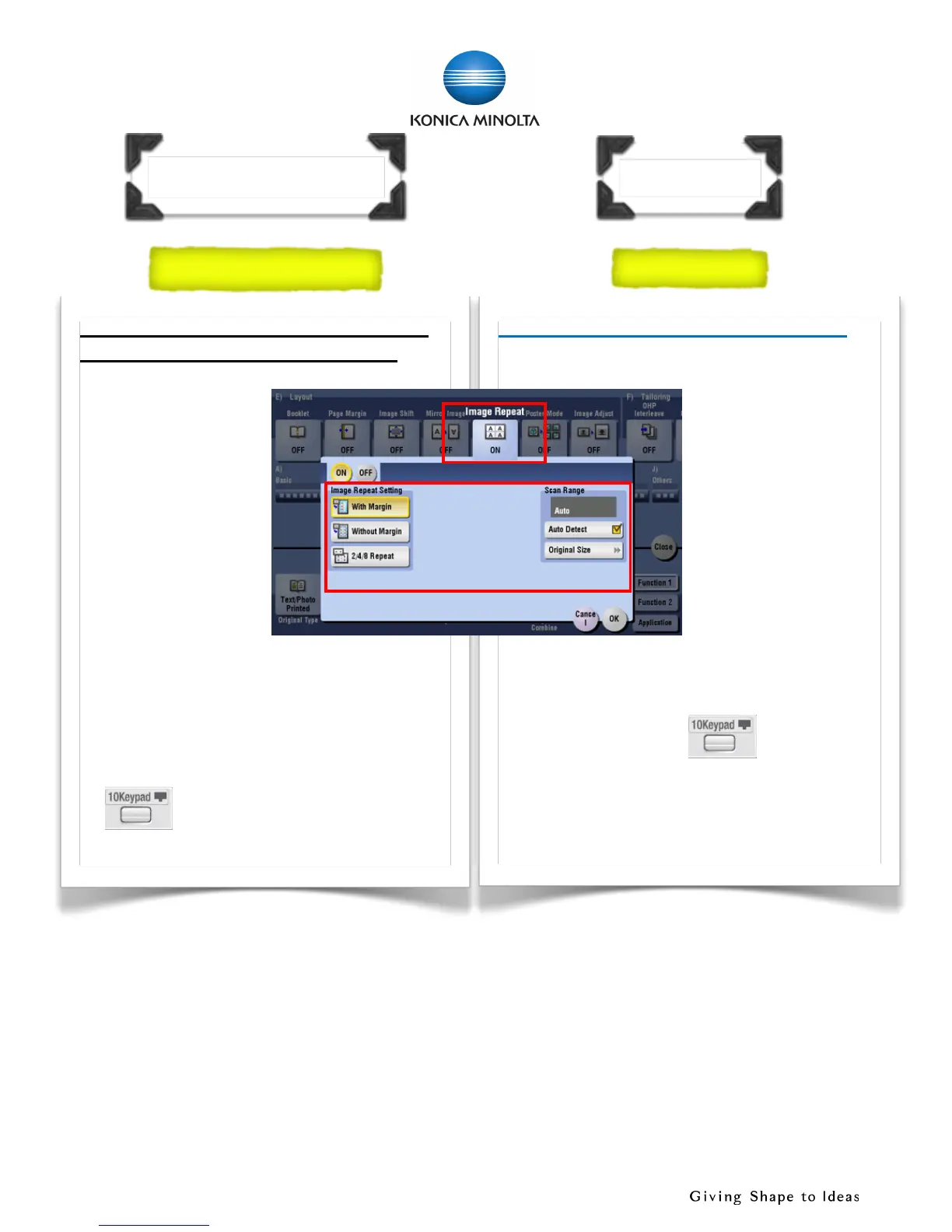Anoriginalimageisrepeatedlycopied
onthesamesideofasinglesheet
1. Touch
[Application]
2. Touch
[E)Layout]
3. Touch
[ImageRepeat]
4. Touch[ON]
5. Touch[With
Margin],[WithoutMargin]or[2/4/8
Repeat]
6. Touch[AutoDetect]or[OriginalSize]
andtouch[CustomSize],thentouch
orusekeypadtoinputcustom
sizeinscanrange
把原稿的影像重複在同一面的單面紙上
1.按[應用]
2.按〔E)佈局〕
3.按〔影像重複]
4.按[開啟]
5.選擇
-〔有邊框〕,
-〔無邊框〕或
-〔2/4/8合一〕
6.於掃描範圍按〔自動偵測〕或〔原稿規格〕
再按〔自訂規格〕,按 用或數字鍵輸
入自訂尺寸
CopyFunction
