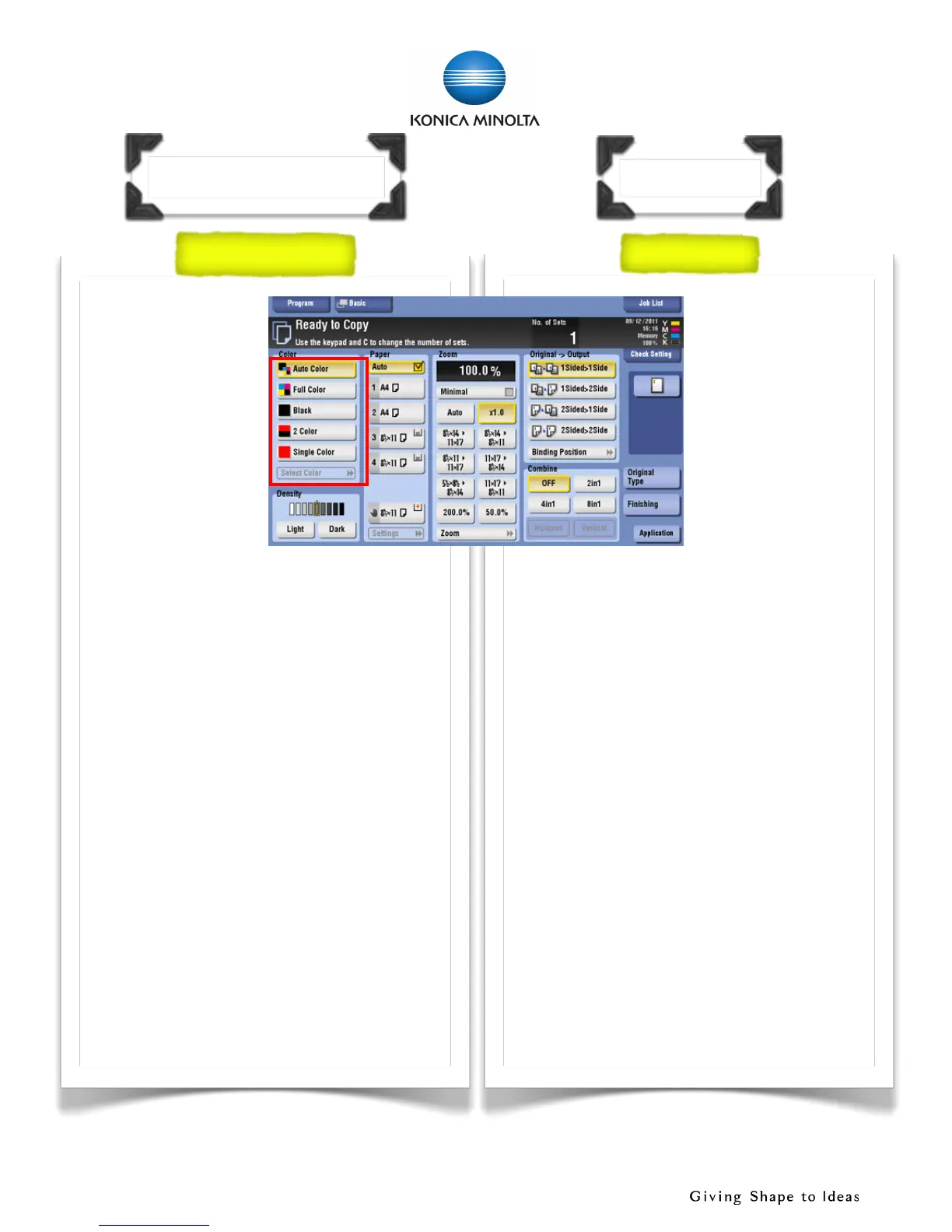1. Touch[Color]
(A) [AutoColor]-Automaticallydetect
thedocumentsareincoloror
blackandwhite
(B) [FullColor]-Copyinfullcolor
(C) [Black]-Copyinblackandwhite
(D) [2color]-Printallareaof
documentdeterminedtobein
colorwiththespecifiedcolor,and
printallareasdeterminedtobe
blackinblack
(E) [SingleColor]-Printcopiesinthe
specifiedcolor,regardlessof
whetherthedocumentisincolor
orinblackandwhite
1. 按〔彩色〕
(A)[自動彩色]–自動探測原稿是彩色文件
或黑白文件
(B)全彩–列印彩色文件
(C)黑色–列印黑白文件
(D)雙色–如原稿圖案或文字分為黑色和彩
色,可把原稿彩色的部份轉變為選擇的其中
一種顏色,而黑色的部份則維持黑色不變
(E)單色–可把文件的影像轉變為選擇的其
中一種顏色
CopyFunction
