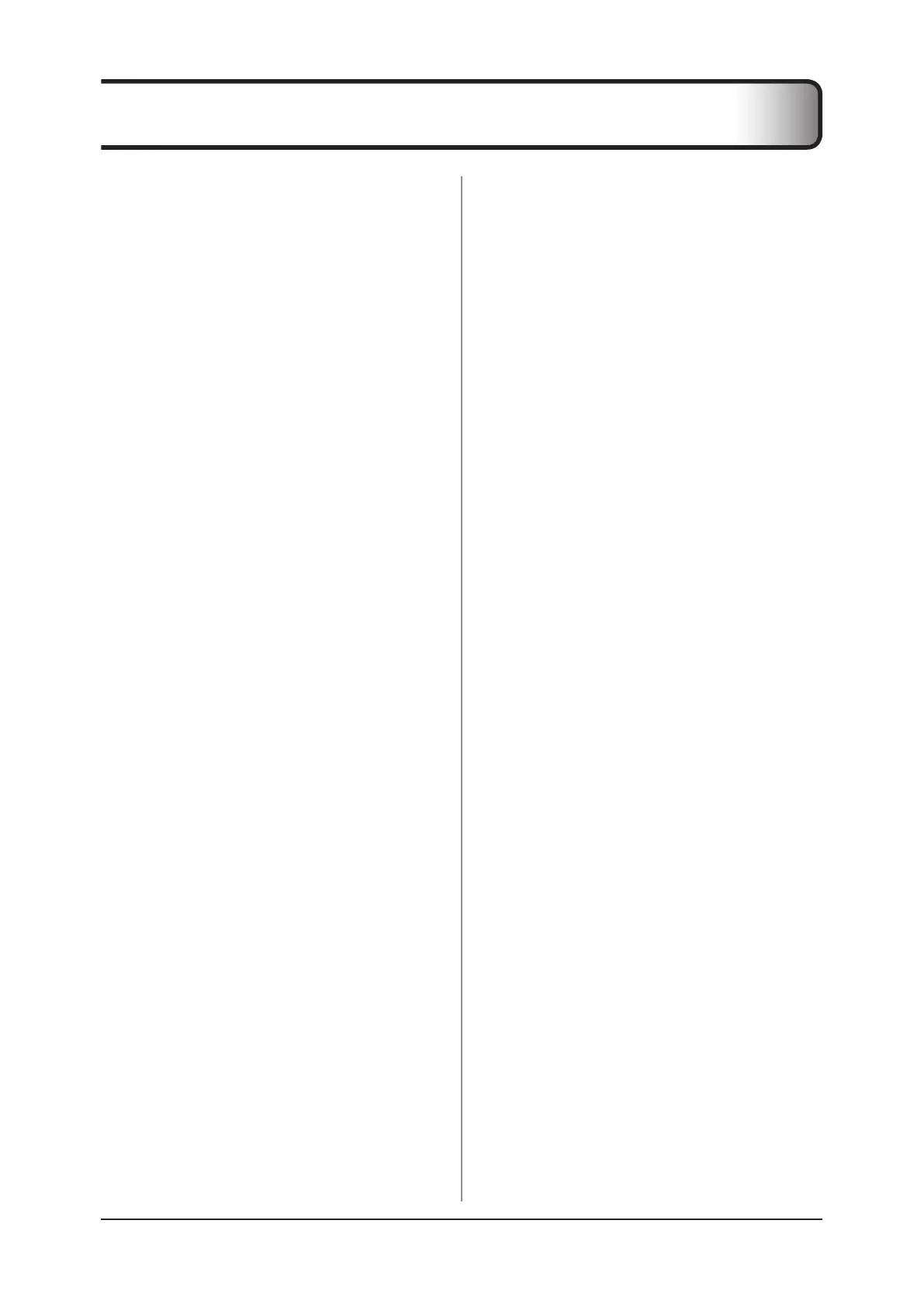3
Introduction ................5
Introduction ..............................6
Summary of usability specications
(for IEC/EN 60601-1-6, IEC/EN 62366)
.......6
Disclaimer
. . . . . . . . . . . . . . . . . . . . . . . . . . . . . . 7
Trademark
.............................7
Terminology Guide
.......................8
Page Layout
............................9
Chapter 1
Safety Warnings &
Precautions
...............11
1.1 Symbols relating to Safety............12
1.1.1 Safety Alert Symbol ..............12
1.1.2 Warning Notice (Signal Words) .....12
1.1.3 Description of Graphic Symbols. . . . . 12
1.2 Safety Precautions .................13
1.2.1 Overall Cautions ................13
1.2.2 Electromagnetic Wave Cautions .... 13
1.2.3 Cautions Relating to the Power
Supply and the Power Cable
.......17
1.2.4 Device Installation, Movement,
Storage and Connection Cautions
... 17
1.2.5 Cautions to Be Observed During
Usage
. . . . . . . . . . . . . . . . . . . . . . . . . 18
1.2.6 Cassette/Plate Storage and Usage
Cautions .......................19
1.2.7 Device Care and Maintenance
Cautions
.......................20
1.2.8 Disposal Cautions ...............20
Chapter 2
Product Outline
............21
2.1 Device Summary ...................22
2.1.1 Functions and Features ...........22
2.1.2 System Conguration Examples .... 22
2.2 Names of Parts and Functions ........23
2.2.1 Front / Left Side / Top .............23
2.2.2 Rear / Right Side ................24
2.3 Status Lamp ......................25
2.4 Operation Flow ....................26
Chapter 3
Reader Operation
..........27
3.1 Power ON ........................28
3.2 Image Erase Operation ..............30
3.3 Image Read Operation ..............32
3.4 Power OFF .......................34
Chapter 4
Cassette/Plate Operation
....35
4.1 Cassette/Plate Handling .............36
4.1.1 Cassette/Plate Basics ............ 36
4.1.2 Removing the Plate From the
Cassette
.......................38
4.1.3 Loading the Plate into the Cassette .. 40
4.2 Dealing with a Broken Cassette/Plate ...44
Chapter 5
Troubleshooting
...........45
5.1 Troubleshooting....................46
5.1.1 When the Error Lamp is lit or blinking,
but no message is displayed .......46
5.1.2 When a message is displayed ......47
5.1.3 When the Error Lamp is unlit,
and no message is displayed
. . . . . . . 53
5.2 Dealing with Plate Jams .............54
5.2.1 Check the Plate Status
(Do This First)
..................54
5.2.2 If the Plate is Not Visible From the
Top Door’s Opening
.............. 55
5.2.3 If the Plate’s Front End is Visible
From the Top Door’s Opening
......57
5.2.4 If the Plate’s Back End is Visible
From the Top Door’s Opening
......58
5.2.5 If the Plate’s Mid-section is the Only
Portion Visible From the Top Door’s
Opening
.......................59
5.3 Forcibly Removing the Cassette . . . . . . . 61
Table of Contents
