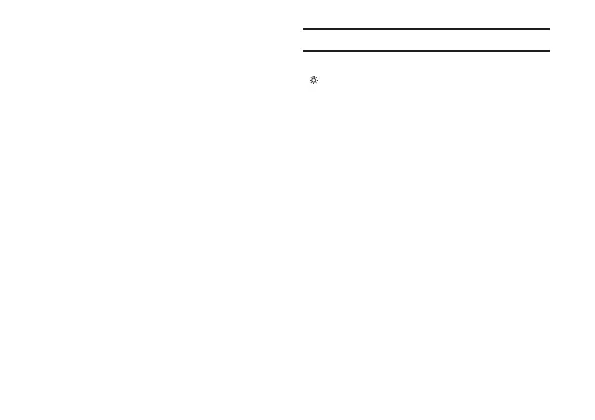16
Backlight
When necessary, press the Backlight buon
“ ” to set the backlight.
Each time the Backlight buon is pressed, you
can switch to So Auto O So…
So: Low-intensity lighting to prevent baery
consumption.
Auto: The backlight will light brightly when
sound is input and when buons are used.
If a sound is not input or a buon is not pressed
for 10 seconds, the backlight will automatically
light up to the so seing brightness.
O: The backlight does not light up.
Turning o the recorder
When the recorder is in use, press the
RECORDER ON button to turn off the
recorder.
Auto Power-O function
The tuner, drum machine and recorder will
also turn o automatically if no sound has
been input of if there has been no user input
for 20 minutes.