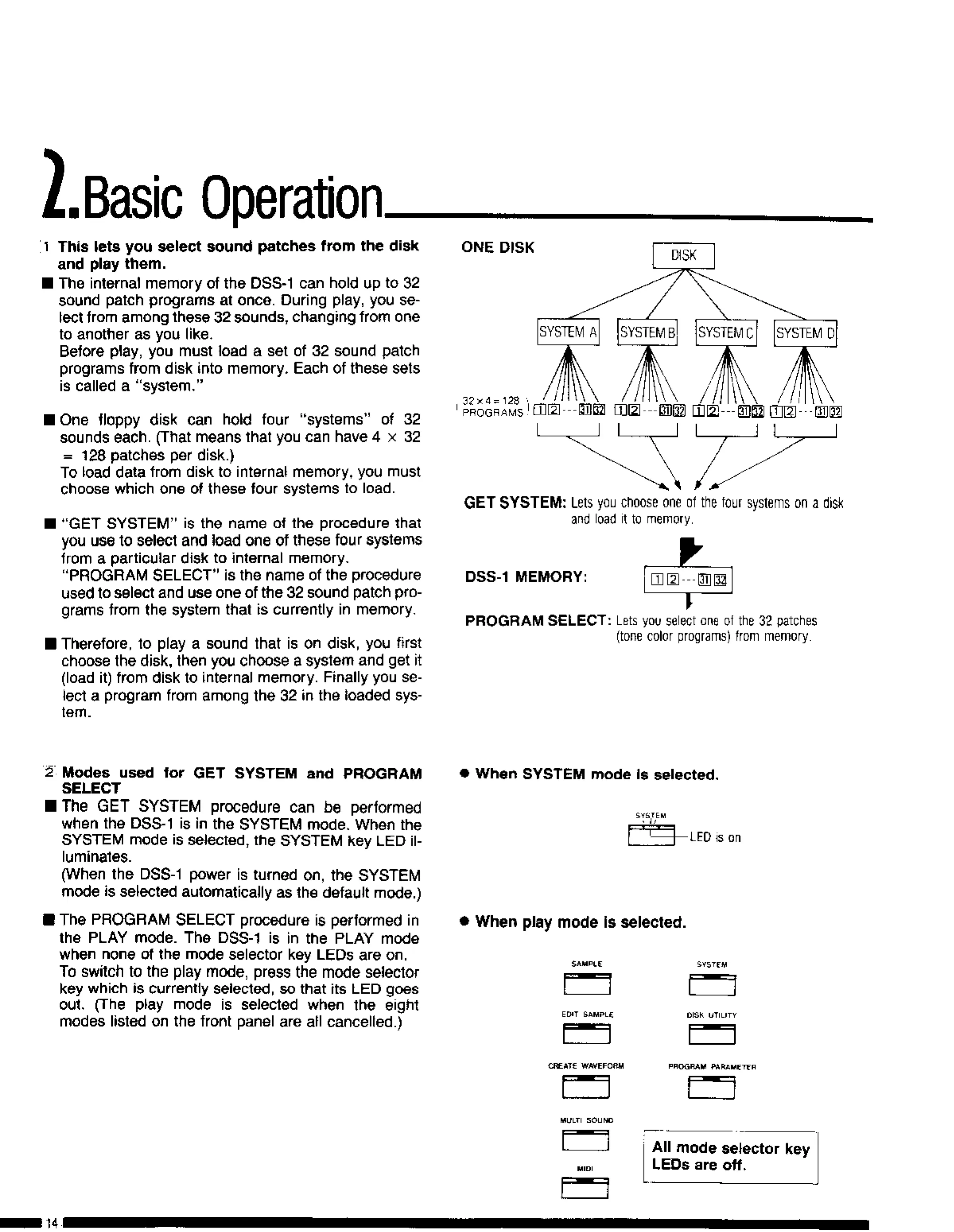O NE DISK
2
. Basic O p eratio n -
1 This lets you select sound patches from the disk
and play them.
■ The internal memory of the DSS-1 can hold up to 32
sound patch programs at once. During play, you se
lect from among these 32 sounds, changing from one
to another as you like.
Before play, you must load a set of 32 sound patch
programs from disk into memory. Each of these sets
is called a “system.”
■ One floppy disk can hold four “systems” of 32
sounds each. (That means that you can have 4 x 32
= 128 patches per disk.)
To load data from disk to internal memory, you must
choose which one of these four systems to load.
■ “G ET S Y S T E M ” is the name of the procedure that
you use to select and load one of these four systems
from a particular disk to internal memory.
“PRO G RA M S E LE C T ” is the name of the procedure
used to select and use one of the 32 sound patch pro
grams from the system that is currently in memory,
■ Therefore, to play a sound that is on disk, you first
choose the disk, then you choose a system and get it
(load it) from disk to internal memory. Finally you se
lect a program from among the 32 in the loaded sys
tem.
G ET SYSTEM : Lets you choose one ot the four systems on a disk
and load it to memory,
y
DSS-1 MEMORY: mt2] ®
\
PRO G R AM S E L E C T : Lets you select one of the 32 patches
(tone color programs) from memory.
2 Modes used for GET SYSTEM and PRO GRAM
SELECT
■ The G ET S Y ST EM procedure can be performed
when the DSS-1 is in the SY ST E M mode. When the
SY ST E M mode is selected, the SY ST E M key LED il
luminates.
(When the DSS-1 power is turned on, the SY ST EM
mode is selected automatically as the default mode.)
■ The P R O G R A M SE LE C T procedure is performed in
the PLAY mode. The DSS-1 is in the PLAY mode
when none of the mode selector key LEDs are on.
To switch to the play mode, press the mode selector
key which is currently selected, so that its LED goes
out. (The play mode is selected when the eight
modes listed on the front panel are all cancelled.)
• When SYSTEM mode Is selected.
SYSTEM
» it
LFD Is on
• When play mode is selected.
SAM PLE S V S T ftt
m
r -
EDIT SAMPLE
DISK U TILITY
m
CRE ATE WAVEFORM
PROGRAM PARAM ETER
F ~ 3
MULTI 5 0U N D
□
All mode selector key
MIDI
LEDs are off.
141
