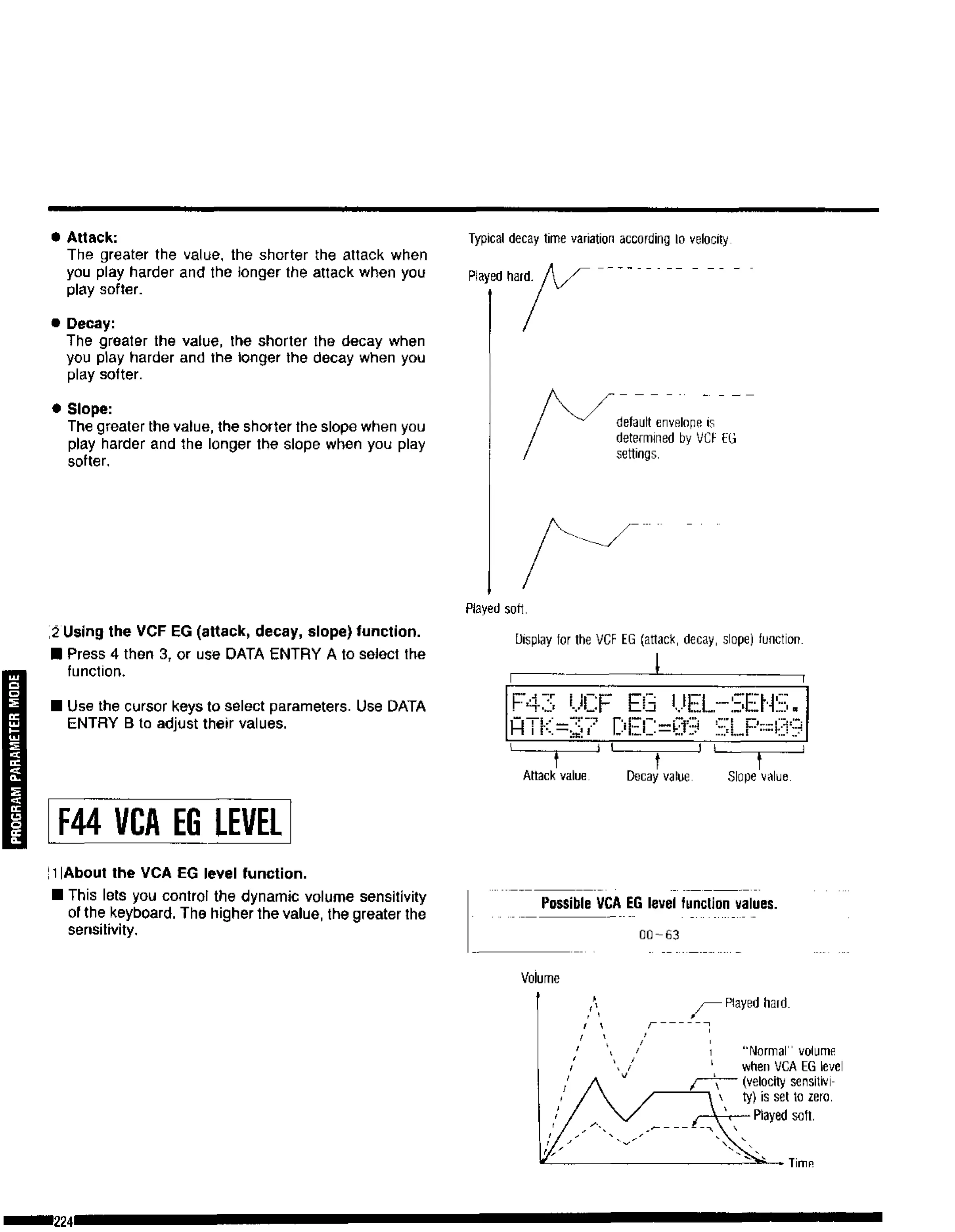PROGRAM PARAMETER MODE
• Attack:
The greater the value, the shorter the attack when
you play harder and the longer the attack when you
play softer.
• Decay:
The greater the value, the shorter the decay when
you play harder and the longer the decay when you
play softer.
• Slope:
The greater the value, the shorter the slope when you
play harder and the longer the slope when you play
softer.
2
Using the VCF EG (attack, decay, slope) function.
■ Press 4 then 3T or use DATA EN T RY A to select the
function.
■ Use the cursor keys to select parameters. Use DATA
ENTRY B to adjust their values.
F44 VCA EG LEVEL
Typical decay time variation according to velocity
Display for the VCF EG (attack, decay, slope) function.
i
F43 UCF EG
HÏK-37 DEC
DEL-SEN!:
W B , | > | t * f l P I M
' h i ; I « . 1
— U-*' ..-eL.ï
I aJ I
■ H H j-P * !
T
J L
t
J L
T
Attack value Decay value Slope value
! 11 About the VCA EG level function.
■ This lets you control the dynamic volume sensitivity
of the keyboard. The higher the value, the greater the
sensitivity.
Possible VCA EG level function values.
GO-63
Volume
224
