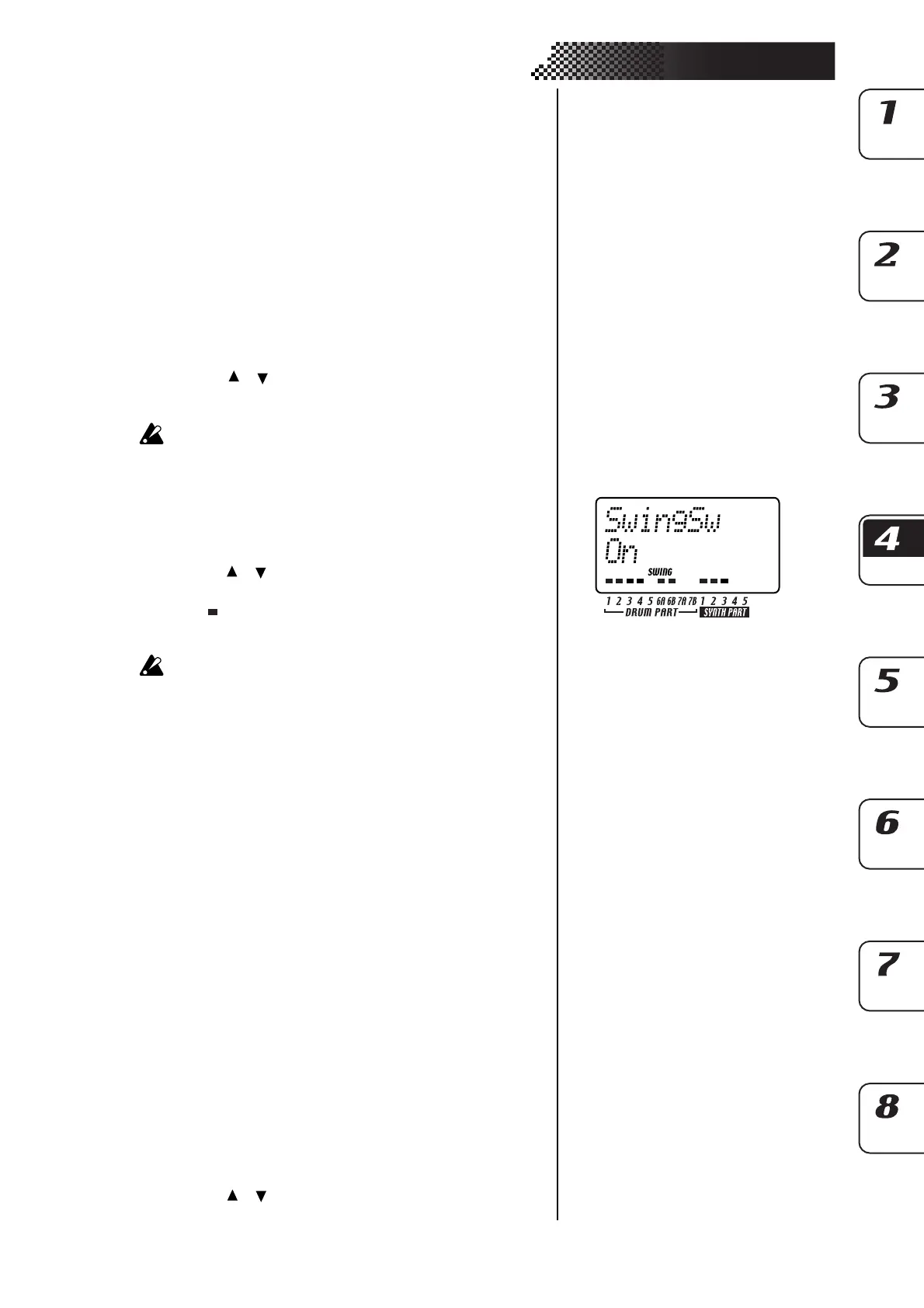25
4. Pattern mode
Making a pattern “swing”
Specifying the amount of swing
SWING ....................................................................... 50...75
The Swing setting modifies the timing at which certain steps are
played. You can use this to transform a straight 16-beat rhythm by
giving it a slight shuffle character. You can adjust the amount of swing
in a range of 50 to 75 (%), and this will affect the timing of the even-
numbered steps. A setting of 50 will produce a straight 16-beat
rhythm, and a setting of 66 will produce a shuffle.
The Part Edit mode SWING SW setting lets you enable/disable the
Swing setting independently for each part.
1. Press the PATTERN key (it will light).
2. Use the [ ]/[ ] cursor keys to call up “Swing” in the parameter
display
Turn the dial to adjust the amount of swing.
The swing setting is ignored if the beat is set to “8T ri” ( 3x12) or
“16Tri” ( 3 x12).
Specifying the parts that will swing
SWING SW.................................................................On, Off
This lets you enable/disable Swing independently for each part.
1. Press the PART EDIT key (lit).
2. Use the [ ]/[ ] cursor keys to select “SwingSw” in the parameter
display.
3. The “ ” symbols at the bottom of the screen will show the swing
status (enabled/disabled) of each part. Press a part key, and turn
the dial to switch Swing on (lit) or off (dark) for that part.
When you execute Pattern Clear, SWING SW will be turned on for
all parts.
Applying a roll to a part
Selecting a part and turning on the roll effect
ROLL ......................................................................................
This switches the Roll (rapid successive strikes) effect on (lit) or off
(dark) independently for each part.
The interval between notes of the roll will depend on the tempo of
the pattern, the roll type, and the amount of swing (☞“Setting the
roll type”).
1. Press the part key for the part you want to play a roll.
2. Press the ROLL key (it will light). During playback, that part will
play a roll.
If the playback is stopped, and you press and hold a part key when
the ROLL key is on, that part will roll as long as you continue hold-
ing down the key.
Setting the roll type
ROLL TYPE .................................................................... 2, 3, 4
This setting specifies the number of times the sound will be played
during one step by one trigger when ROLL is on. If Roll is switched
on for a part, the part will sound the specified number of notes in
each step.
1. Press the PATTERN key (it will light).
2. Use the [ ]/[ ] cursor keys to select “RollType” in the parameter
display.
