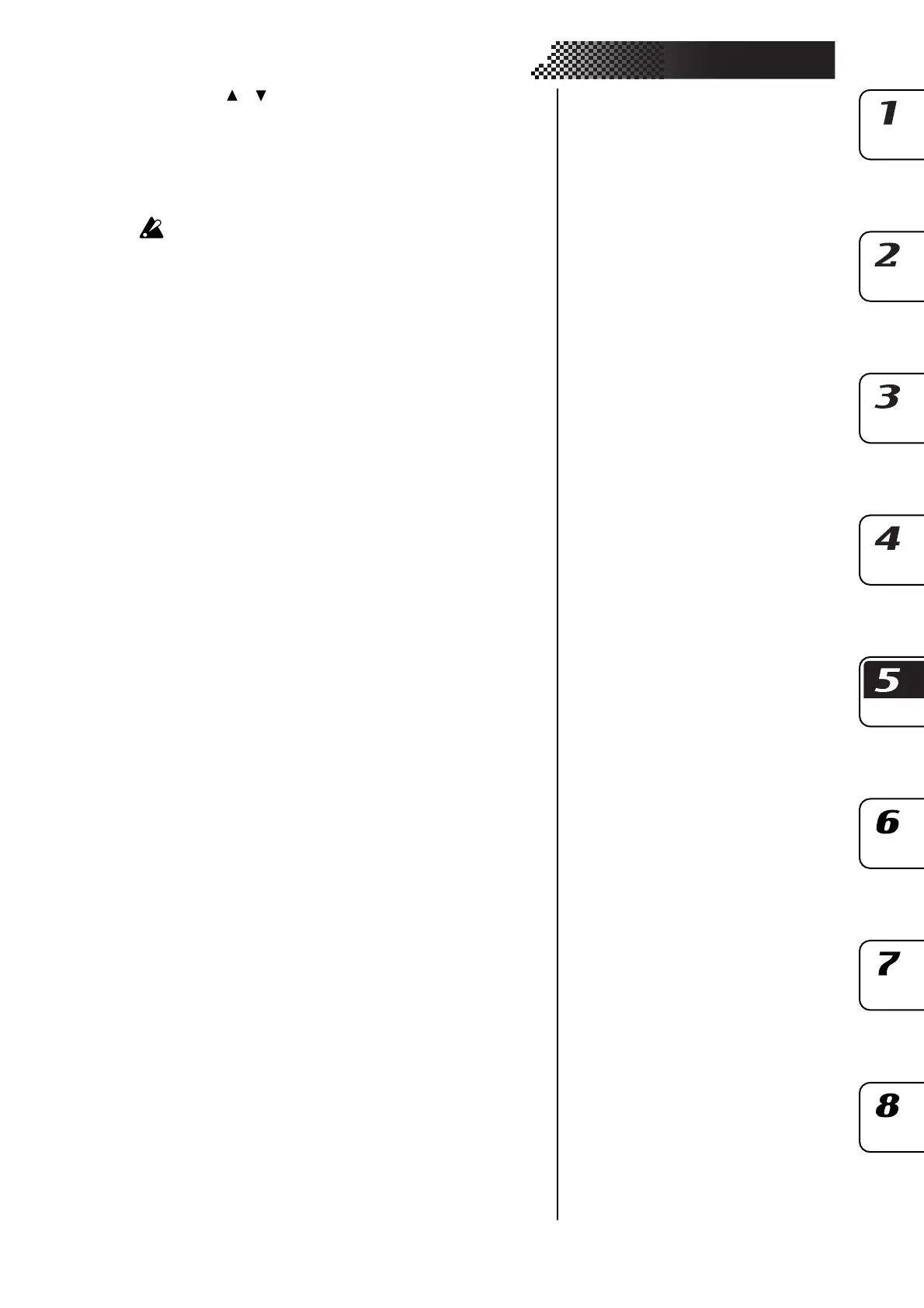69
5. Song mode
4. Use the [ ]/[ ] cursor keys to make the display read “NoteOfs.”
5. Use the dial to specify the pitch. A setting of ±1 offsets the pitch
(note) by a semitone, ±2 by a whole step, ±7 by a fifth, and ±12 by
one octave.
When the display reads “NoteOfs,” you can select a new position
by using the select keys to move the position backward or forward,
step by step.
If a chord split (☞p.38) wave is selected for a part, the chord or
octave may change if you adjust the Note Offset.