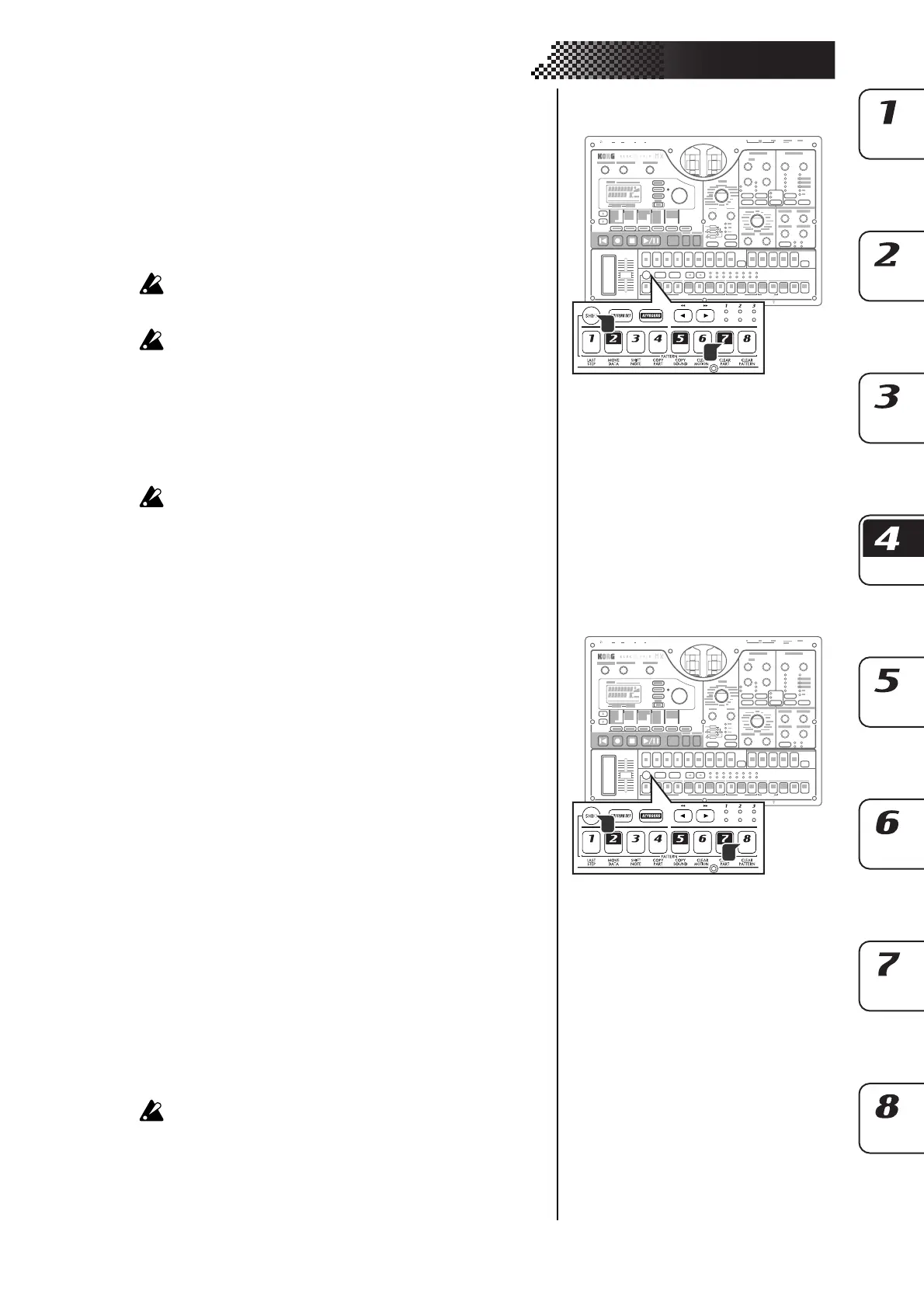57
4. Pattern mode
1. If the EMX-1 is playing, press the STOP/CANCEL key to stop play-
back.
2. Hold down the SHIFT key and press step key 7 (CLEAR PART).
(Key 7 will blink.)
3. Press the part key whose data you want to erase. You may select
more than one part at this time. The selected part keys will blink.
You can press a part key to hear its sound. (Synth parts will sound at
C4.)
4. Press step key 7 once again to execute the Clear operation. If you
decide to cancel, press the STOP/CANCEL key.
When you execute this Clear Part operation on a synth part, all steps
of the phrase pattern will be set to a pitch of C4 and a gate time of
“0.75”.
Executing the Clear Part operation will not clear the sound settings.
To erase trigger data while recording or playing back
ERASE ....................................................................................
1. Press the part key to select the part where you will be erasing data.
2. During playback or recording, hold down the SHIFT key, and press
and hold the RESET/ERASE key to erase the data that plays back
during that time.
For a synth part, this erases only the trigger data; the note number
and gate time for each step will remain.
Erasing all data from a pattern
CLEAR PATTERN......................................................................
This operation erases all of the data from the currently selected pat-
tern. The sound settings of each part, the sequence data (including
motion sequences), tempo, length, and beat will all be initialized.
1. If the EMX-1 is playing back, press the STOP/CANCEL key to stop
playback.
2. Select the pattern that you want to erase (☞p.20: Selecting a pat-
tern).
3. Hold down the SHIFT key and press step key 8 (CLEAR PATTERN).
(Key 8 will blink.) At this time, you can press the SHIFT key to see
the name of the pattern.
4. Press step key 8 once again to execute the Clear operation. If you
decide to cancel, press the STOP/CANCEL key.
Comparing the currently-edited pattern
with the saved pattern (COMPARE)
This function lets you compare the original pattern with the currently-edited pattern
before you save it.
1. Hold down the SHIFT key and press the PATTERN key. The PAT-
TERN key will blink, and the EMX-1 will be in Compare mode. (The
parameter display will indicate “Compare.”)
2. Press the PLAY/PAUSE key to play the original unedited pattern.
3. Press the PATTERN key. It will stop blinking, and you will return to
the pattern you were editing.
You cannot switch modes or record while the Compare function is
active.
2
2
3
3
