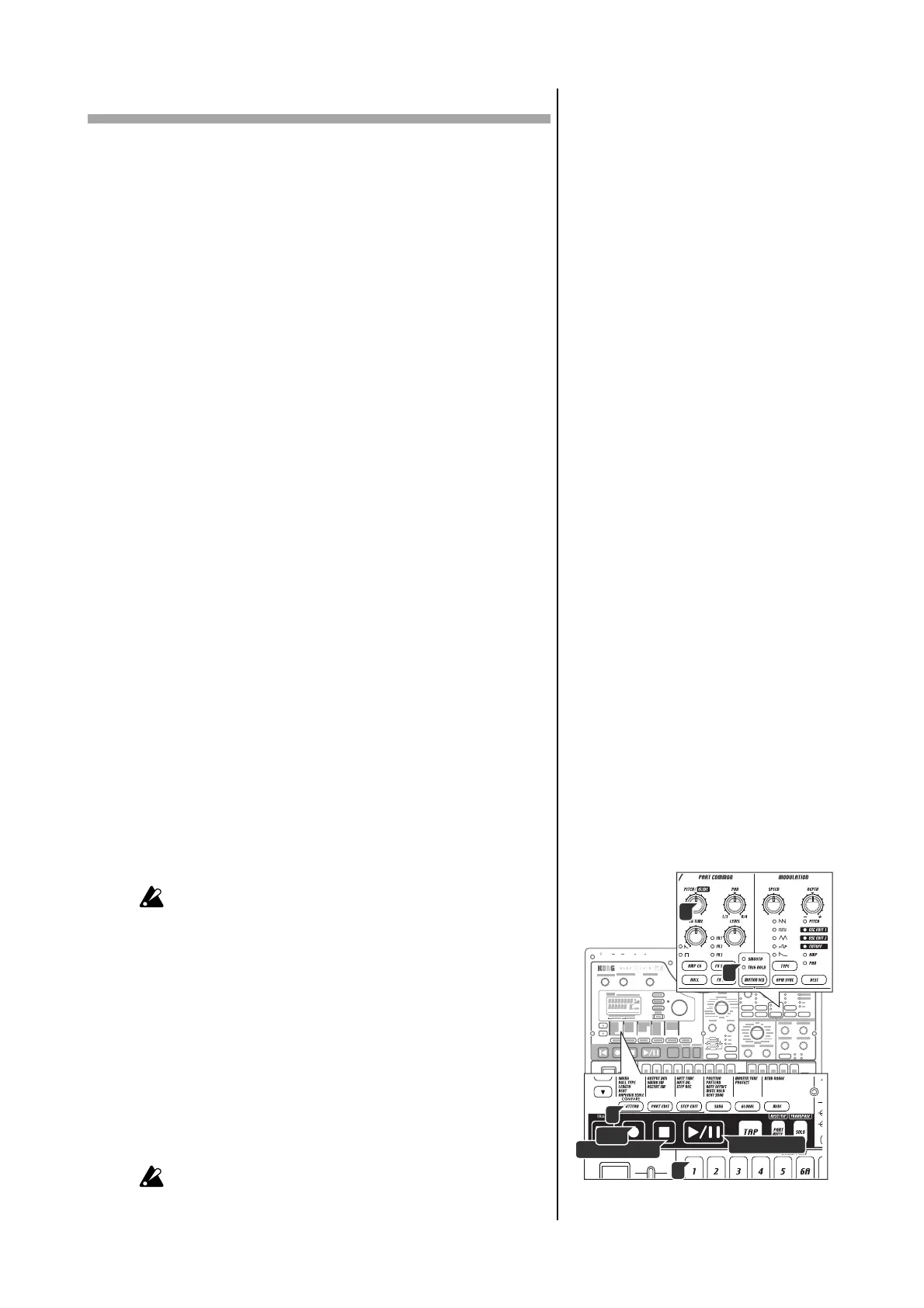58
Motion sequence
What is a motion sequence?
The EMX-1 has a Motion Sequence function that lets you record and
playback realtime changes made to the knobs and keys (☞ “Record-
ing a motion sequence”).
There are two types of motion sequence; one type for effects and
one type for each of the parts.
The knobs and keys that can be recorded using a motion sequence
are listed below. You can record a total of twenty-four effect and
part motion sequences in each pattern.
Effects (FX1, FX2, FX3)
FX EDIT1, FX EDIT2
Drum parts (1–7B)
The Part Common parameters PITCH, EG TIME, PAN, LEVEL, AMP
EFFECT, ROLL, FX SEND, FX SELECT; and the Modulation param-
eters SPEED, DEPTH, BPM SYNC, MOD TYPE, MOD DEST
Synth parts (1–5)
The Part Common parameters GLIDE, EG TIME, PAN, LEVEL, AMP
EG, ROLL, FX SEND, FX SELECT; the Modulation parameters
SPEED, DEPTH, MOD TYPE, MOD DEST; the Synth Oscillator pa-
rameter OSC EDIT 1, OSC EDIT 2; and the Synth Filter parameters
CUTOFF, EG INT, RESONANCE, DRIVE, FILTER TYPE
Accent parts
The Part Common parameter LEVEL
Recording a motion sequence
Here’s how to record a motion sequence (knob or key movements) for a part or
effect.
To record a motion sequence for a part, select the desired part, and
then turn on the motion sequence key of the part common section to
select either SMOOTH or TRIG HOLD.
To record a motion sequence for an effect, turn on the motion se-
quence key of the effect section.
In the following example we will record a motion sequence for the
pitch of a drum part.
If you re-record a knob for which a motion sequence has already
been recorded, the previous data will be erased.
1. In Pattern mode, select the pattern that you want to edit.
2. Press a drum part key to select the part that you want to edit.
3. Press the motion sequence key to select either SMOOTH or TRIG
HOLD.
4. Press the REC key to enter record-ready mode. The REC key will
light and the PLAY/PAUSE key will blink.
5. Press the PLAY/PAUSE key to start the pattern. The REC key and
PLAY/PAUSE key will light.
6. Move the pitch knob as desired until the pattern completes one cycle.
7. When the pattern has played for exactly one cycle after you began
moving the knob, the REC key will automatically go dark and the
pattern will resume playing back, allowing you to hear the motion
sequence that you recorded.
After recording a motion sequence, you can edit it by pressing the
STEP EDIT key and using MOTION DEST. and MOTION VALUE.
(☞p.60 “Editing motion sequence data”)
1
2
3
6
STOP/CANCEL
REC
PLAY/PAUSE