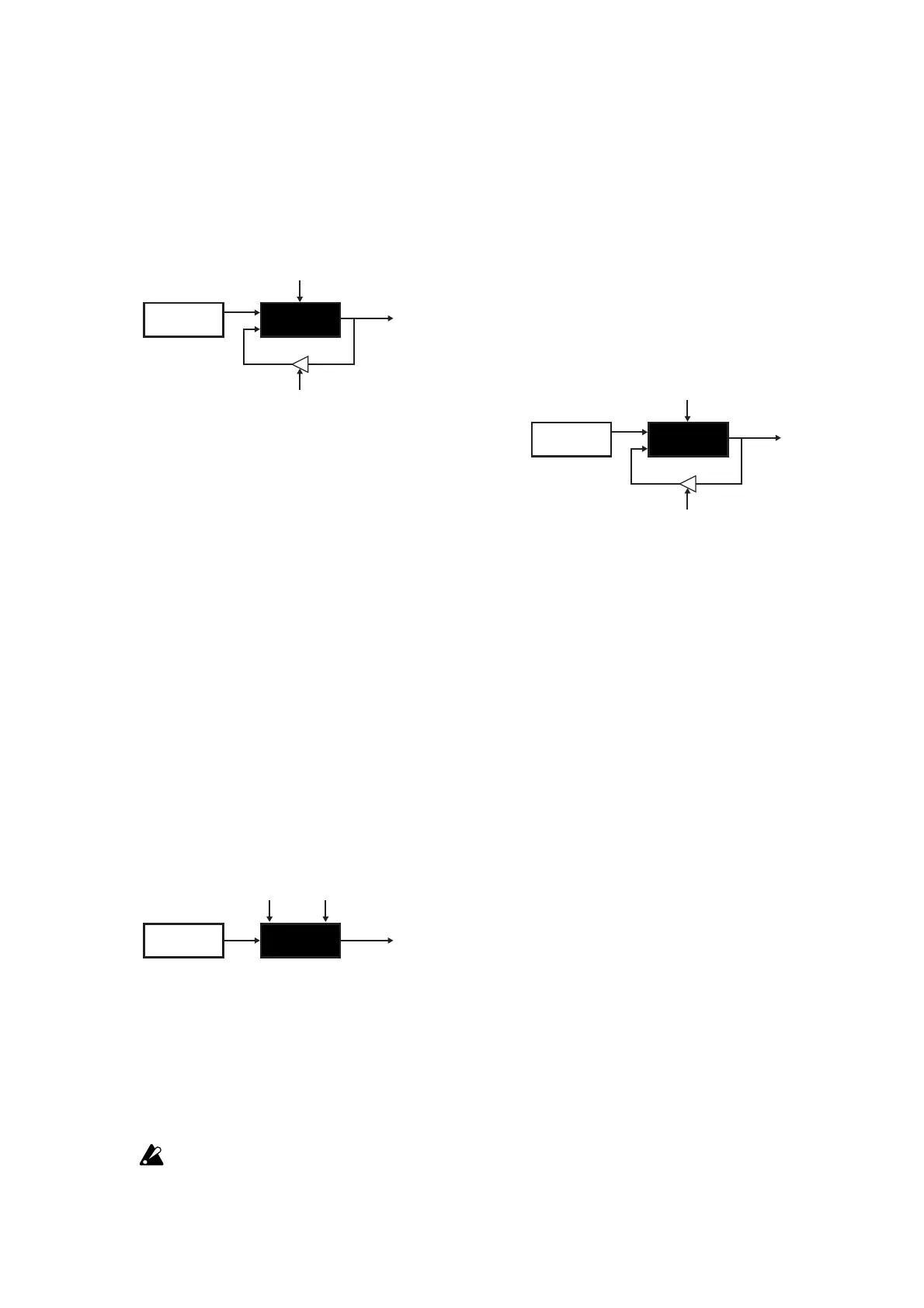38
PCM OSC+COMB
(PCM oscillator + comb filter)
This oscillator type lets you use one of the 76 PCM (sampled)
waveforms as an oscillator. The wide variety of waveforms in-
cludes acoustic instruments and chords. The sound is then output
through a comb filter.
PCM OSC
Comb Filter
Feedback
Comb Pitch
WAVE .........................................................001...76
Selects the PCM waveform. For the available waveforms,
refer to the PCM wave list (☞p.39).
OSC EDIT1: Feedback ...................................0...127
Raises the amount of feedback returned to the comb fil-
ter. As the feedback amount increases, the comb filter ef-
fect will be applied, boosting the overtones at multiples
of the frequency specified by OSC EDIT2.
OSC EDIT2: CombPtch...................................0...127
Adjusts the frequency that will be the axis of the comb
filter. At a value of 0 this will be the basic pitch; a value of
31 is one octave higher, 63 is two octaves higher, 95 is three
octaves higher, and 127 is four octaves higher.
PCM OSC+WS
(PCM oscillator + wave shape)
This oscillator type applies a wave shaping effect to a PCM wave-
form.
PCM OSC Waveshape
Waveshape
Depth
Waveshape
Character
WAVE .........................................................001...76
Selects the PCM waveform. For the available waveforms,
refer to the PCM wave list (+p.40).
OSC EDIT1: WavShape .................................0...127
Adjusts the depth of the wave shaping effect.
OSC EDIT2: Charactr.....................................0...127
Adjusts the tonal character of the wave shaping effect.
Some synth part waves are themselves sampled
chords. Of these, some arrange several chords
across the keyboard as a single wave. These are
called “chord splits.” Synth part waves 66~72 are
chord splits. In some locations, the pitch may be
discontinuous at the transition between chords. If
you adjust the Transpose (☞p.24) or song mode
Note Offset (☞p.68) settings, the chord or octave
may be different from what you heard while creat-
ing the pattern.
AUDIO IN+COMB
(Audio in + comb filter)
This oscillator type uses the audio signal input to the audio input
of the EMX-1 as an oscillator, and applies a comb filter to this
signal.
Comb Filter
Feedback
Comb Pitch
Audio Input
WAVE ........................................................ --- (none)
OSC EDIT1: Feedback ...................................0...127
Raises the amount of feedback returned to the comb fil-
ter. As the feedback amount increases, the comb filter ef-
fect will be applied, boosting the overtones at multiples
of the frequency specified by OSC EDIT2.
OSC EDIT2: CombPtch...................................0...127
Adjusts the frequency that will be the axis of the comb
filter.