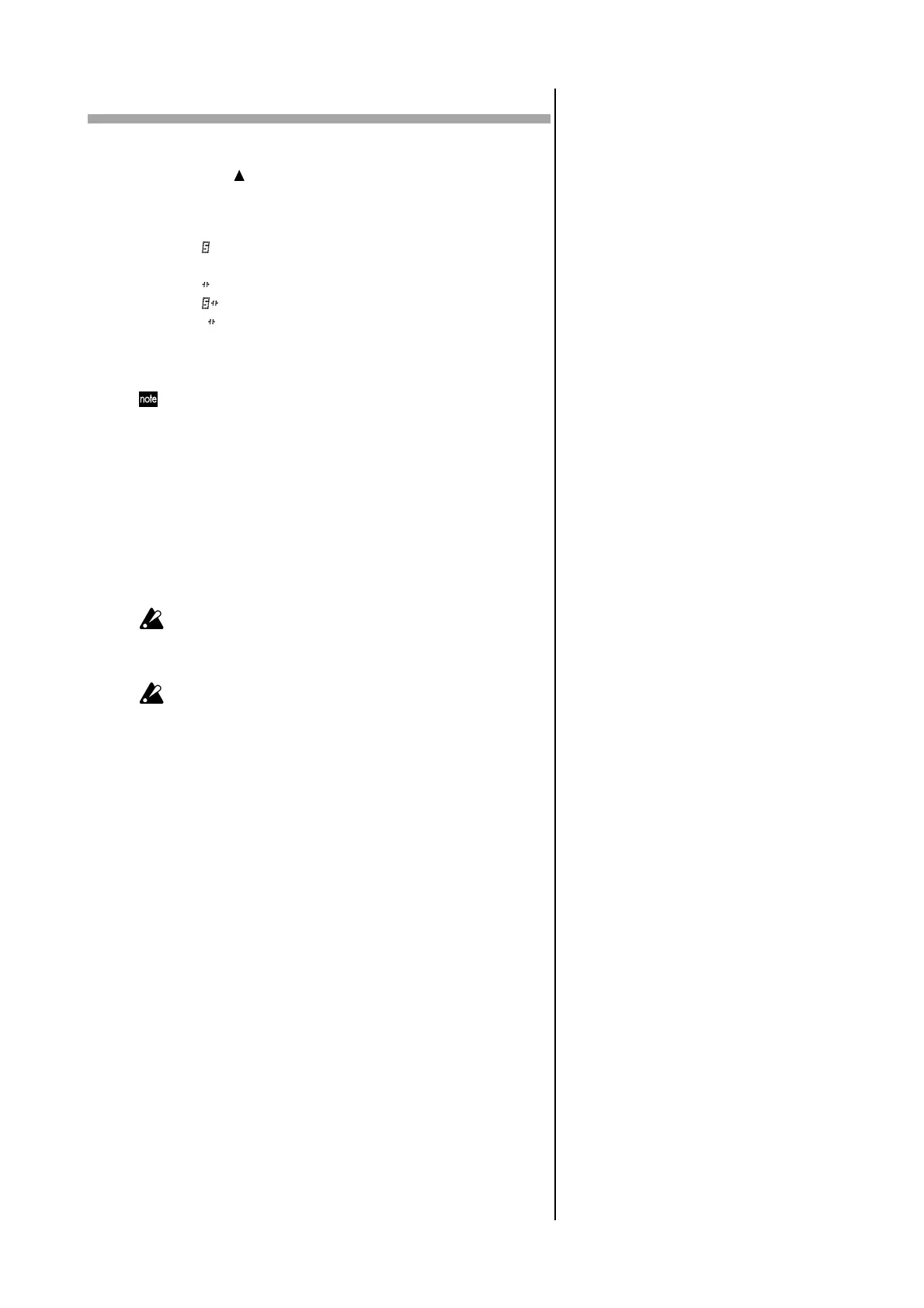20
Auditioning samples
1. Press the SAMPLE key to enter Sample mode (the key will light).
2. Press the [ ] cursor key to make the display read “(sample name).”
3. Turn the dial to select a sample.
There are six types of sample.
“001”: monaural sample
“001 ”: stereo sample
“001 ”: slice sample
“001 ”: stretch sample
“001 ”: stereo stretch sample
“001 ”: slice stretch sample
4. Press the PLAY/PAUSE key or one of the part keys to hear the
sample.
To stop playback, press the STOP/CANCEL key.
In Song mode or Pattern mode, you can audition a sample by pressing
the part key to which the sample is assigned. (☞p.38 “Listening to
sound of a part”)
What is a sample?
A “sample” is a piece of recorded sound, either with or without further editing.
The ESX-1 makes it easy for you to record new samples. You can easily assign a
sampled sound (“sample”) to the parts of each pattern. The sampling area of in-
ternal memory holds a maximum of 285 seconds, and can contain up to 384 samples
(256 monaural, 128 stereo) that do not exceed this total time. Stereo samples oc-
cupy twice the sampling area of monaural samples.
If you rewrite or erase the factory-preloaded samples, they cannot
be recovered.
If you want to keep the factory-preloaded samples, back them up on
SmartMedia
TM
.
Sampling will end automatically if you run out of sampling area dur-
ing sampling. Use the Global mode “MEMORY” display to check the
remaining sampling time before you begin. Since stereo sampling
uses twice as much memory as monaural sampling, 1/2 of the dis-
played time will be the amount available for stereo sampling.