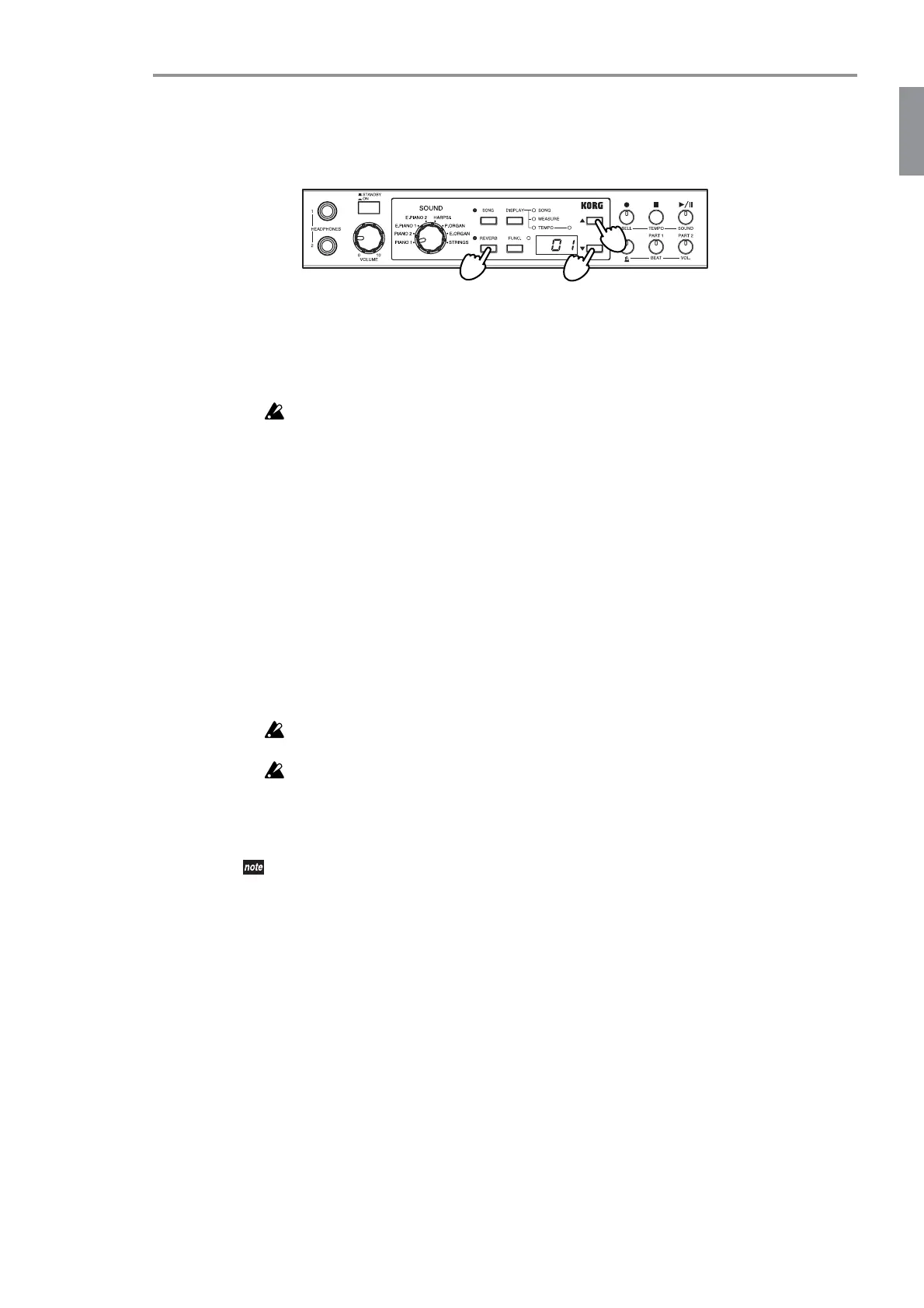11
Adding reverberation to the sound (Reverb)
You can add reverberation (reverb) to the sound to create the spacious ambience typical
of a performance in a concert hall.
• Reverb will be alternately turned on or off each time you press the [REVERB]
switch.
When you change the setting, the HT-70 will write the new setting to memory. During
this time, the multidisplay will indicate that writing is in progress (☞p.5).
Do not turn the HT-70 power off while writing is in progress. Doing so may cause loss or
corruption of memorized settings and song data.
Setting the Reverb Depth
1. Hold down [REVERB] for about one second.
The switch’s LED begins flashing.
2.
Press [▲] or [▼] to select the desired depth. The multidisplay shows the current setting.
The display shows “01” (shallow), “02” (standard), or “03” (deep).
3. When you have made the setting, press [REVERB] again to return to the original display.
When you change the setting, the HT-70 will write the new setting to memory. During
this time, the multidisplay will indicate that writing is in progress (☞p.5 ). Once writ-
ing is completed, the [REVERB] LED will either light up or go dark to indicate whether
reverb is currently on or off for the sound selected by the sound selector.
Do not turn the HT-70 power off while writing is in progress. Doing so may cause loss or
corruption of memorized settings and song data.
If you switch to a different sound or turn the power off before writing the new depth setting
into memory, the reverb depth will return to its original setting.
You can specify the reverb on/off and depth settings independently for each sound. With
the factory settings, they are set to the settings typical for each sound.
Since the Piano 1 sound simulate the string resonance of an acoustic piano, a small amount of
reverb will remain even if you turn reverb off.