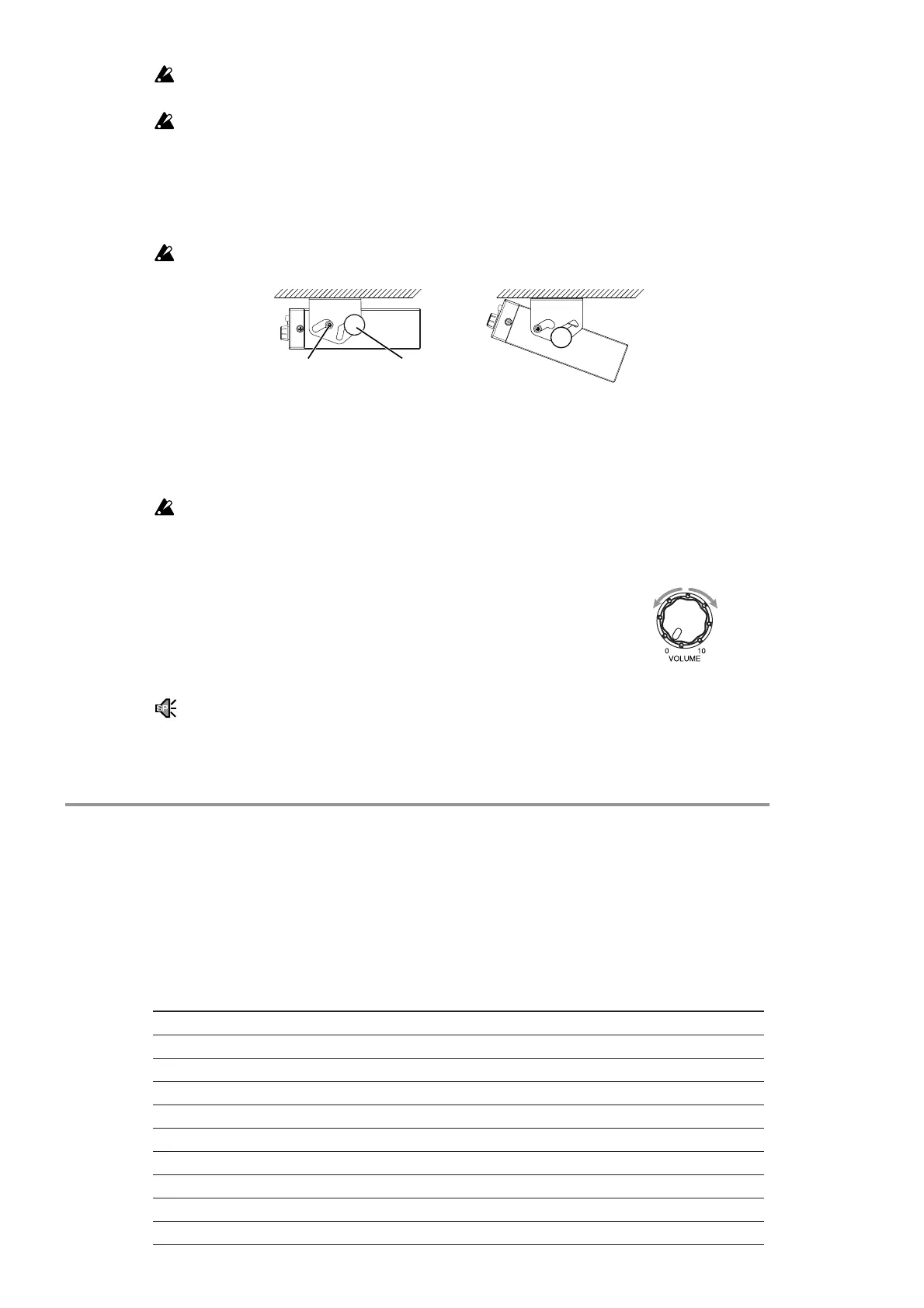8
If your headphones use a “mini
→
phone” adapter plug, grasp the adapter plug when connect-
ing or disconnecting your headphones.
When using headphones, you should protect your ears by avoiding extended listening at high volume.
If You Have Trouble Seeing the Control Panel
You can adjust the angle to improve the view. Simply loosen the bolt and screw on each
side (left and right), adjust the angle as desired, and then retighten.
Be sure to retighten securely after making the adjustment.
Tur ning the power on
Press [POWER] to turn the power on. The multidisplay comes on when the power is
turned on. To turn the power off, press [POWER] again, so that the multidisplay goes dark.
When you turn the power off, all settings other than those stored in nonvolatile memory return
to their factory defaults. Recorded performance data remains in memory and is not lost.
Adjusting the volume
Turn the [VOLUME] knob to adjust the volume. (See figure 4.)
This controls the volume that is output from the headphone
jacks. Turn the knob toward the left to decrease the volume, or
toward the right to increase the volume.
On the model with speakers, this also controls the volume that is output from the speakers. For
some sounds, the sound from the speakers may be distorted if you set the volume to the maxi-
mum position.
Listening to the Sound Demos
The HT-70 includes ten demo songs designed to highlight the features of its eight differ-
ent sounds.
Listening to the sound demos
List of sound demos
No. Sound Song title Composer
1 PIANO1 La Campanella F.Liszt
2 PIANO1 The Path Of Truth Jordan Rudess
3 PIANO1 Rhapsody in Blue G.Gershwin
4 PIANO2 Someone To Watch Over Me G.Gershwin
5 E.PIANO1 Ramble M.Sakaguchi
6 E.PIANO2 KORG Original KORG
7 HARPSI. Invention No.8 J.S.Bach
8P.ORGAN Toccata in D moll J.S.Bach
9 E.ORGAN KORG Original KORG
10 STRINGS First Snow M.Sakaguchi
Fig.3
Bolt
Underside of Piano
Screw
