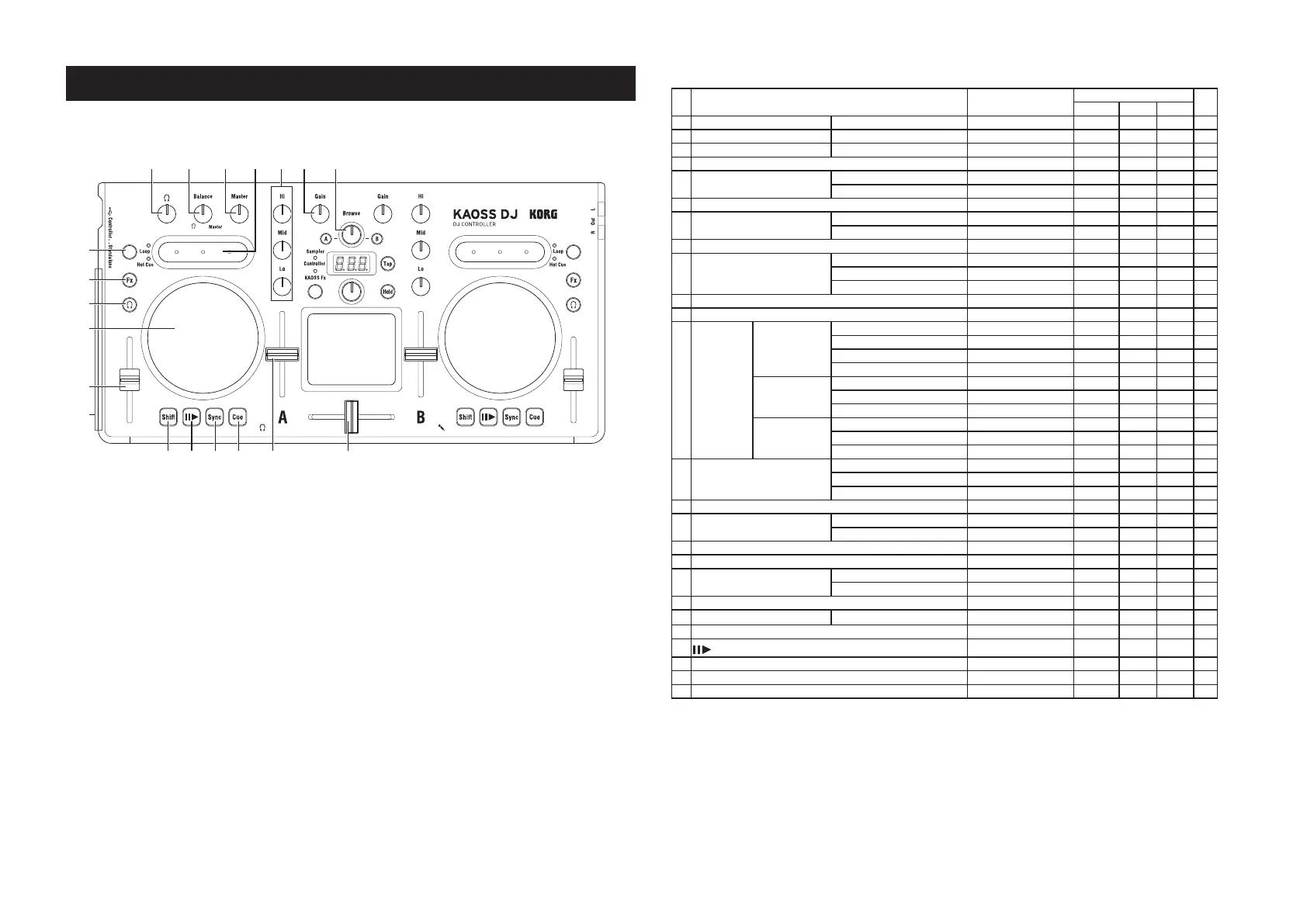10
KAOSS DJ
Operation Guide
Appendix
1. MIDI Message List
22 23 24 25
17
12
18
20
21
19
1
26
11
14132 3 15 4
16
6
7 9
8
5
10
16
No.
Controller
Number
MIDI Channel
LED
Common Deck-A Deck-B
1 Headphone knob Audioless Mode Only CC:20 7 - - ○
2
Balance knob Audioless Mode Only
CC:21 7
-
- ○
3 Master knob Audioless Mode Only CC:22 7 - - ○
4
Browse knob CC:30
7 -
-
-
6 Touchpad mode button
- - - - -
Hold Note:34(A#1) 7 - - -
7 Program/value knob CC:31 7 - - -
8 Tap button
Note:11(B-1) 7 - - ○
Hold
Note:33(A1)
7 -
- ○
9 Hold button - - - - ○
10 Touchpad
Note:32(G1) 7 - - -
X CC:12 7 - - -
Y CC:13 7 - - -
11 Crossfader CC:23 7 - - -
12 Touch slider mode button - - - - -
13 Touch slider
Normal mode
Left button (Pitch-) Note:21(A0) - 8 9 ○
Center button (Search) Note:22(Bb0) - 8 9 ○
Right button (Pitch+) Note:23(B0) - 8 9 ○
CC:33 - 8 9 -
Loop mode
Left button (Loop In) Note:15(D#0) - 8 9 ○
Center button (Loop On/Off) Note:16(E0) - 8 9 ○
Right button (Loop Out) Note:17(F0) - 8 9 ○
Hot Cue mode
Left button (Hot Cue1) Note:18(F#0) - 8 9 ○
Center button (Hot Cue2) Note:19(G0) - 8 9 ○
Right button (Hot Cue3) Note:20(G#0) - 8 9 ○
14 EQ
Hi CC:27 - 8 9 ○
Mid CC:28 - 8 9 ○
Lo CC:29 - 8 9 ○
15 Gain knob CC:26 - 8 9 ○
16 Load button
Note:14(D0) - 8 9 -
Hold Note:35(B1) - 8 9 -
17 Fx button Note:24(C1) - 8 9 ○
18 Headphone cue button Note:25(C#1) - 8 9 ○
19 Touch wheel
On/Off Note:31(F#1) - 8 9 -
XY CC:14 - 8 9 -
20 Pitch fader CC:25 - 8 9 -
21 Level meter
Receive NOTE:60(C4)- 67(G4) - 8 9 ○
22 Shift button Note:26(D1) - 8 9 ○
23
button
Note:27(D#1) - 8 9 ○
24 Sync button Note:29(E1) - 8 9 ○
25 Cue button Note:30(F1) - 8 9 ○
26 Level fader CC:24 - 8 9 -
* LED lights when MIDI messages the same as the Controller will be transmitted. (On:value =127 / Off:value = 0 )
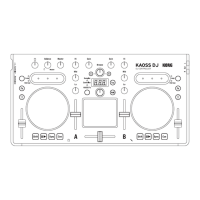