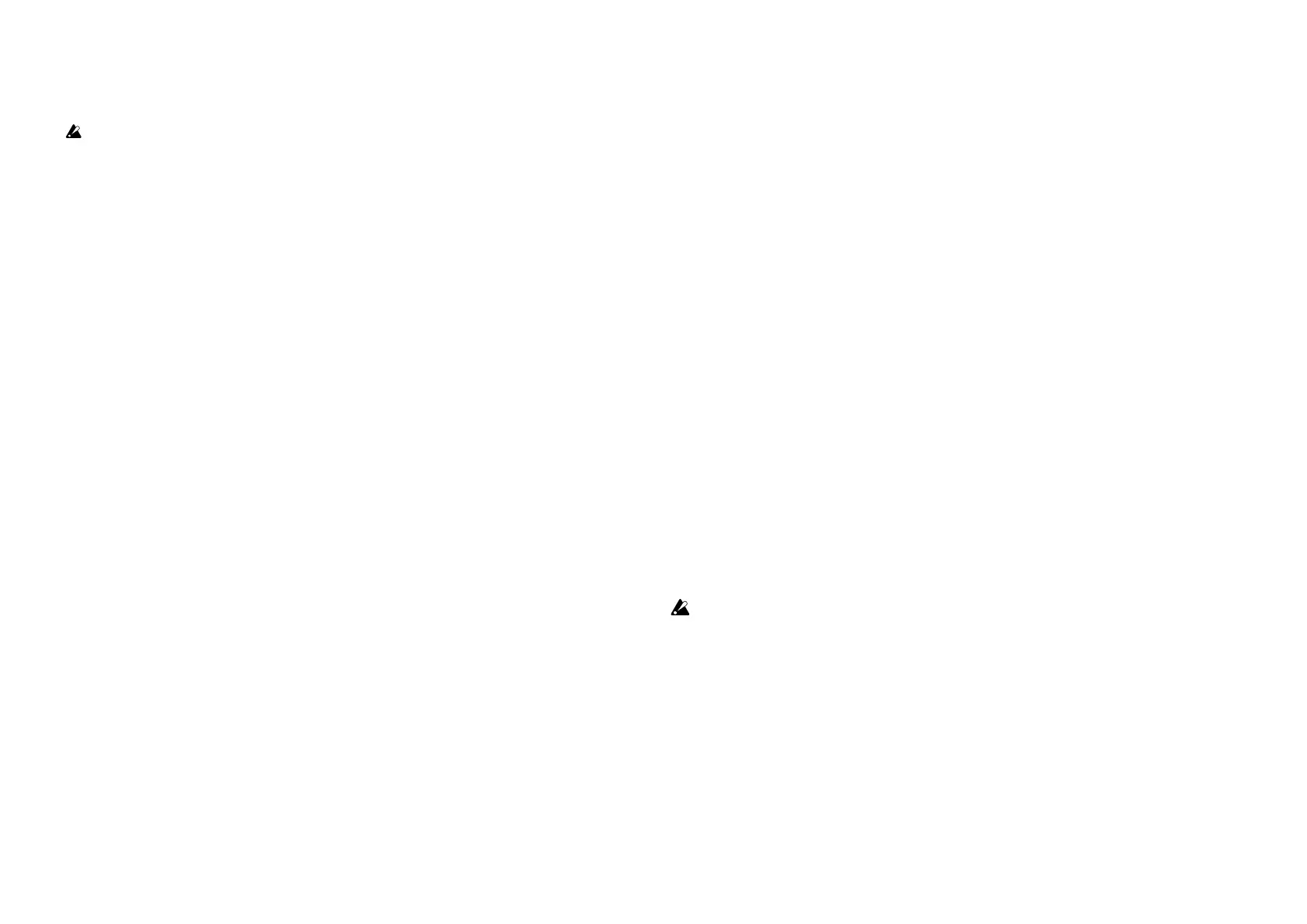8
KAOSS DJ
Operation Guide
Using the touchpad to apply the effect
The touchpad allows you to control and manipulate the effect in real time using just your
finger.
Do not use a hard or pointed object. Do not operate the touchpad with anything other
than an ungloved fingertip.
1. The effect is applied when you touch the touchpad.
2. The effect disappears when you release your finger from the touchpad.
TIP If you press the Hold button to turn it on, the effect immediately prior to when you released your
finger is held.
Adjusting the effect depth
Hold down the Shift button and then move your finger to left or right on the touchpad to
adjust the effect depth (FX DEPTH).
6. KAOSS Effect Settings
In order to tailor the effect to work with the music, the KAOSS DJ offers control of certain
parameters such as BPM Tempo, the musical scale, and the root note. In addition, there is
an independent 3-band equalizer available to control the tone of each deck.
TIP The availability of each parameter depends on the program. Refer to the effect program list.
Setting the BPM (tempo)
There are three ways to set the temp of the effect when using the KOASS DJ Effects.
Manual
1. Press the Tap button; the display will indicate the current BPM.
2. Use the program/value knob to edit the value.
Tap tempo
1. Press the Tap button; the display will indicate the current BPM.
2. Press the Tap button several times at the desired tempo to set the BPM.
Auto BPM
The KAOSS DJ can automatically detect the tempo of the song being played by either deck.
1. Select a deck by pressing that deck’s FX button.
2. While the song is playing, long-press the Tap button.
The beat of the song is detected, and the BPM is changed.
3. To exit Auto BPM, long-press the Tap button once again. The last Auto BPM tempo
detected will become the current tempo.
TIP If the BPM cannot be detected, press the Tap button several times in synchronization with the beat
of the song; the BPM is automatically detected with that beat as a guideline. Due to the nature of
the Auto BPM function, the detected value might be 1/2 or 2/3 of the correct BPM, or there might
be slight inaccuracies; in such cases, use the Tap button to assist the Auto BPM function.
TIP The BPM cannot be detected if the music does not have a clear sense of beat. The detectable
tempo range is 80–160 BPM
TIP If the BPM cannot be detected, such as when there is no audio input, you'll return to the program
select screen even if you have not exited the Auto BPM function. If you want to see the BPM
indication again, press the Tap button.
Selecting the Key and Scale
Certain KAOSS DJ Effect programs fall into the synth category. These programs allow you
to change the pitch of the program using the X-axis, and to affect a second synth parameter
(tone, filter, vibrato, etc.) using the Y-axis. The ability to choose the correct scale and musi-
cal key allows these programs to be used in a musically useful way.
Choosing the Scale:
1. Hold down the Shift button and press the Hold button; the abbreviated name of the
currently specified scale appears in the display.
2. Turn the program/value knob to change the scale.
3. When a certain length of time has elapsed after making the change, the program indica-
tion reappears.
TIP By pressing the Shift button you can immediately return to the program indication.
Choosing the key (tonic)
Here's how to specify the basic pitch of the scale used for a synth program.
1. Hold down the Shift button and press the Tap button; the currently specified key appears
in the display.
2. Turn the program/value knob to change the key.
3. When a certain length of time has elapsed after making the change, the program indica-
tion reappears.
TIP By pressing the Shift button you can immediately return to the program indication.
Depending on the settings, there might be no sound, or noise might be produced.
7. Equalizer
The onboard equalizers—one for each deck—allow you to control the playback tone of each
deck.
EQ Hi knob: Cuts or boosts the hi-frequencies
EQ Mid knob: Cuts or boosts the mid-frequencies
EQ Lo knob: Cuts or boosts the low-frequencies