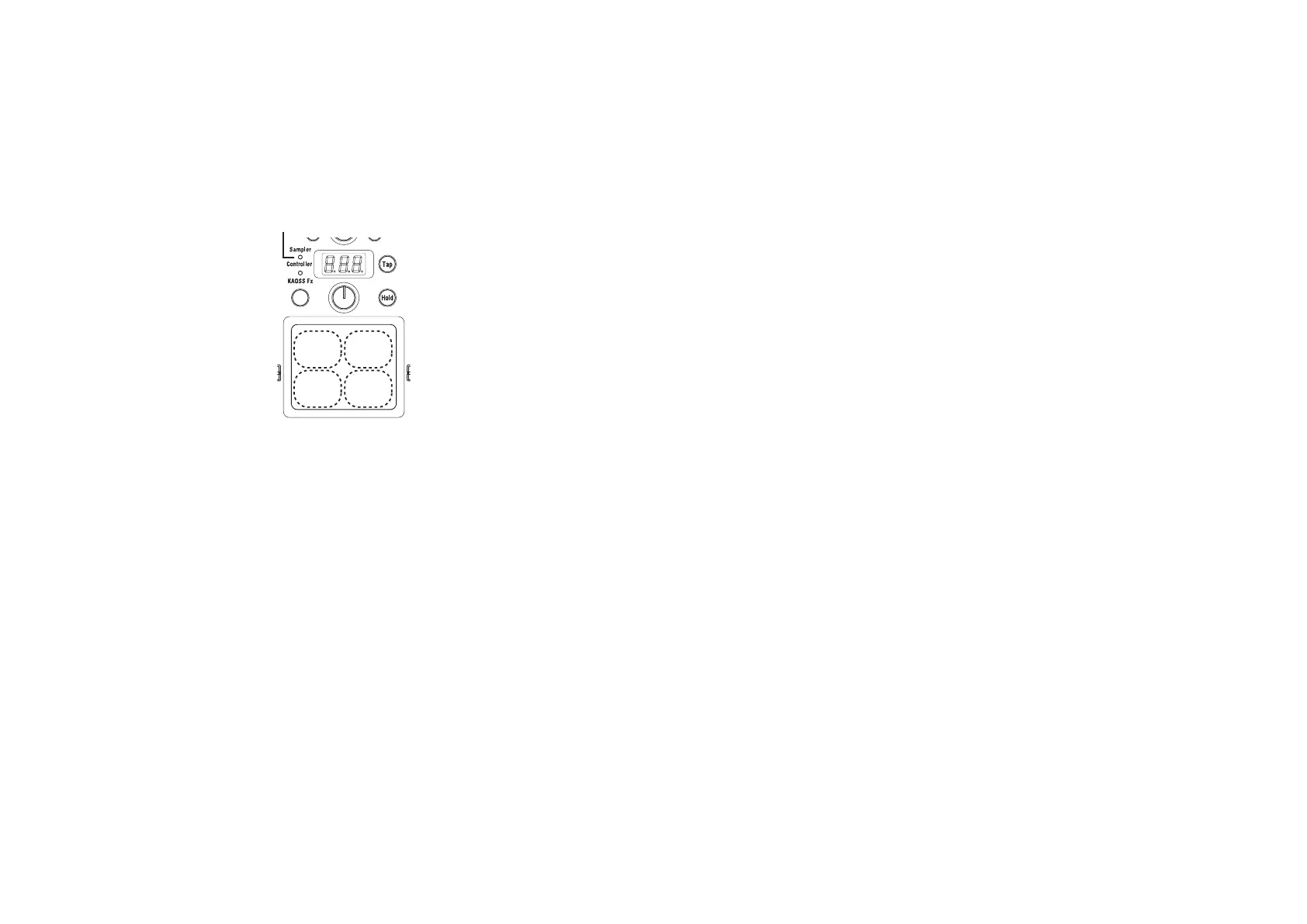9
KAOSS DJ
Operation Guide
8. Using the Sampler Function
You can use the KAOSS DJ touchpad to control the sampler built into the Serato DJ Intro
software.
1. Long-press the touchpad mode button to switch the touchpad into the Sampler mode.
2. When you tap the touchpad, the sampler plays. Samples 1 – 4 are assigned to the
following areas of the touchpad.
Make the Sampler LED ligit
1 2
43
TIP Assigning audio data to the sampler and recording sample data requires using the corresponding
operations found within Serato DJ Intro.
9. About the Startup Modes
The KAOSS DJ provides two additional Startup modes that expand the operation of the unit
to match specific applications.
Audioless mode
The KAOSS DJ can be used as an expansive USB MIDI control surface when using an
external audio interface. To operate the KAOSS DJ in this audioless mode, simultaneously
hold down the touch slider mode button (Deck B) + headphone cue button (Deck B), and
plug in the USB cable to start the unit.
TIP The audio interface of the KAOSS DJ will be unavailable. Audio is not output from the KAOSS
DJ's out L/R.
TIP MIDI messages are output from all controllers.
TIP Serato DJ Intro does not support audioless mode.
Audio Return mode
In the Audio Return mode, the audio output (Out L/R) signal is sent to the computer as a
digital audio signal via USB so that you can record the output of the KAOSS DJ. Normally, it
is the Mic/Line in A audio signal that is being sent to the computer via USB. To operate the
KAOSS DJ in the Audio Return mode, simultaneously hold down the touch slider mode
button (Deck B) + FX button (Deck B), and plug in the USB cable to start the unit.
TIP Normally, the audio of Mic/Line In A is returned.