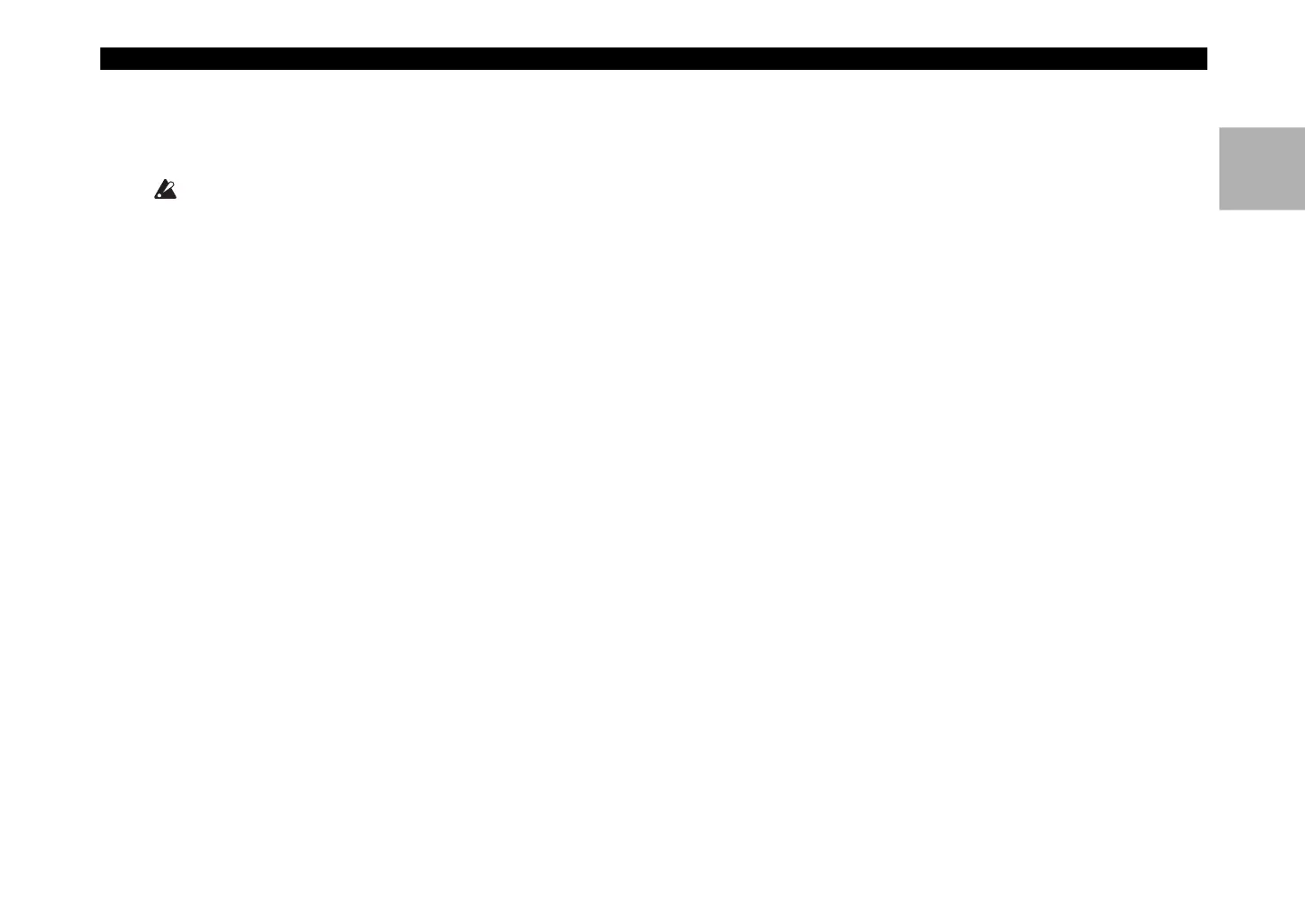Preparations
11
Turning the power off
After completing any necessary operations such as saving your edited pro-
gram, turn off the power using the following procedure.
Never turn off the power while data is bein
g saved (i.e., while execut-
ing the Write operation). Doing so may destroy internal data.
1. Lower the volume of your powered monitor speakers or
other external output device, and then turn off their power.
2. T
urn the [VOLUME] knob of the microKORG XL all the way
toward the left, and then press the power switch to turn off
the power.