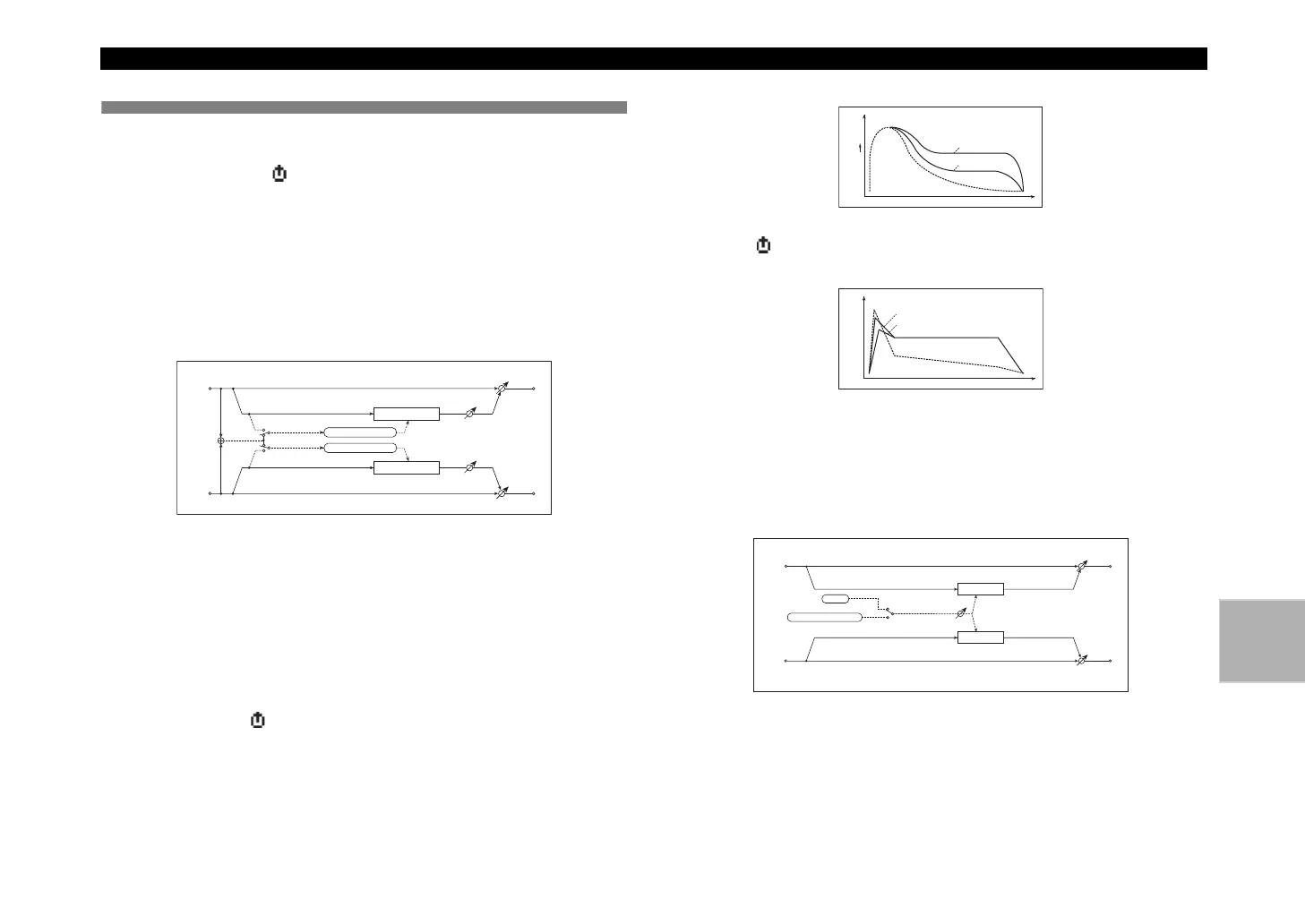Effect guide
65
2. Effect Parameters
• [Parameter name] : These are the parameters that can be assigned to
[CTRL-1] or [CTRL-2]. (J p. 63 “Effect knob assignments”)
1. COMPRESR (Stereo Compressor)
Left
Right
Dry / Wet
Dry / Wet
Stereo In - Stereo Out
Compressor
Compressor
Output Level
Output Level
Envelope - Control
Envelope - Control
This effect compresses the input signal to regulate the volume level and
give a “punchy” effect. This is useful when applied to sounds that have a
strong attack.
You can link the left and right channels or make them operate indepen-
dently.
DRY/WET ......................................................["DRY", 99:1…1:99, "WET"]
Sets the balance between the effect and dry sounds.
ENV SEL (Envelope Select)
...........................................[LR MIX, LR INDIV]
When L/R Mix is selected for this parameter, the left and right channels are
linked to control the Limiter using the mixed signal.
With L/R individually, the left and right channels control the Limiter individu-
ally.
SENS (Sensitivity) ............................................................[001…127]
Sensitivity=100
Sensitivity=40
Dry
Wet
Time
Level
Compressor - Sensitivity
Louder
The “SENS” parameter sets the sensitivity of the compressor. If this param-
eter is set to a higher value, lower level sounds will be boosted. With a
higher sensitivity, the overall volume level is higher. To adjust the final vol-
ume level, use the “OUT.LEVEL” parameter.
ATTACK ..................................................................[000.1…500.0ms]
Dry
Wet
Time
Level
Attack=80
Attack=20
Compressor - Attack
Sets the attack level.
OUT.LEVEL (Output Level) ..................................................... [000…127]
This parameter controls the output level.
2. FILTER (Stereo Filter)
Left
Right
Dry / Wet
Response
Dry / Wet
Stereo In - Stereo Out
Filter
Filter
Control Source
LFO
This is a stereo filter.
DRY/WET...................................................... ["DRY", 99:1…1:99, "WET"]
Sets the balance between the effect and dry sounds.