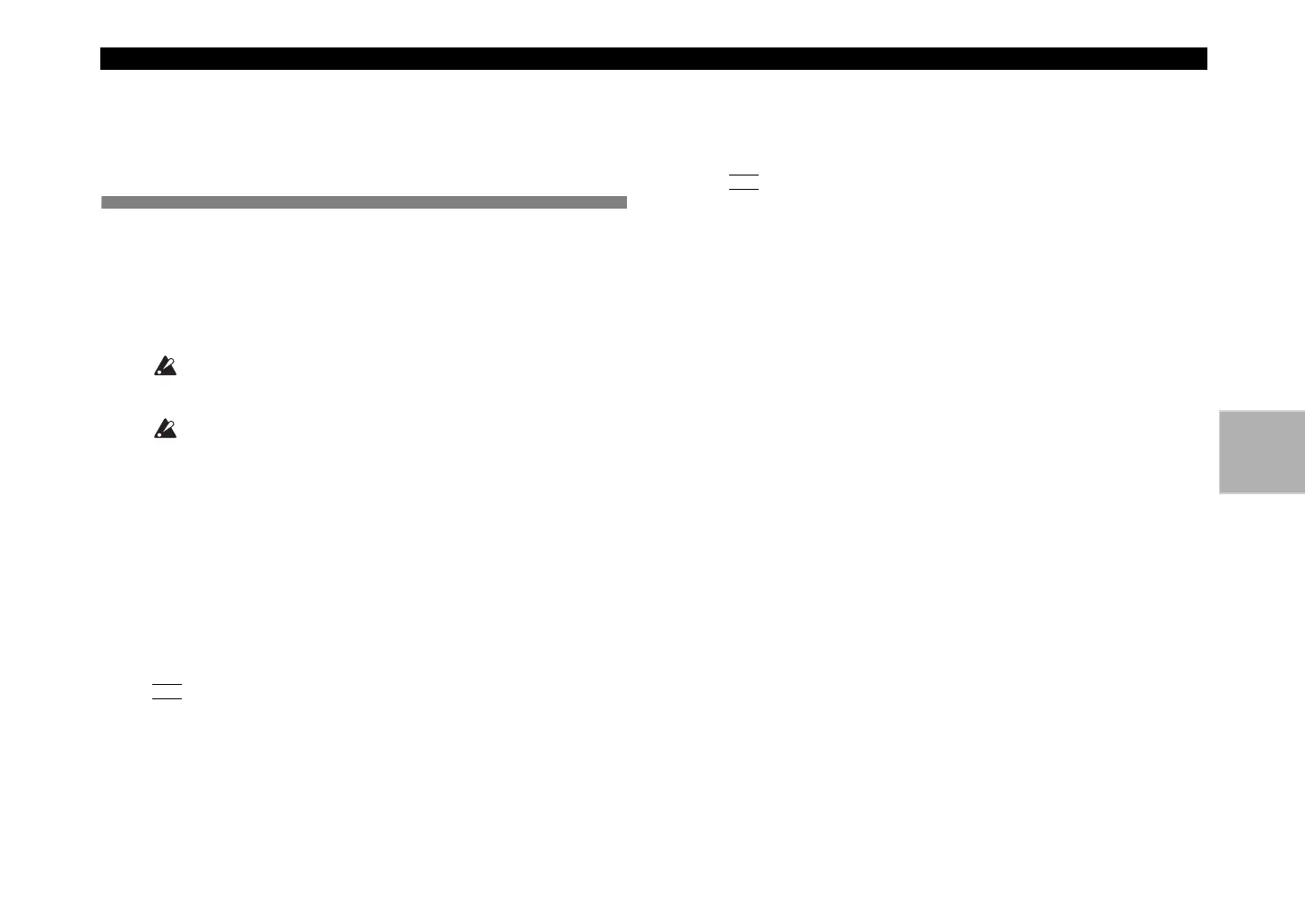Saving (Writing)
31
Saving (Writing)
1. Saving the settings you’ve edited
If you’ve edited a program and would like to use that edited program again
in the future, you’ll need to save (write) it. Likewise, if you’ve edited settings
in the GLOBAL–USR.SCALE pages, the changes you made will be lost if
you turn off the power before saving (writing) them.
Be sure to save (write) any edited settings that you want to use again.
Any changes that you make by editing a program will be lost if you
turn off the power or switch to a different program before saving (writ-
ing).
Never turn off the power while data is being written. Doing so may
destroy the data.
Saving a program
The settings that are saved
The following items of the selected program will be saved.
• All parameters of the NAME–VC BAND pages
• ARPEGGIATOR [ARP ON] button
• OCTAVE [DOWN][UP]
• PROGRAM NAME
• KNOB ASSIGN
1. Press the [WRITE] button.
Verify that the display indicates “PROGRAM.”
NOTE
If the display indicates “GLOBAL” when you press the [WRITE] button,
the Write operation will apply to the global parameters. Use knob [1] to
select “PROGRAM.”
2. Press the [WRITE] button once again.
3. Us
e knob [1] to select the writing-destination program num-
ber.
4. Pr
ess the [WRITE] button to write the data.
The display will indicate “COMPLETE,” at this point the Write operation will
be completed, and the microKORG XL will return to its normal state. If you
decide to cancel the operation, press the [EXIT/SHIFT] button.
NOTE
If the display indicates “ERROR” when you press the [WRITE] button,
Write Protect is turned on (program data cannot be written). Press the
[EXIT/SHIFT] button to cancel the Write operation, and turn off Write Pro-
tect.
Saving global data
The settings that are saved
• All parameters of the GLOBAL–USR.SCALE pages
1. Press the [WRITE] button.
If the display indicates “PROGRAM” (as the data to be saved), use knob [1]
to select “GLOBAL.”
2. Press the [WRITE] button to exit the Write operation.
The display will indicate “COMPLETE,” at this point the Write operation will
be completed, and the microKORG XL will return to its normal state. If you
decide to cancel the operation, press the [EXIT/SHIFT] button.
