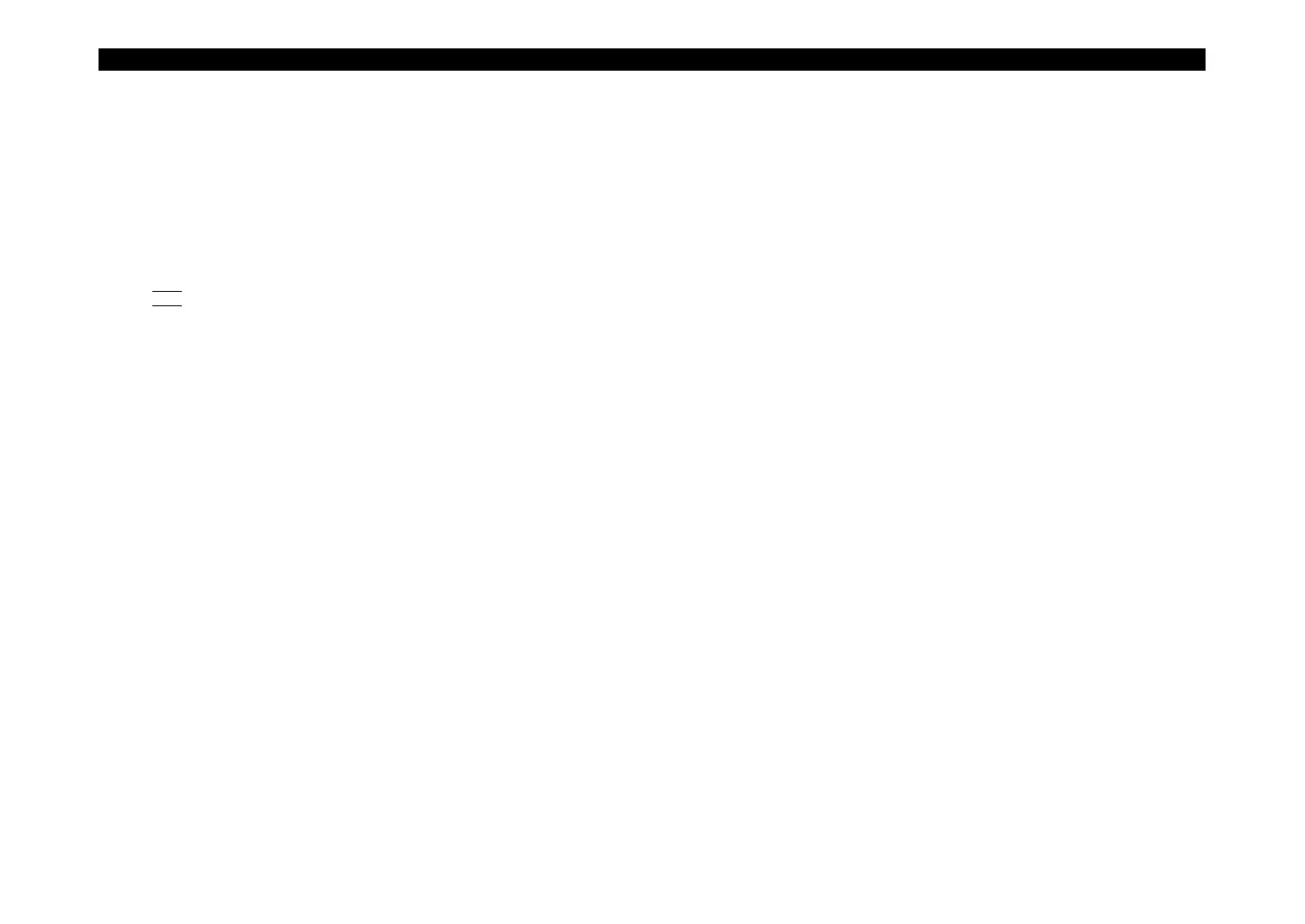microKORG XL
30
2. Use knob [2] to select the desired type of preload data.
1 PROG: Only the data for the currently selected program will be loaded
(the parameters of the NAME–VC BANK pages and the settings of the front
panel buttons and knobs).
ALL PROG: All program data will be loaded.
GLOBAL: Global data will be loaded (the parameters of the
GLOBAL–USR.SCALE pages).
ALL DATA: All program data and global data will be loaded.
3. Press the [WRITE] button to execute the operation.
The preload data will be loaded, and the display will indicate “COMPLETE.”
NOTE
If you decide not to execute, press the [EXIT/SHIFT] button.