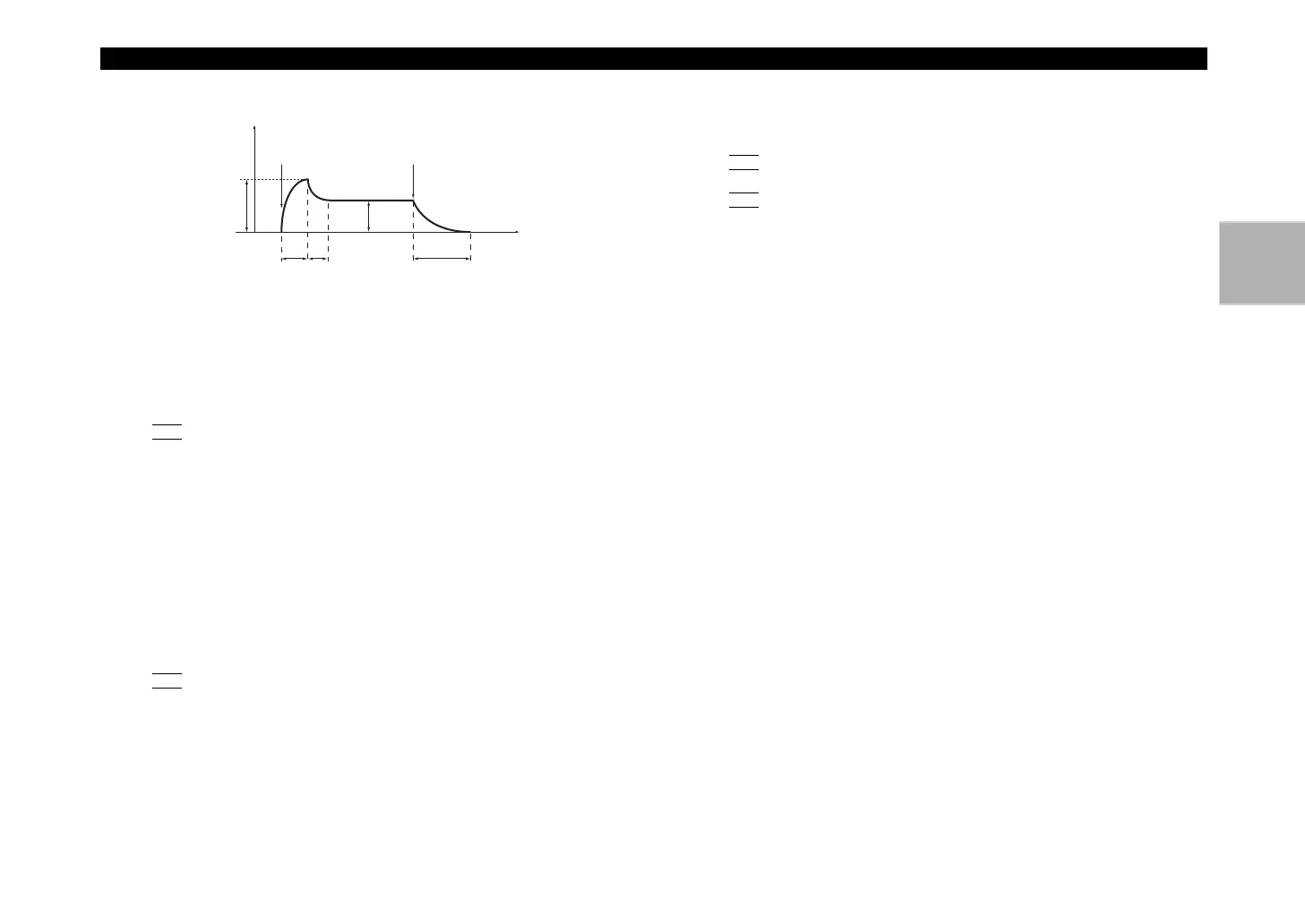0
Attack Level
Time
Note on
Note off
Level
[1]: Attack Time [3]: Sustain Level
[2]: Decay Time [4]: Release Time
[1]
[3]
[4]
[2]
EG2
Quick start
17
Performance editing when ASSIGN is selected
If the [KNOB FUNCTION SELECT] dial is set to “ASSIGN,” the most useful
parameters for the currently selected program will be assigned to the
knobs.
NOTE
You are free to change the parameters that are assigned to the knobs.
For each program, you can freely assign a parameter to each knob
[1]–[3] and use it to control the program. (
J
p. 34 “KNOB”)
Performance editing when EFFECT is selected
If the [KNOB FUNCTION SELECT] dial is set to “EFFECT,” parameters for
the effect used by the currently selected program will be assigned to the
knobs.
Knob [1] (FX1 DRY/WET, knob [2] (FX2 DRY/WET)
These adjust the balance between the effect sound and direct sound of the
FX1 and FX2 effects.
Turn the knob all the way to the left for a sound without any effect applied
(“dry”), or all the way to the right for the maximum effect sound (“wet”).
NOTE
These knobs won’t do anything if the FX TYPE of the selected program is
set to “FX OFF.” In this case, the display will indicate “INVALID.”
Knob [3] (FX1 CONTROL 1)
This adjusts the parameter that’s assigned to CTRL-1 (FX1 CONTROL 1)
for the effect used by the currently selected program.
NOTE
You are free to change the parameter that’s assigned to this knob. Refer
to page 63 “Controlling effect parameters.”
NOTE
This knob won’t do anything if the FX TYPE of the selected program is
set to “FX OFF,” In this case, the display will indicate “INVALID.”