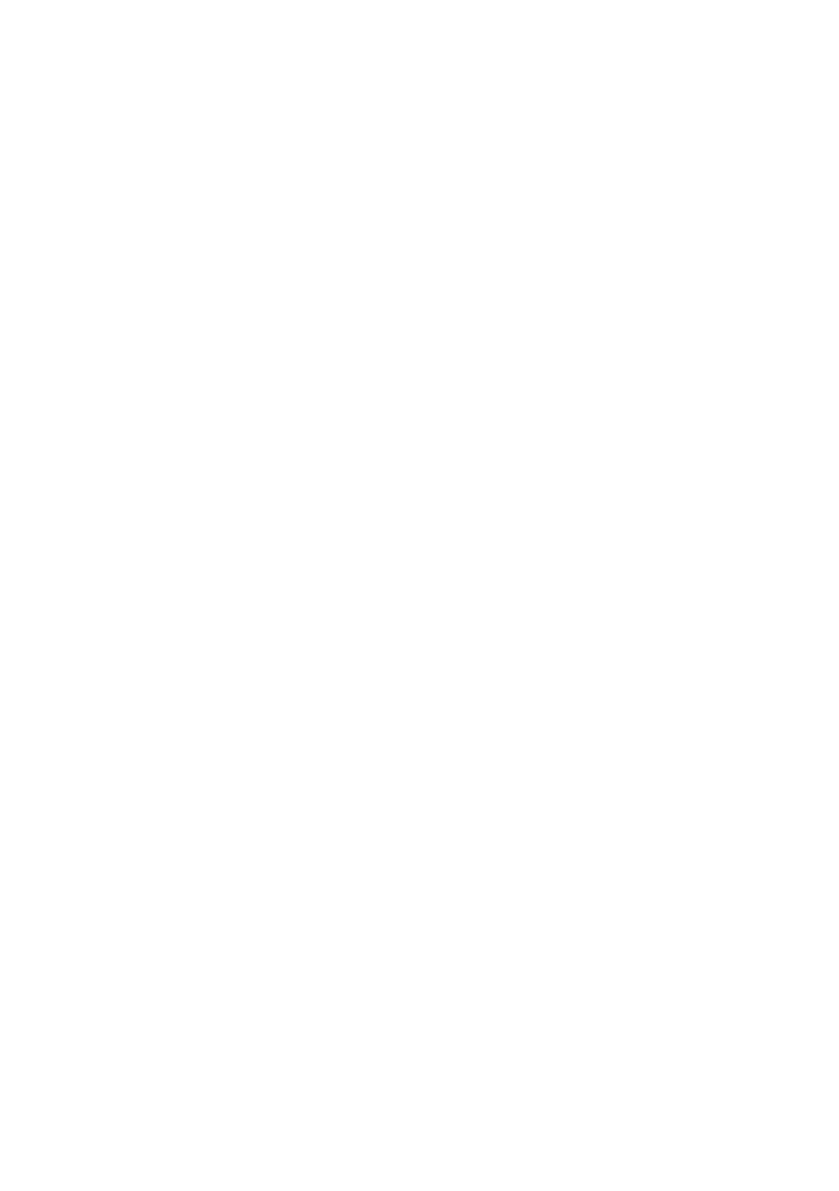Setting the Chord Recognition |71
Deactivate chord recognition
▪ Press both the CHORD SCAN (LOWER+UPPER) buttons to turn their indica-
tors off.
Only the Drum and Percussion tracks will continue to play.
Automatically holding chords and Lower notes (Memory)
You can keep the chords and/or Lower notes in memory even after raising
your hand from the keyboard.
▪ Press the MEMORY button to turn its indicator on, and keep the chords and/
or Lower notes in memory.
▪ Press the MEMORY button to turn its indicator off. The chords and/or Lower
notes are released as soon as you raise your hand from the keyboard.
Recognizing the root note (Bass Inversion)
The instrument’s internal arranger recognizes chords by analyzing all the
notes you play in the chord recognition area, and considering their function
in a chord. You can however always force the lowest (leftmost) note of the
chord to be considered the chord’s root of a slashed chord (such as ‘C/E’ or
‘F/C’).
▪ Press the BASS INVERSION button to turn its indicator on. The lowest note
of a chord will always be detected as the root note of a slashed chord.
▪ Press the BASS INVERSION button to turn its indicator off. The lowest note
will be scanned together with the other chord notes, and will not always be
considered as the root note.