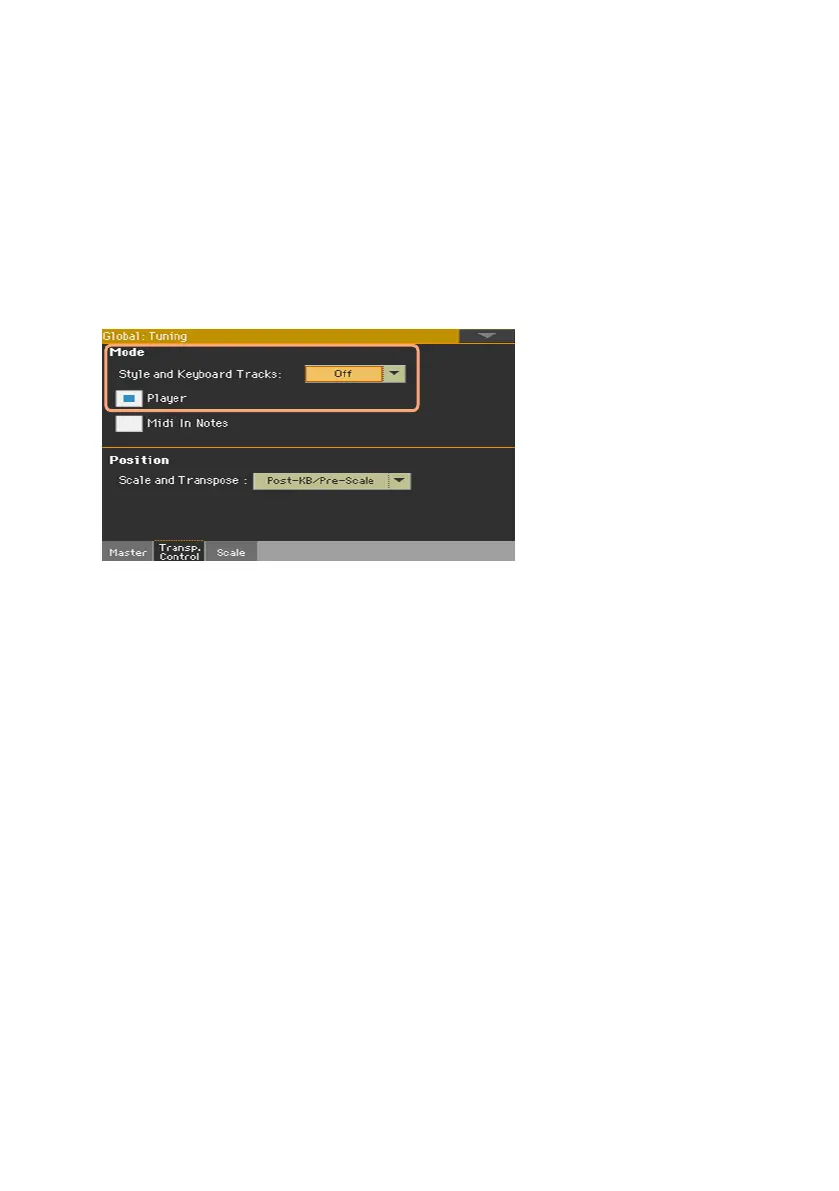86| Playing the Songs
Transpose the Songs to play in an easier key
You may want to play on the keyboard in an easier key, and transpose a Song
in the same key, without transposing the keyboard.
Activate transposition on the Players only
1 Go to the Global > Tuning > Transpose Control page.
2 Activate Transpose on the Player, and deactivate it on the Style and Keyboard
tracks.
Transpose the Songs
▪ Use the TRANSPOSE buttons on the control panel.
Balancing the Songs against the keyboard
While playing, you may want to balance the Keyboard Sounds against the
Songs, to make the soloist stand out of the background or go back in the mix.
Balance the Songs against the keyboard
▪ While the Songs are playing, use the BALANCE knob to balance between the
Songs and the Keyboard (Keyboard Set) Sounds.
Controlling the volume of the MP3 Songs
With the default settings, use the ASSIGNABLE KNOB 1 to adjust the volume
of the MP3 Song.
