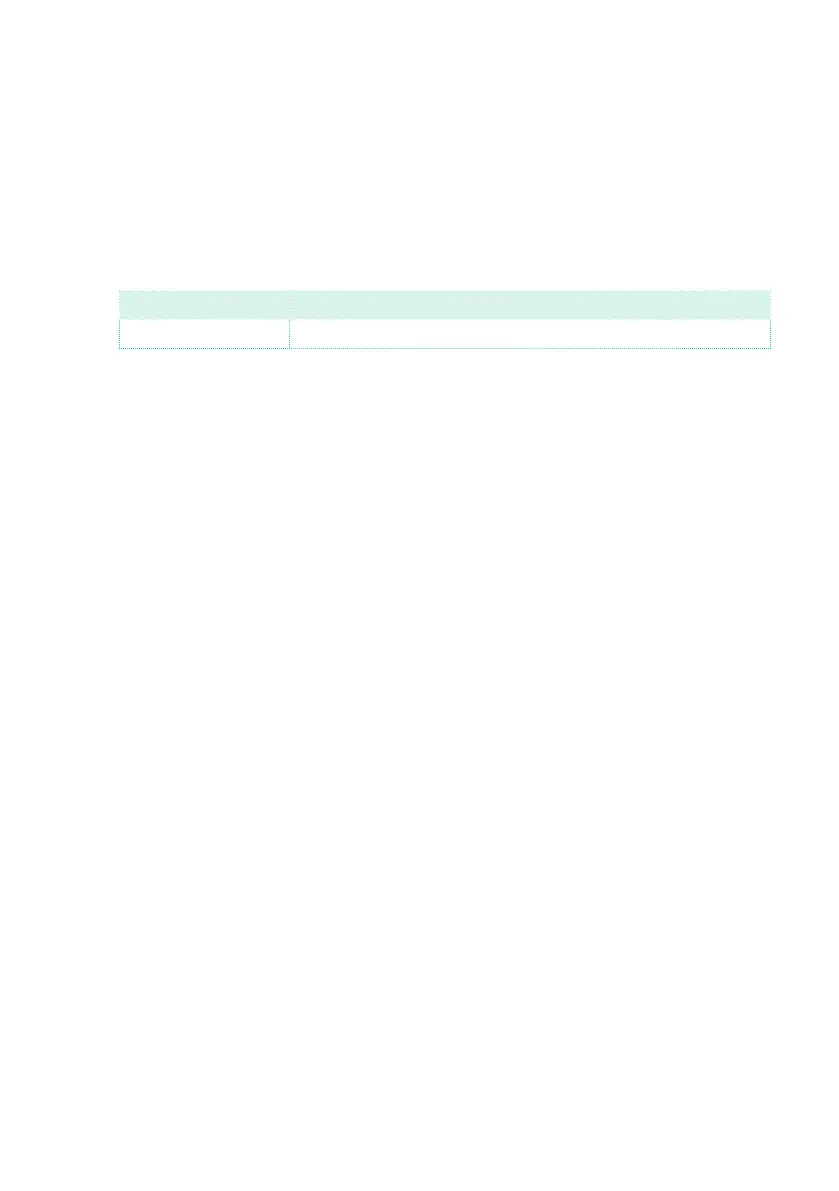Playing along with the Song |87
Setting the general volume of the MP3 Songs
You can balance the volume of MP3 Songs against that of MIDI Songs and
Styles.
1 Go to the Global > Audio & Video > MP3/Speakers page.
2 Use the MP3 Player > Volume parameter to set the maximum volume of the
MP3 Player.
MP3 Volume Meaning
0 … 100 Max volume in percentage
