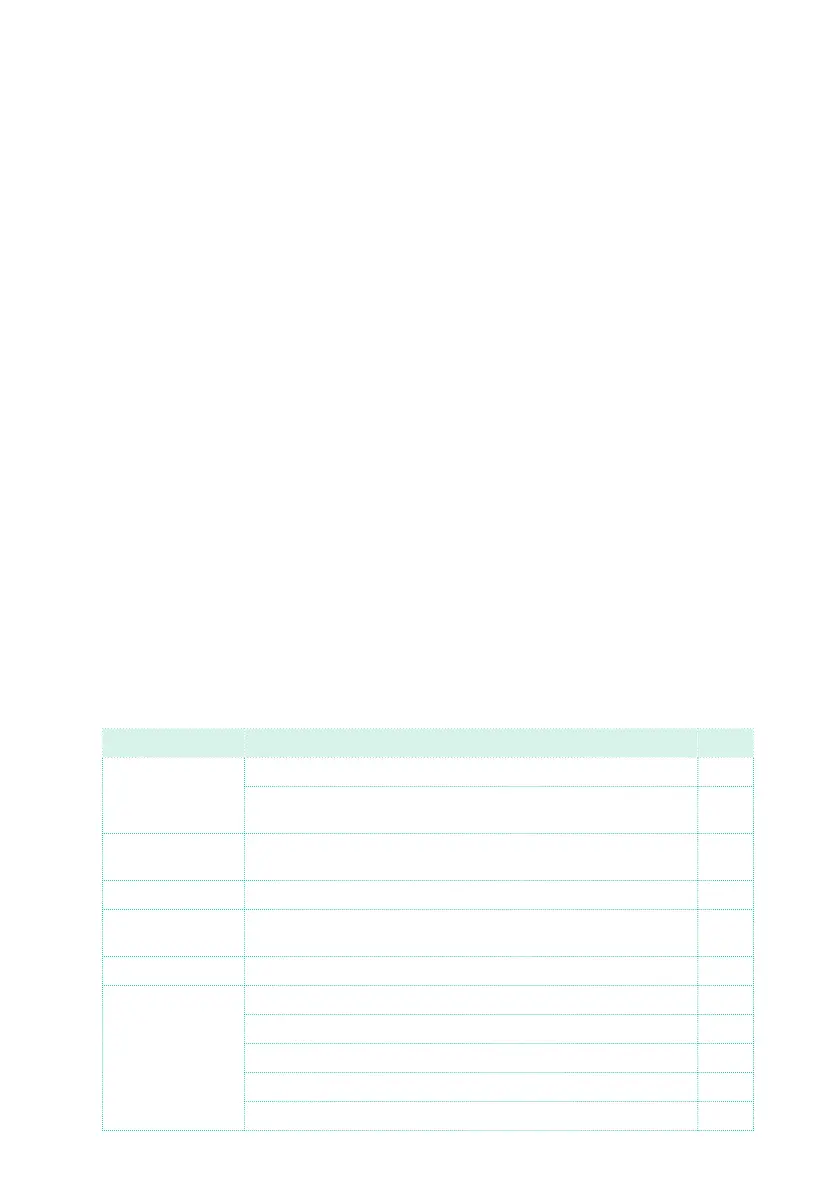2|
PA700 OPERATING
SYSTEM VERSION 1.1
Installation and new features
Installing the new operating system
If new, your instrument might already include the new operating system. To
check it, please go to the Media > Utility page, and read the version number
in the lower area of the display.
To install the new operating system, please read the ‘Pa-Series OS Update’
instructions supplied with the installation file in our web site (www.korg.com).
New functions of OS Version 1.1
The following functions are added by upgrading to the new version of the
operating system.
Where New functions Page
User Interface Some pages have been redesigned and/or renamed 3
Selected SongBook Entry indicator now blinking in the SET LIST
section
3
Keyboard Set Split point now memorized into each Keyboard Set of a Style or
SongBook Entry
4
Style Record New way of listening to the recorded Style 4
MIDI
A fixed Note Off Velocity value for the incoming MIDI notes can now
be chosen
5
Video Out The video mode is now memorized in the Global 5
File Management
Localized Add-On musical data is now supported
6
User/Direct banks can now be renamed in all Select Windows
6
The procedure to select the Direct .set folder has changed 7
Direct Pad, Voice and Guitar Preset locations added 9
Direct SongBook Entry locations added 10
