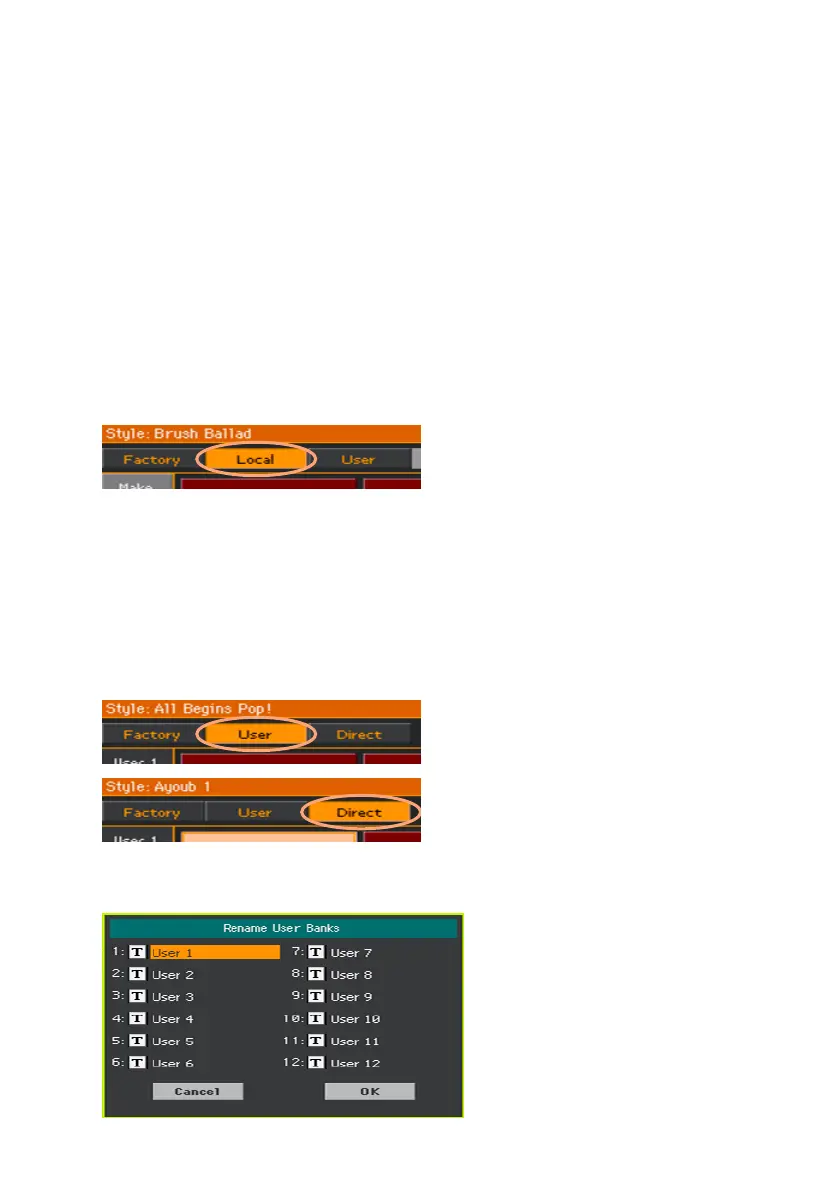6|
File Management
Support for localized Add-On musical data [1.1]
Pa700 supports user-installable Add-On packages, including additional
Sounds, Keyboard Sets, Styles, Pads, Voice and Guitar Presets, dedicated
Demo Songs. Add-Ons are usually created by KORG Distributors to add lo-
calized data.
For detailed information on the Add-On content, and instructions on how to
install an Add-On, please check the manuals coming with the package.
The additional data can be found in the Local banks in each Select window.
User/Direct banks can now be renamed [1.1]
You can rename the User and Direct User banks, to create your own sets of
Keyboard Sets, Styles, Pads, Voice or Guitar Presets.
1 Open the Keyboard Set, Style, Pad, Voice or Guitar Select window, and
select the User or Direct type of data.
2 Choose the Rename User Banks command from the page menu to open the
Rename User Banks dialog.
